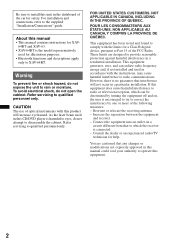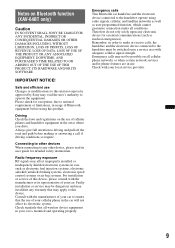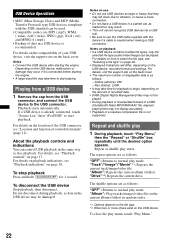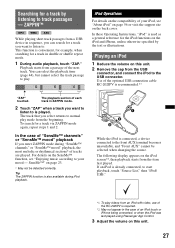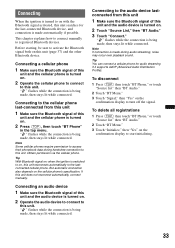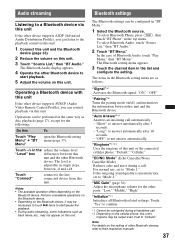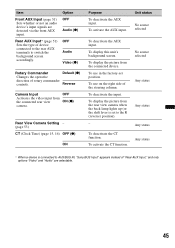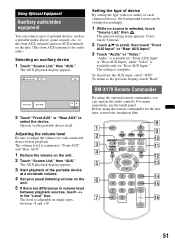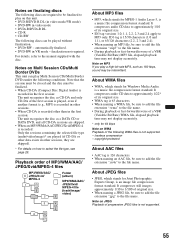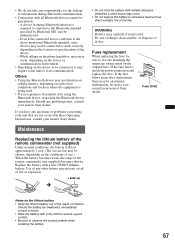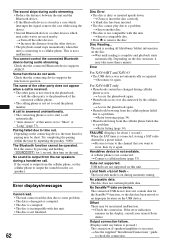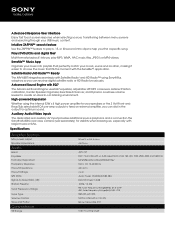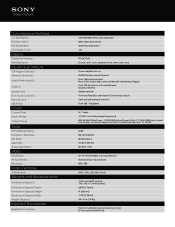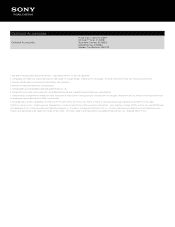Sony XAV-64BT Support Question
Find answers below for this question about Sony XAV-64BT.Need a Sony XAV-64BT manual? We have 4 online manuals for this item!
Question posted by streezy123 on April 7th, 2014
Why Wont Xm Directtuner Cnp2000uca Connection Cable Cnpson1 Work With Sony Xav-6
I Have Sony XAV-64BT head unit in my car and just purchased XM Direct Tuner CNP2000UCA and Connection Cable CNPSON1,So I could receive Satelite radio through the head unit after The installer of the unit at Best Buy said that these item numbers would work with this Sony XAV-64BT that he installed. So my question is why does it not work? I do not get any type of noise or anything when it is hooked up together. Please Help, Thanks in advance
Current Answers
Related Sony XAV-64BT Manual Pages
Similar Questions
How Do I Mirror Link My Lg Stylo 5 To My Sony Xav 64bt?
I can't figure out how to mirror link my phone so I can watch you tube videos to my sony xav 64bt?
I can't figure out how to mirror link my phone so I can watch you tube videos to my sony xav 64bt?
(Posted by nikkipiebaby 3 years ago)
How To Install The Brake Cable On A Sony Radio Xav-70bt
(Posted by safbrown 9 years ago)
I Have Power To The Cd Player But Te Screen Wont Come On And Irs Brand New?
(Posted by Anonymous-90259 11 years ago)
No Picture ?
When i connect my ipod to watch a movie i can only get sound-no picture. Is the unit capable of play...
When i connect my ipod to watch a movie i can only get sound-no picture. Is the unit capable of play...
(Posted by darrylg75314 11 years ago)
The Radio Quit Working, No Reception, Please Help.
(Posted by kellycuthbertson 12 years ago)