Sony XAV-622 Support Question
Find answers below for this question about Sony XAV-622.Need a Sony XAV-622 manual? We have 2 online manuals for this item!
Question posted by ngbinu on May 31st, 2014
Sony Xav-622 Wont Play Music Videos
The person who posted this question about this Sony product did not include a detailed explanation. Please use the "Request More Information" button to the right if more details would help you to answer this question.
Current Answers
There are currently no answers that have been posted for this question.
Be the first to post an answer! Remember that you can earn up to 1,100 points for every answer you submit. The better the quality of your answer, the better chance it has to be accepted.
Be the first to post an answer! Remember that you can earn up to 1,100 points for every answer you submit. The better the quality of your answer, the better chance it has to be accepted.
Related Sony XAV-622 Manual Pages
Operating Instructions - Page 1
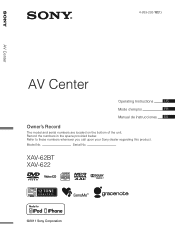
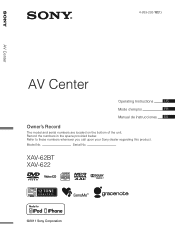
Model No.
Serial No. Refer to these numbers whenever you call upon your Sony dealer regarding this product. Record the numbers in the space provided below. XAV-62BT XAV-622
©2011 Sony Corporation 4-263-232-12(1)
AV Center
AV Center
Operating Instructions
US
Mode d'emploi
FR
Manual de instrucciones ES
Owner's Record
The model and...
Operating Instructions - Page 2
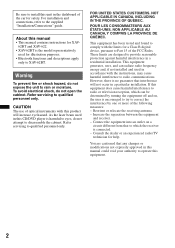
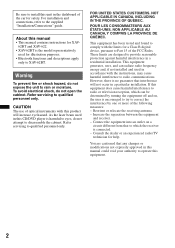
...the laser beam used in this manual
• This manual contains instructions for XAV62BT and XAV-622.
• XAV-62BT is no guarantee that interference will increase eye hazard.
This equipment has been tested...or more of the FCC Rules. About this CD/DVD player is encouraged to try to XAV-62BT.
NOT APPLICABLE IN CANADA, INCLUDING IN THE PROVINCE OF QUEBEC.
Connect the equipment into ...
Operating Instructions - Page 4


... Adjusting the audio output level - SensMe 25
Before using "Content Transfer 26 Playing tracks in channels - Parental control 21 Activating parental control 21 Changing the area and its movie rating level 22
Repeat and shuffle play 22
Direct search play 23
USB Device Operations
Playing from a USB device 24
Repeat and shuffle play 24
Enjoying music according...
Operating Instructions - Page 5


... Installing the microphone (XAV-62BT only 33
Pairing...play mode 29 Repeat and shuffle play 30 Operating an iPod directly - List 31
Selecting a track/image/video file 31 Selecting a file type 31 Searching for a track by listening to next page t
5 Passenger control 30
Useful Functions
Listing up tracks/images/video files - ZAPPIN 31 Using Gesture Command 32
Handsfree Calling and Audio...
Operating Instructions - Page 7


Support site
If you have any questions or for the latest support information on this product, please visit the web site below:
http://esupport.sony.com http://www.sony.com/mobileAV
Provides information on: • Models and manufacturers of compatible digital audio players • Models and manufacturers of compatible cellular phones and the FAQ
about Bluetooth function (for XAV-62BT only)
7
Operating Instructions - Page 9


.../OR WAS OBTAINED FROM A VIDEO PROVIDER LICENSED BY MPEG LA TO PROVIDE MPEG-4 VIDEO. Please see your nearest authorized Sony dealer for a non-exhaustive list of Sony Ericsson Mobile Communications AB. "...SAT Radio Ready" logo indicates that this product and service.
Music recognition technology and related data are trademarks of Sony Corporation.
"SAT Radio," "SAT Radio Ready," the SAT...
Operating Instructions - Page 11
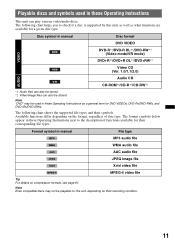
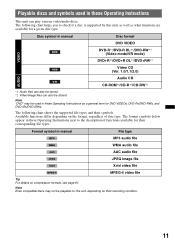
...+Rs/DVD+RWs. Format symbol in manual
Disc format
DVD VIDEO
DVD-R*1/DVD-R DL*1/DVD-RW*1 (Video mode/VR mode)
VIDEO
DVD+R*1/DVD+R DL*1/DVD+RW*1
Video CD (Ver. 1.0/1.1/2.0)
AUDIO
Audio CD
CD-ROM*2/CD-R*2/CD-RW*2
*1 Audio files can also be stored. *2 Video/image files can play various video/audio discs. Playable discs and symbols used in these Operating Instructions...
Operating Instructions - Page 12
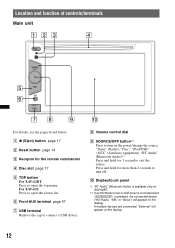
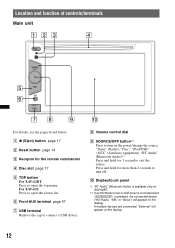
... on the display.
J Display/touch panel
*1 "BT Audio" (Bluetooth Audio) is available only on XAV-62BT.
*2 If an HD Radio tuner or SAT tuner is connected and (SOURCE/OFF) is pressed, the connected device ("HD Radio," "XM," or "Sirius") will appear on the display.
12 For XAV-622 Press to open the source list. Press...
Operating Instructions - Page 13
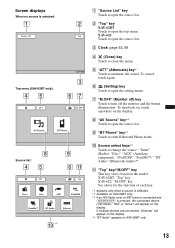
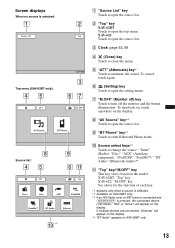
... change the source: "Tuner" (Radio), "Disc," "AUX" (Auxiliary equipment), "iPod/USB," "SensMe™," "BT Audio" (Bluetooth Audio)*4.
J Source select keys*3 Touch to close the menu.
G "M.OFF" (Monitor off) key Touch to open the source list.
XAV-62BT: "Top" key XAV-622: "M.OFF" key See above for the function of each key.
*1 Appears only when a source...
Operating Instructions - Page 15
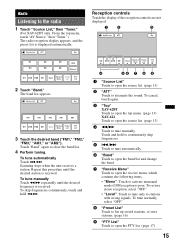
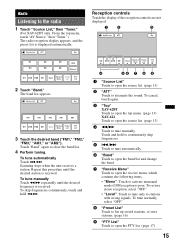
... to attenuate the sound. Radio
Listening to the radio
1 Touch "Source List," then "Tuner."
(For XAV-62BT only: From the top menu, touch "AV Source," then "Tuner.") The radio reception display appears,...if FM reception is received.
To cancel, touch again.
3 "Top" XAV-62BT Touch to open the top menu. (page 13) XAV-622 Touch to open the receive menu, which contains the following items.
•...
Operating Instructions - Page 18
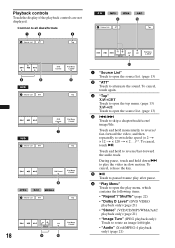
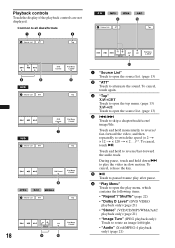
...Top" XAV-62BT Touch to open the top menu. (page 13) XAV-622 Touch to open the play the video in slow motion. and then repeatedly to reverse/ fast-forward the video; Touch and hold down > to play menu... To cancel, release the key.
5u Touch to pause/resume play after pause.
6 "Play Menu" Touch to rotate an image left/right.
• "Audio" (Xvid/MPEG-4 playback only) (page 21)
During pause, ...
Operating Instructions - Page 24


... • If a USB device contains multiple file types, only the
selected file type (audio/video/image) can be played. • During playback or reverse/fast-forward of the USB connector, see "Selecting a...): 256 -
files (tracks): 2,000 • It may not be played.
Support site
http://esupport.sony.com http://www.sony.com/mobileAV
• MSC (Mass Storage Class) and MTP (Media Transfer...
Operating Instructions - Page 29
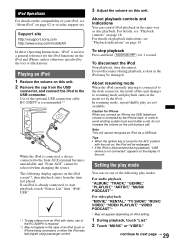
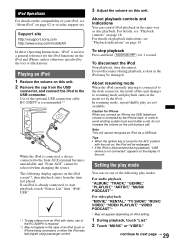
...Setting the play videos from the item last played. For audio playback "ALBUM," "TRACK," "GENRE," "PLAYLIST," "ARTIST," "MUSIC PODCAST"*
For video playback "MOVIE," "RENTAL," "TV SHOW," "MUSIC VIDEO," "VIDEO PLAYLIST," "VIDEO PODCAST"*...In order to next page t Playing an iPod
1 Reduce the volume on this unit. Support site
http://esupport.sony.com http://www.sony.com/mobileAV
In these Operating ...
Operating Instructions - Page 30


.... The repeat options are as follows:
For audio playback
"OFF": Returns to "ON."
Deactivating the passenger control
Touch the "Passenger Control" box to set to normal play mode changes to actual operation.
Operating an iPod directly - To close the play mode. "RENTAL"/"TV SHOW"/"MUSIC VIDEO"/ "VIDEO PLAYLIST"/"VIDEO PODCAST"*: Repeats the current item of the selected...
Operating Instructions - Page 31


...audio/video/ image) can search for the set to audio, video, then image (e.g., if the disc contains video files and image files, only video files are played. You can select the file type to is played...tracks are played). Playback starts from the currently played item appears.
Playback of the next track. SensMe™" on the SensMe™ function, see "Enjoying music according to...
Operating Instructions - Page 58
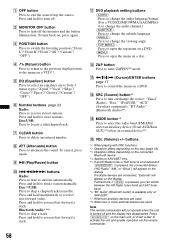
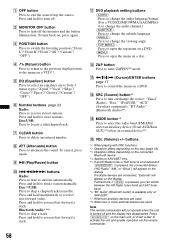
...audio channel.) (SUBTITLE): Press to change the subtitle language. (ANGLE): Press to change the viewing angle. (TOP MENU): Press to open the top menu on a DVD. (MENU): Press to turn off . To turn back on a disc. D O (Return) button Press to return to the previous display/return to stations automatically.
I u (Play... an equalizer curve from 7 music types ("Xplod"/"Vocal"/"Edge"/ "Cruise...
Operating Instructions - Page 60
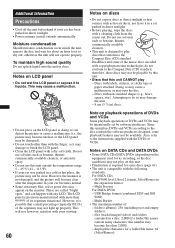
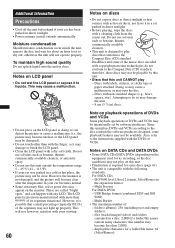
...LCD panel.
• Clean the LCD panel with a dry soft cloth. DualDiscs and some of the music discs encoded with the finger, as hot air ducts, nor leave it in a car parked in ... by software producers.
Multi Session For DATA DVDs - files (tracks/images/videos) and folders
contained in direct sunlight.
• Before playing, wipe the discs with your viewing.
60
Notes on the LCD panel ...
Operating Instructions - Page 61


.../image/ video)
About MP3 files
• MP3, which stands for MPEG-1 Audio Layer-3, is a music file compression format standard. About WMA files
• WMA, which stands for Windows Media Audio, is a music file compression...file name. • During playback or fast-forward/reverse of the first session is played, even if another format (e.g., MP3) is recorded in other sessions. • When...
Operating Instructions - Page 62


...8226; You do not need to XAV-62BT. On Bluetooth communication • Bluetooth wireless ... m. Use this device or its compliance with video.
• "Made for iPod," and ... following . - iPod classic - There is not be played.
iPod touch (2nd generation) - Playback is an obstacle...; Image size: Max. 720 × 480 pixels • Audio: Max. 320 kbps (AAC-LC) • File extension:...
Operating Instructions - Page 69
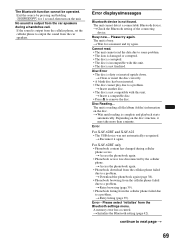
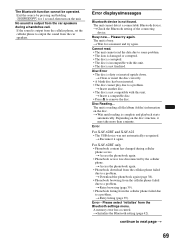
...or insert the disc correctly. • A blank disc has been inserted. • The disc cannot play due to a problem. Depending on the disc structure, it again. t Download the phonebook again (page ... from the Bluetooth settings menu. The unit is not compatible with this unit. Error
For XAV-62BT and XAV-622 • The USB device was disconnected by pressing and holding (SOURCE/OFF) for a ...
Similar Questions
Need Remote For Xav-622
Hi,My sony XAV-622 is working fine with AUX in. But i am unable to change radio frequency as its scr...
Hi,My sony XAV-622 is working fine with AUX in. But i am unable to change radio frequency as its scr...
(Posted by RAVIR1531 1 year ago)
Sony Audio Car Model Xav-622 Code
Quand J'ai ramification ma Radio xav-622 il mont Demander le code non un 4 Chiffres Qué J'ai ...
Quand J'ai ramification ma Radio xav-622 il mont Demander le code non un 4 Chiffres Qué J'ai ...
(Posted by patdagenais71 10 years ago)
Add Music Video Or Feature
hi i was wondering if i can add more background to the dvd deck, or how can i get music video to pla...
hi i was wondering if i can add more background to the dvd deck, or how can i get music video to pla...
(Posted by mikengo86 12 years ago)

