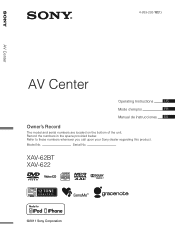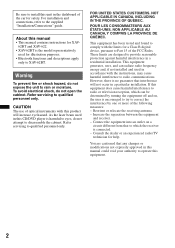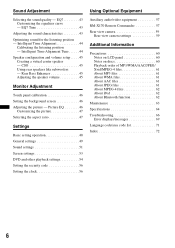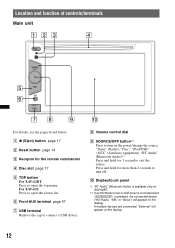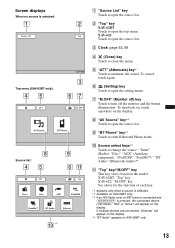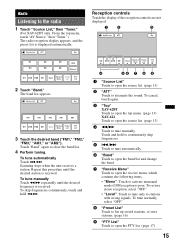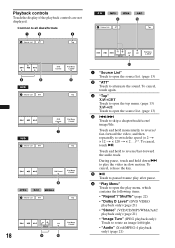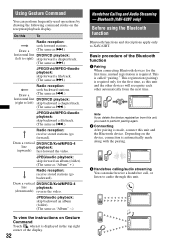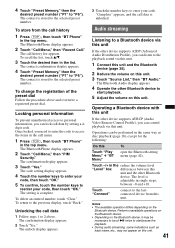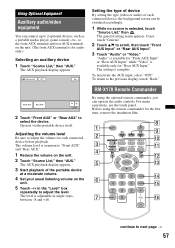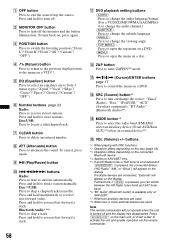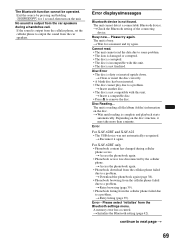Sony XAV-622 Support Question
Find answers below for this question about Sony XAV-622.Need a Sony XAV-622 manual? We have 2 online manuals for this item!
Question posted by RAVIR1531 on October 2nd, 2022
Need Remote For Xav-622
Hi,My sony XAV-622 is working fine with AUX in. But i am unable to change radio frequency as its screen is not working and remote control is not available with me.Please guide me how can i change radio frequency using physical buttons given.
Current Answers
Answer #1: Posted by SonuKumar on October 2nd, 2022 8:46 PM
Please respond to my effort to provide you with the best possible solution by using the "Acceptable Solution" and/or the "Helpful" buttons when the answer has proven to be helpful.
Regards,
Sonu
Your search handyman for all e-support needs!!
Related Sony XAV-622 Manual Pages
Similar Questions
Xav-622 Wiring Diagram
I was need the wiring diagram for my xav-622 I lost the wiring harness
I was need the wiring diagram for my xav-622 I lost the wiring harness
(Posted by cruz90038 8 years ago)
Sony Audio Car Model Xav-622 Code
Quand J'ai ramification ma Radio xav-622 il mont Demander le code non un 4 Chiffres Qué J'ai ...
Quand J'ai ramification ma Radio xav-622 il mont Demander le code non un 4 Chiffres Qué J'ai ...
(Posted by patdagenais71 10 years ago)
Remote Controller Sony Xpoid Cdxt5510x
iam from erode i want a sony remote control where did i purchase any dealer or seller in my nearest ...
iam from erode i want a sony remote control where did i purchase any dealer or seller in my nearest ...
(Posted by charlesedison9 10 years ago)
Remote Control?
can this model be operated by remote control and if so can a remote be purchased for it
can this model be operated by remote control and if so can a remote be purchased for it
(Posted by jrbranam42 11 years ago)