Sony XAV-622 Support Question
Find answers below for this question about Sony XAV-622.Need a Sony XAV-622 manual? We have 2 online manuals for this item!
Question posted by kagambip on April 27th, 2012
Why After Connecting Mic To Aux Port Of Sony Xav-62bt, The Mic Doesn't Work?
why after connecting external mic to aux port on sony XAV-62BT, the mic doesn't work?
Current Answers
There are currently no answers that have been posted for this question.
Be the first to post an answer! Remember that you can earn up to 1,100 points for every answer you submit. The better the quality of your answer, the better chance it has to be accepted.
Be the first to post an answer! Remember that you can earn up to 1,100 points for every answer you submit. The better the quality of your answer, the better chance it has to be accepted.
Related Sony XAV-622 Manual Pages
Operating Instructions - Page 1
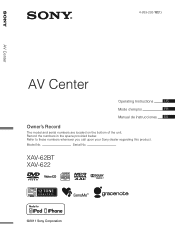
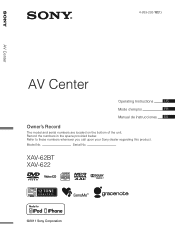
...
The model and serial numbers are located on the bottom of the unit. Record the numbers in the space provided below.
Serial No.
Model No. XAV-62BT XAV-622
©2011 Sony Corporation
Refer to these numbers whenever you call upon your...
Operating Instructions - Page 2
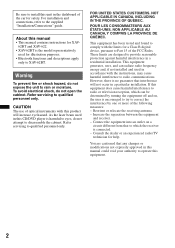
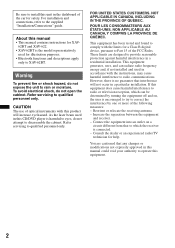
.... Be sure to install this manual
• This manual contains instructions for XAV62BT and XAV-622.
• XAV-62BT is the model representatively used for illustration purposes.
• Bluetooth functions and descriptions apply only to XAV-62BT. Refer servicing to the supplied "Installation/Connections" guide. NON APPLICABLE AU CANADA, Y COMPRIS LA PROVINCE DE QUÉBEC.
These...
Operating Instructions - Page 5


...video files - Bluetooth (XAV-62BT only)
Before using the Bluetooth function 32 Basic procedure of the Bluetooth function 32 Bluetooth status indications 33 Installing the microphone (XAV-62BT only 33
Pairing 33 Searching from this unit 33 Searching from the Bluetooth device . . . . . 34
Connecting... Audio Streaming - List 31
Selecting a track/image/video file 31 Selecting a file type 31...
Operating Instructions - Page 7


Support site
If you have any questions or for the latest support information on this product, please visit the web site below:
http://esupport.sony.com http://www.sony.com/mobileAV
Provides information on: • Models and manufacturers of compatible digital audio players • Models and manufacturers of compatible cellular phones and the FAQ
about Bluetooth function (for XAV-62BT only)
7
Operating Instructions - Page 10
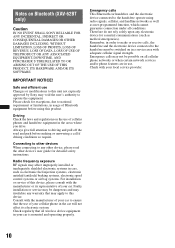
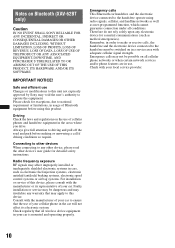
...conditions so require.
Driving Check the laws and regulations on Bluetooth (XAV-62BT only)
Caution
IN NO EVENT SHALL SONY BE LIABLE FOR ANY INCIDENTAL, INDIRECT OR CONSEQUENTIAL DAMAGES OR OTHER ...phone networks or when certain network services and/or phone features are in use. Connecting to other device's user guide for essential communications (such as electronic fuel injection ...
Operating Instructions - Page 12
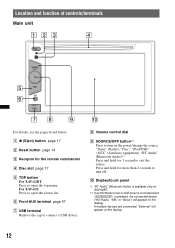
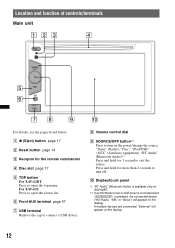
... to turn on the power/change the source: "Tuner" (Radio), "Disc," "iPod/USB," "AUX" (Auxiliary equipment), "BT Audio" (Bluetooth Audio)*1. Press and hold for more than 2 seconds to exit the source. For XAV-622 Press to connect a USB device.
If multiple devices are connected, "External" will appear on the display.
12 H Volume control dial
I SOURCE/OFF button*2 Press...
Operating Instructions - Page 13
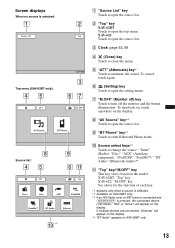
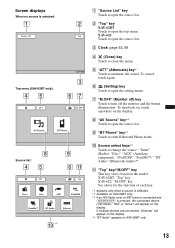
... or SAT tuner is connected and
(SOURCE/OFF) is selected:
1
Source List
2
Top
Top menu (XAV-62BT only):
45
ATT
10:00 AM
3 67
M.OFF
AV Source
BT Phone
Source list:
4
8 5
ATT
9 6 qa
Top
Tuner
Disc
AUX
iPod/USB
SensMe™
BT Audio
External
0 *4
A "Source List" key Touch to open the source list.
XAV-622 Touch to open...
Operating Instructions - Page 18
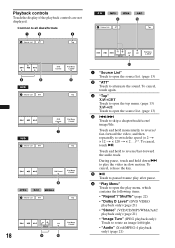
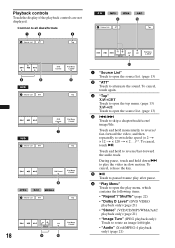
... sound. and then repeatedly to reverse/fast-forward the audio track. Touch and hold to switch the speed (× 2 t × 12 t × 120 t × 2 ...)*1. To cancel, touch again.
3 "Top" XAV-62BT Touch to open the top menu. (page 13) XAV-622 Touch to open the play the video in slow motion.
Touch and hold down > to...
Operating Instructions - Page 24


...sony.com http://www.sony.com/mobileAV
• MSC (Mass Storage Class) and MTP (Media Transfer Protocol) type USB devices compliant with the device if a cable is not supported.
folders (albums): 256 - Repeat and shuffle play menu, touch "Play Menu."
24 "Track"/"Image"/"Movie"*1: Repeats the current track/image/video...making a USB connection. files (tracks...file type (audio/video/image) ...
Operating Instructions - Page 32
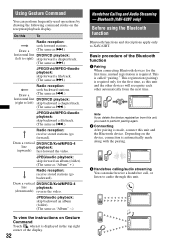
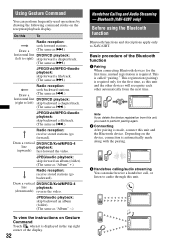
... the video. Depending on the device, connection is made along with the pairing.
3 Handsfree calling/audio streaming You can perform frequently-used operations by drawing the following command stroke on Gesture Command
Touch when it is called "pairing." Draw a (The same as "Album" -.)
To view the instructions on the reception/playback display.
Bluetooth (XAV-62BT...
Operating Instructions - Page 41
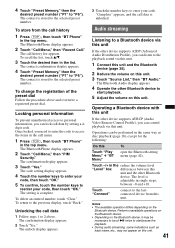
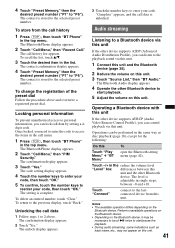
... keys to "P6").
Operating a Bluetooth device with this
unit and the other device supports AVRCP (Audio Video Remote Control Profile), you can be necessary to touch u twice to 2 above and overwrite a registered...To store from this unit. Once locked, you can control playback via this unit.
1 Connect this unit and the Bluetooth
device (page 35).
2 Reduce the volume on this unit....
Operating Instructions - Page 42


...of this unit displayed on the connected device. (Default setting: "Sony Automotive") For details on the setting...connects to not answer automatically. "Initialize"*1 Initializes all registrations.
For normal use, set to their respective manuals. To select Bluetooth Audio, touch "Source List," then "BT Audio...MIC Gain" (page 37) Adjust the microphone volume for connectable Bluetooth devices.
Operating Instructions - Page 50


... (page 57) Sets whether or not an audio device's input signals are selectable.
50
To activate the AUX input. To deactivate the AUX input. Through Blank (z)
Camera Input
OFF
Activates the video input from the connected device.
To display the no external video signal is detected.
Audio (z) OFF
Video (z) Audio OFF
No Signal Changes the screen automatically when no signal...
Operating Instructions - Page 57
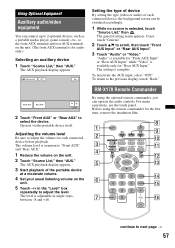
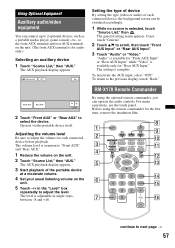
..., select "OFF."
RM-X170 Remote Commander
By using the remote commander for "Rear AUX Input." The AUX playback display appears.
3 Start playback of each connected device before playback. Using Optional Equipment
Auxiliary audio/video equipment
You can connect up to 2 optional devices, such as a portable media player, game console, etc., to adjust the level. The general...
Operating Instructions - Page 58
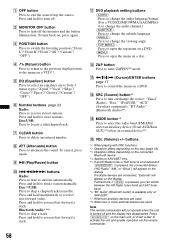
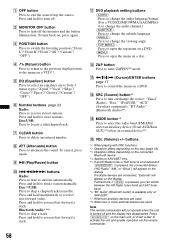
... and hold to skip a chapter/track/scene/file.
C POSITION button Press to reverse/ fast-forward video.
K DVD playback setting buttons (AUDIO): Press to change the audio language/format. (For a VCD/CD/MP3/WMA/AAC/MPEG4, to change the audio channel.) (SUBTITLE): Press to change the subtitle language. (ANGLE): Press to change the viewing angle...
Operating Instructions - Page 62


...video.
• "Made for iPod," and "Made for iPhone" mean that comply with the Bluetooth standard to provide a secure connection...capabilities that an electronic accessory has been designed to connect specifically to XAV-62BT. About MPEG-4 files
MPEG-4 files meeting the ... pixels • Audio: Max. 320 kbps (AAC-LC) • File extension: .mp4
About iPod
• You can connect to face one ...
Operating Instructions - Page 64


...530 - 1,710 kHz Antenna (aerial) terminal:
External antenna (aerial) connector Intermediate frequency: 25 kHz ...XAV-62BT only) Reverse input terminal Camera input terminal AUX audio input terminals (front/rear) AUX video... (4 lb 3 oz) Supplied accessories:
Parts for installation and connections (1 set) Microphone (XAV-62BT only) CD-ROM (Application disc) Optional accessories/equipment: Remote ...
Operating Instructions - Page 67


... is activated, or the Telephone ATT
function (when the interface cable of a car telephone is connected to the ATT lead) is activated. • The position of the fader control "Fader" is.../ MPEG-4 format. • If the disc contains multiple file types, only the selected file type (audio/video/image) can be performed.
For details, refer to perform operations such as stop, search, or repeat...
Operating Instructions - Page 68


...
Pairing failed due to play. Bluetooth function (XAV-62BT)
The other devices. The talker's voice volume is intermittent.
Check that the connecting device supports the functions in a case which
interrupts...a call sound is stored in question. Adjust the "MIC Gain" level (page 37).
68
Echo or noise occurs during audio streaming.
t Reduce the volume level differences between the ...
Operating Instructions - Page 69
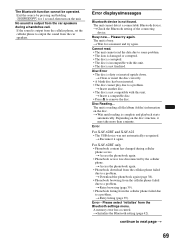
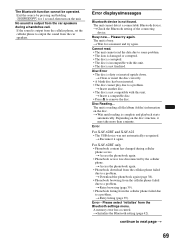
...... The unit is reading all file/album (folder) information on the unit. Error
For XAV-62BT and XAV-622 • The USB device was disconnected by pressing and holding (SOURCE/OFF) for a... is complete and playback starts
automatically. The unit cannot detect a connectable Bluetooth device. t Check the Bluetooth setting of the connecting
device. Busy now... The unit is not finalized. t Wait for...
Similar Questions
Need Remote For Xav-622
Hi,My sony XAV-622 is working fine with AUX in. But i am unable to change radio frequency as its scr...
Hi,My sony XAV-622 is working fine with AUX in. But i am unable to change radio frequency as its scr...
(Posted by RAVIR1531 1 year ago)
How To Unlock My Sony Indash Xav-62bt
I just got this indash sony xav-62bt
I just got this indash sony xav-62bt
(Posted by Isrealmorris 6 years ago)
How To Remove The Code Of The Auto Radium Sony Xav-62bt
I have a car radio Sony xav-62bt and it is blocked and I need your help I do not know how to remove ...
I have a car radio Sony xav-62bt and it is blocked and I need your help I do not know how to remove ...
(Posted by Laureanomoron 6 years ago)
I Can Connect Extenal Bt Divice
i have xav-622 sir i can connect to the external BT divice?
i have xav-622 sir i can connect to the external BT divice?
(Posted by shamseermtk 11 years ago)

