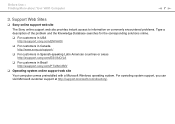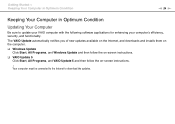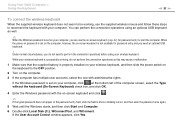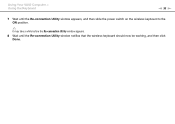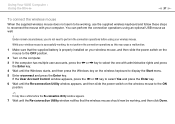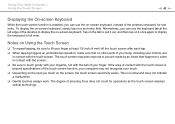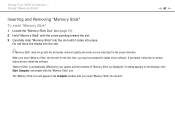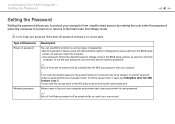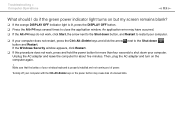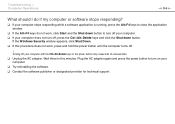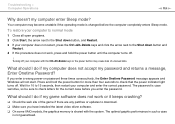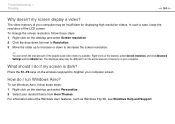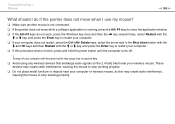Sony VPCJ111FX Support Question
Find answers below for this question about Sony VPCJ111FX.Need a Sony VPCJ111FX manual? We have 6 online manuals for this item!
Question posted by roddavis on January 25th, 2013
Will Windows 8 Work On This Machine?
Current Answers
Answer #1: Posted by tintinb on January 25th, 2013 8:08 AM
If you have more questions, please don't hesitate to ask here at HelpOwl. Experts here are always willing to answer your questions to the best of our knowledge and expertise.
Regards,
Tintin
Related Sony VPCJ111FX Manual Pages
Similar Questions
How can I fix the keyboard keypad some button are no longer working anymore
i need a camera driver for windows 7 for my sony VGC-LT23E
Sony support does not commit to whether this will work with windows 7. Has anyone upgraded this mode...
WIRELESS ON/OFF SWITCH CANNOT FIND FOR sONY VPCJ111FX