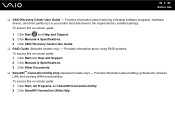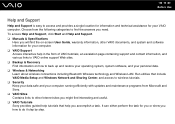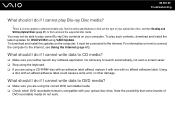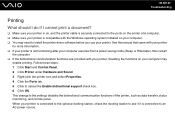Sony VGN-Z570N Support Question
Find answers below for this question about Sony VGN-Z570N - VAIO Z Series.Need a Sony VGN-Z570N manual? We have 1 online manual for this item!
Question posted by athena200678880 on April 20th, 2013
If I Install Windows 7 The Drivers Automatically Be Recognized From Windows 7?
The person who posted this question about this Sony product did not include a detailed explanation. Please use the "Request More Information" button to the right if more details would help you to answer this question.
Current Answers
Related Sony VGN-Z570N Manual Pages
Similar Questions
Vpcf111fx: New Hard Drive, Windows Will Not Configure To Hardware
Okay, LONG story here.. I'll try to condense it. Hard drive on this model of Laptop went bad, So a n...
Okay, LONG story here.. I'll try to condense it. Hard drive on this model of Laptop went bad, So a n...
(Posted by Alphonsevaher 10 years ago)
Windows 8
I installed windows 8 on my VGNFZ210CE and lost my camera
I installed windows 8 on my VGNFZ210CE and lost my camera
(Posted by cchilton 11 years ago)
Heloo
I Want To Install Windows Xp Is It Possible To Make It Work Better?
The speed and rate in vista or seven is so low , can i make it`s speed better by using XP? 2: where...
The speed and rate in vista or seven is so low , can i make it`s speed better by using XP? 2: where...
(Posted by mrdrostami 11 years ago)
Can Not Configure My Touchpad After Install Windows 8.
can not configure my touchpad after install windows 8.
can not configure my touchpad after install windows 8.
(Posted by royeasycool 11 years ago)
Sony Vgn-tz240n Hard Drive
Hi, How do I open up a Sony VGN-TZ240N laptop to replace its hard drive?Thanks
Hi, How do I open up a Sony VGN-TZ240N laptop to replace its hard drive?Thanks
(Posted by timwen7 13 years ago)