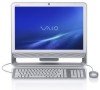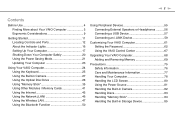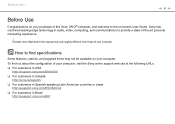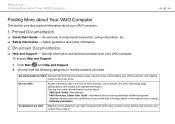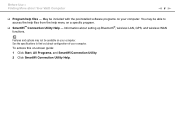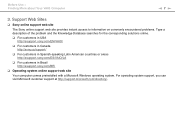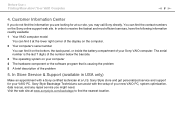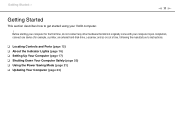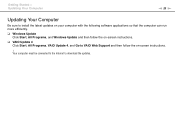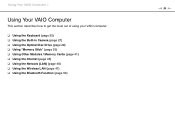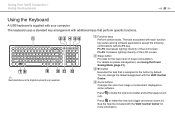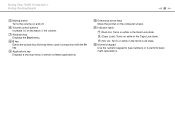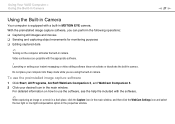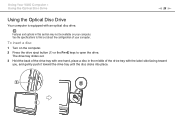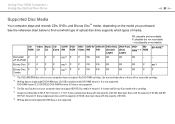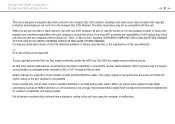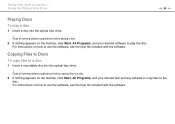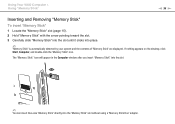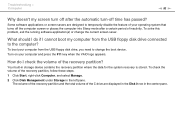Sony VGC JS410F Support Question
Find answers below for this question about Sony VGC JS410F - VAIO - All-in-One Desktop PC.Need a Sony VGC JS410F manual? We have 1 online manual for this item!
Question posted by VOHTB on March 31st, 2021
Vaio Vgc Js410f Recovery Disk
I Am In Need Of This Disk
Current Answers
Answer #1: Posted by techyagent on April 1st, 2021 11:50 AM
How do I download Sony Vaio recovery disk?If you have a set of disks created:
Thanks
- Boot your computer by pressing the Power button.
- Insert your first disk in the optical drive and close it.
- Turn off your computer.
- Wait 30 seconds (approximately)
- Turn on the computer.
- When prompted, insert the disk asked by the VAIO Recovery Wizard software.
- Click OK.
- Click Next.
Thanks
Techygirl
Related Sony VGC JS410F Manual Pages
Similar Questions
Recovery Disk
how can I get recovery disks for Sony Vaio PCG-2C1L
how can I get recovery disks for Sony Vaio PCG-2C1L
(Posted by stephencruse2003 2 years ago)
I Need The Recovery Disk 1 For My Vgc-lt23e
I need the recovery disk 1 for my vgc-lt23e
I need the recovery disk 1 for my vgc-lt23e
(Posted by josepillcojp 6 years ago)
Need Recovery Disk For Sony Vaio Vpcl23bfx
where can I get recovery disk for Sony Vaio Vpcl23bfx?Thanks
where can I get recovery disk for Sony Vaio Vpcl23bfx?Thanks
(Posted by kyawm2000 7 years ago)
Where Can I Buy The Recovery Disk?
(Posted by cbarrett50 10 years ago)
My Computer Needs To Have Recovery Disk . This Was Told To Me By Geek Squad
(Posted by Anonymous-59773 11 years ago)