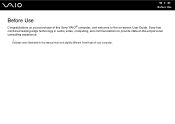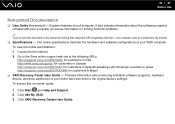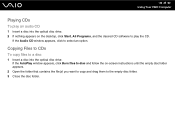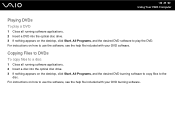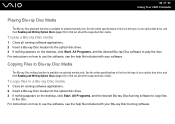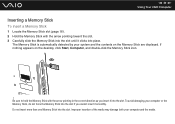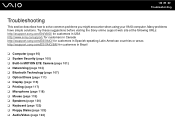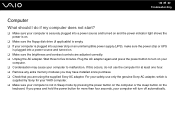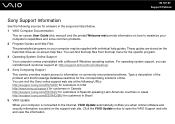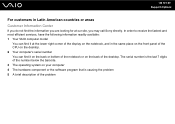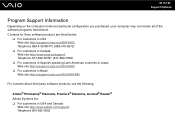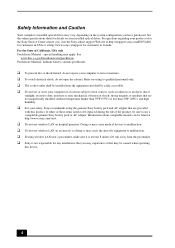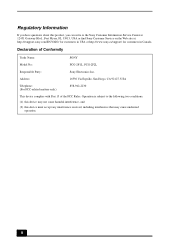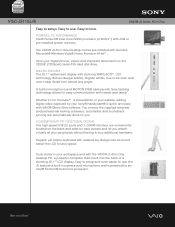Sony VGC-JS110J/B Support Question
Find answers below for this question about Sony VGC-JS110J/B - Vaio All-in-one Desktop Computer.Need a Sony VGC-JS110J/B manual? We have 4 online manuals for this item!
Question posted by Anonymous-51187 on February 14th, 2012
Sony Pcg-2f2l
HOW TO REMOVE THE HARD DRIVE
Current Answers
Related Sony VGC-JS110J/B Manual Pages
Similar Questions
How To Replace A Hard Drive On A Sony Vaio Vgc-lt32e
(Posted by gonau 9 years ago)
Where To Order Installation Disk For Pcg-2f2l
Do not have original disk for sony vaio all in one model PCG-2F2L. Need to reinstall?
Do not have original disk for sony vaio all in one model PCG-2F2L. Need to reinstall?
(Posted by raydew007 10 years ago)
How To Change Hard Drive On Sony Vaio Vgc-lt 28
(Posted by thameatw 10 years ago)
How Do You Open The Computer Up To Replace The Hard Drive For Vgc-js450f?
Is there any type of trick of opening the computer up? I don't want to force it out or it might brea...
Is there any type of trick of opening the computer up? I don't want to force it out or it might brea...
(Posted by kvladimir730 11 years ago)
How To Get Drivers Windows Xp On Sony's Model Vgc-js110j
(Posted by bileya 13 years ago)