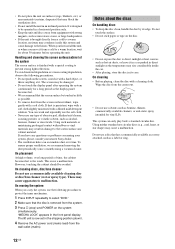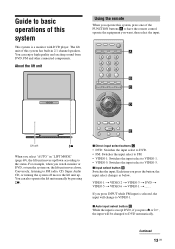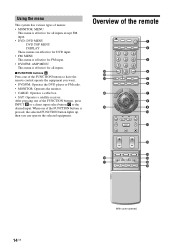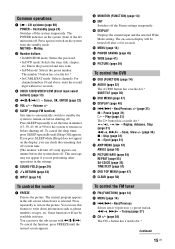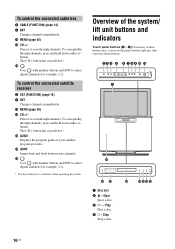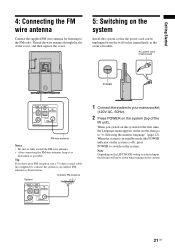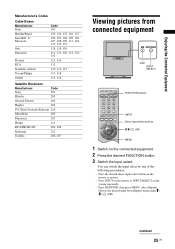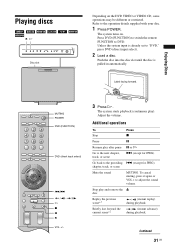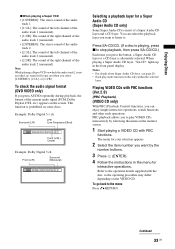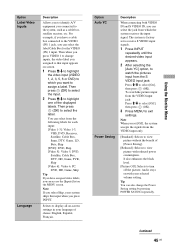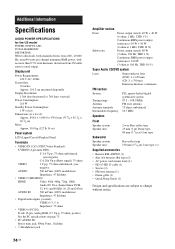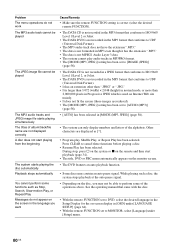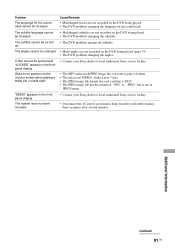Sony TAV-L1 Support Question
Find answers below for this question about Sony TAV-L1 - Lcd Monitor And A Slot-loading Dvd/sacd Player.Need a Sony TAV-L1 manual? We have 4 online manuals for this item!
Question posted by kenwhyte on November 27th, 2013
Feedback Or Static Problem
Anyone experienced the same problem: static noise through the speakers. It isn't the speakers. removing each one individually didn't resolve the issue. Although that's where the static noise omits from. tidied up game cabels, ariel etc. Still no improvement, cleaned plug in socket too.
Current Answers
Related Sony TAV-L1 Manual Pages
Similar Questions
Sony Blu-ray Disc/dvd Home Theater System Models Bdv-e980, Bvd-e880, & Bvd-e580
I have a Sony Blu-ray Disc/DVD Home Theater System (Model BDV-E980, BDV-E880, or BVD-E580) connected...
I have a Sony Blu-ray Disc/DVD Home Theater System (Model BDV-E980, BDV-E880, or BVD-E580) connected...
(Posted by lawcoleman 10 years ago)
I Want To Upgrade To The Sony Dav-dz110 Dvd Home Theater System Software Because
(Posted by addisabeba29 10 years ago)
Cd Eject Denied
2 days ago the text "locked" has appeared on the screen when I try to eject the cd that's inside. T...
2 days ago the text "locked" has appeared on the screen when I try to eject the cd that's inside. T...
(Posted by alessiaciuchi 12 years ago)
Dvd Mounting Problem With Sony Esprit Tav L1.
I have owned this TV 4 years from new and it now will not mount DVD's as it is saying 'disc is dirty...
I have owned this TV 4 years from new and it now will not mount DVD's as it is saying 'disc is dirty...
(Posted by kev 12 years ago)