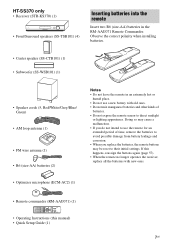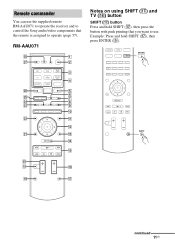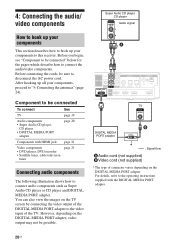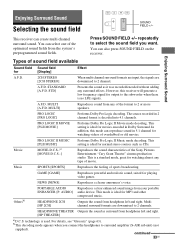Sony STR-KS370 Support Question
Find answers below for this question about Sony STR-KS370 - A/v Receiver.Need a Sony STR-KS370 manual? We have 1 online manual for this item!
Question posted by PBmegnin on March 20th, 2014
Is Sony Av Receiver Str-ks370 3d
The person who posted this question about this Sony product did not include a detailed explanation. Please use the "Request More Information" button to the right if more details would help you to answer this question.
Current Answers
Related Sony STR-KS370 Manual Pages
Similar Questions
How Do I Set My Sony Av Receiver Str Se501 Back Too Its Original Factory Setting
How do I set my Sony Av receiver STR SE501 Back Too its original Factory Settings
How do I set my Sony Av receiver STR SE501 Back Too its original Factory Settings
(Posted by luisgonce994 4 years ago)
Sony Multi Channel Av Receiver Str-dg800
Where can I fond the ON/OFF power button for the Sony Multi Channel AV Receiver STR-DG800?
Where can I fond the ON/OFF power button for the Sony Multi Channel AV Receiver STR-DG800?
(Posted by denverliverpool 7 years ago)
How To Manually Change The Radio Station On A Hdmi S-master Str Ks370 Receiver
(Posted by vvble 9 years ago)
Can I Connect My Ipad To My Av Receiver
(Posted by javierlastra23 12 years ago)