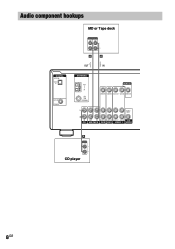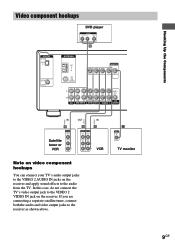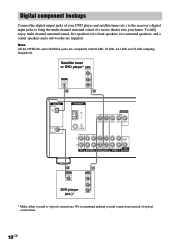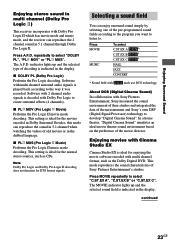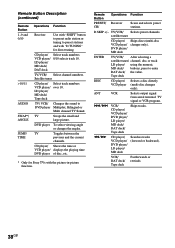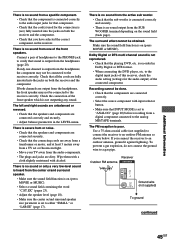Sony STR-K750P Support Question
Find answers below for this question about Sony STR-K750P - Fm Stereo/fm-am Receiver.Need a Sony STR-K750P manual? We have 2 online manuals for this item!
Question posted by chazpoafpybitty on January 30th, 2014
I Just Want To Know How To Hook Up To Tv And A Dvd Player To The Sony Receiver
Current Answers
Answer #1: Posted by StLFanMan on April 8th, 2014 1:10 PM
Alternatively, you can set up an In-Home Installation to have a service technician come out and get this setup for you.
Related Sony STR-K750P Manual Pages
Similar Questions
I think I have this issue on my receiver. What parts do I need? Where can I get the parts? How do I ...
My Sony STR-K750P automatically switches to Video 2. I select a different input, DVD, Video 1, CD, e...
can't work out how to balance the speakers tho. I know they are working because the sound from them ...