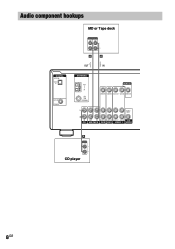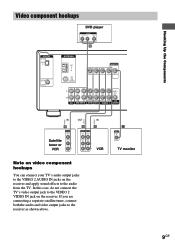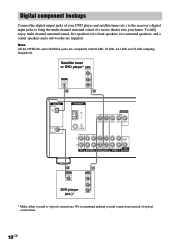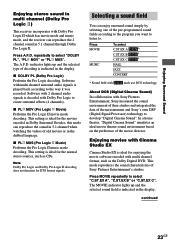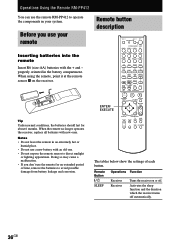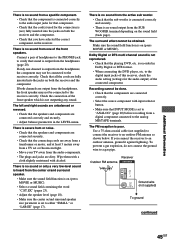Sony STR-K750P Support Question
Find answers below for this question about Sony STR-K750P - Fm Stereo/fm-am Receiver.Need a Sony STR-K750P manual? We have 2 online manuals for this item!
Question posted by bbvierra on June 8th, 2012
How Do I Fix A Leaky Tact Switch On My Av Receiver?
I think I have this issue on my receiver. What parts do I need? Where can I get the parts? How do I fix it?
Current Answers
Related Sony STR-K750P Manual Pages
Similar Questions
Sony Multi Channel Av Receiver Str-dg800
Where can I fond the ON/OFF power button for the Sony Multi Channel AV Receiver STR-DG800?
Where can I fond the ON/OFF power button for the Sony Multi Channel AV Receiver STR-DG800?
(Posted by denverliverpool 8 years ago)
I Just Want To Know How To Hook Up To Tv And A Dvd Player To The Sony Receiver
I want to know how to hook the TV VCR to the Sony receiver
I want to know how to hook the TV VCR to the Sony receiver
(Posted by chazpoafpybitty 10 years ago)
Sony Str-k750p Automatically Switches To Video 2
My Sony STR-K750P automatically switches to Video 2. I select a different input, DVD, Video 1, CD, e...
My Sony STR-K750P automatically switches to Video 2. I select a different input, DVD, Video 1, CD, e...
(Posted by bbvierra 11 years ago)
How Do I Connect A Set Top Box To A Receiver With Surround Sound
(Posted by bongy 12 years ago)
Sony Str-da555es (av Receiver) Has A Blown Right Channel
MySony STR-DA555ES (AV Receiver) has a blown Right Channel on both “A” and “B&rdq...
MySony STR-DA555ES (AV Receiver) has a blown Right Channel on both “A” and “B&rdq...
(Posted by imnprsd 12 years ago)