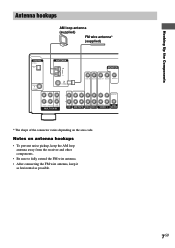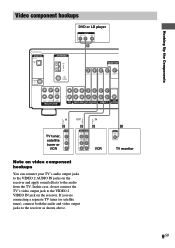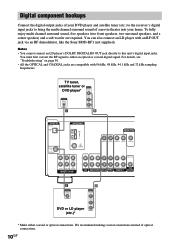Sony STR-K740P Support Question
Find answers below for this question about Sony STR-K740P - Fm Stereo/fm-am Receiver.Need a Sony STR-K740P manual? We have 2 online manuals for this item!
Question posted by Caseyjones14 on September 22nd, 2015
Sub Woofer
My sub can't connect to the receiver because the only way to connect it is with wire and this receiver connects the sub with a cord. Is there anyway I can connect my sub so it has full power
Current Answers
Answer #1: Posted by TechSupport101 on September 23rd, 2015 1:00 AM
See the tutorial here http://www.avsforum.com/forum/113-subwoofers-bass-transducers/1045531-how-connect-subwoofer-receiver-101-a.html for assistance with the hook up.
Related Sony STR-K740P Manual Pages
Similar Questions
Probs With My Remote Controlling My Receiver
I have a Sony STR-K740P receiver and my remote will not work. It's like they r not comparable. I wou...
I have a Sony STR-K740P receiver and my remote will not work. It's like they r not comparable. I wou...
(Posted by Jsbennett2 9 years ago)
How To Change Sony Stereo Receiver Str K740p So It Will Show Display On Tv
(Posted by gagroge 10 years ago)
How To Install Sony Stereo Receiver Str-k740p
(Posted by dereQing 10 years ago)
What Is The Code To Program The Remote Control For My Sony Str-k700-fm Receiver
(Posted by rickcharles246 10 years ago)
Why Is The Fm Reception On The Str Dh520 So Lousy I Cant Tune The Sations I Wan
The FM reception is Lousy and Weak! even with a good antenna* and the AM reception is just as bad ev...
The FM reception is Lousy and Weak! even with a good antenna* and the AM reception is just as bad ev...
(Posted by Larry7D 12 years ago)