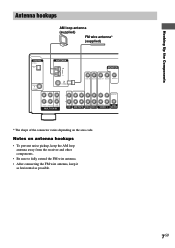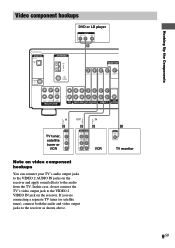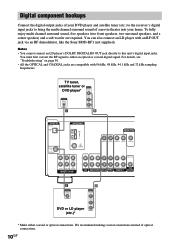Sony STR-K740P Support Question
Find answers below for this question about Sony STR-K740P - Fm Stereo/fm-am Receiver.Need a Sony STR-K740P manual? We have 2 online manuals for this item!
Question posted by carito8921 on May 26th, 2014
Blu Ray Connection
I recently bought a blu ray model number BDP-BX510 and I wanr to conected to my receiver. I bought a coaxail cable to conect to the receiver since the HDMI is not compatible with the receiver. I get sound but i do not get video
Current Answers
Related Sony STR-K740P Manual Pages
Similar Questions
How Do I Unlock My Sony Receiver K740p No Sound
(Posted by warsawya 10 years ago)
How To Install Sony Stereo Receiver Str-k740p
(Posted by dereQing 10 years ago)
What Is The Code To Program The Remote Control For My Sony Str-k700-fm Receiver
(Posted by rickcharles246 10 years ago)
How Do I Connect To My Sony 40' Lcd For Sound
(Posted by fbsumner 12 years ago)
Why Is The Fm Reception On The Str Dh520 So Lousy I Cant Tune The Sations I Wan
The FM reception is Lousy and Weak! even with a good antenna* and the AM reception is just as bad ev...
The FM reception is Lousy and Weak! even with a good antenna* and the AM reception is just as bad ev...
(Posted by Larry7D 12 years ago)