Sony STR-K7000 Support Question
Find answers below for this question about Sony STR-K7000 - Receiver.Need a Sony STR-K7000 manual? We have 1 online manual for this item!
Question posted by eelrod77 on September 27th, 2010
No Power
I turned my receiver off the other day and now it will not turn back on. Is there any trouble shooting for this problem. Sony AVR STR-K7000
Current Answers
There are currently no answers that have been posted for this question.
Be the first to post an answer! Remember that you can earn up to 1,100 points for every answer you submit. The better the quality of your answer, the better chance it has to be accepted.
Be the first to post an answer! Remember that you can earn up to 1,100 points for every answer you submit. The better the quality of your answer, the better chance it has to be accepted.
Related Sony STR-K7000 Manual Pages
Operating Instructions (HT-7000DH) - Page 3
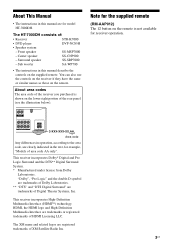
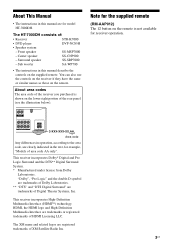
....
About This Manual
• The instructions in this manual are registered trademarks of Digital Theater Systems, Inc. About area codes
The area code of :
• Receiver
STR-K7000
• DVD player
DVP-NC85H
• Speaker system
- "Dolby", "Pro Logic" and the double-D symbol are trademarks of Dolby Laboratories. ** "DTS" and "DTS Digital Surround...
Operating Instructions (HT-7000DH) - Page 4


...
Getting Started
Description and location of parts 5 1: Installing speakers 14 2: Connecting speakers 16 3a: Connecting the audio components.........18 3b: Connecting the video components ........21 4: Connecting the antennas 28 5: Preparing the receiver and the remote .....29 6: Selecting the speaker system 30 7: Calibrating the appropriate settings
automatically (AUTO CALIBRATION 31...
Operating Instructions (HT-7000DH) - Page 5


... 7). Lights up when multi channel audio is decoded (page 38).
MOVIE
MUSIC
MULTI CH IN
MUTING
w;
The current status of the selected component or a list of reach from children... 3 IN/PORTABLE AV IN VIDEO L AUDIO R
MULTI CHANNEL DECODING
DISPLAY
INPUT MODE
INPUT SELECTOR
MASTER VOLUME
MEMORY/ TUNING
ENTER
MODE
TUNING
2CH
A.F.D. Press to turn the receiver on or off (page 29, 37...
Operating Instructions (HT-7000DH) - Page 6


...IN
Press to select the audio directly from remote commander. M A.F.D. O TUNING +/- Q MEMORY/ENTER Press to the MULTI CH IN jacks (page 35). H MASTER VOLUME
Turn to mute the sound (...Turn to select the input source to a headphone (page 75).
6US T PHONES jack
Connects to playback (page 35, 37, 38, 54, 56, 64, 66, 68).
Name
Function
E Remote sensor Receives signals from the components...
Operating Instructions (HT-7000DH) - Page 10


...qg
Name
A AV ?/1
Function
Press to turn off the audio/video components that the remote is programmed to the AM loop antenna supplied with this receiver) (page 58). Note The function of the... non-Sony audio/video components.
If you press the input buttons (wj).
You can use the supplied remote RM-AAP012 to operate the receiver and to control the Sony audio/video components that ...
Operating Instructions (HT-7000DH) - Page 11
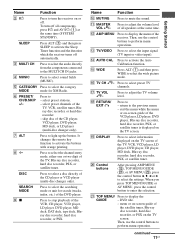
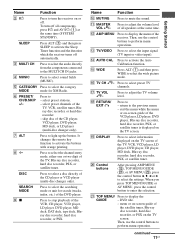
...ALT (G) and then press SLEEP to activate the Sleep Timer function and the duration which the receiver turns off . F PRESET/ CH/D.SKIP +/-
Press to select the input signal (TV input or...playback of the receiver. M TV/VIDEO Press to - Press to the MULTI CH IN jacks.
DVD title. - continued
11US
Getting Started C MULTI CH
Press to select the audio directly from the components connected to ...
Operating Instructions (HT-7000DH) - Page 13


...10 to preset
stations. - The buttons are factory assigned to select the component you press any of the input buttons, the receiver turns on the model.
• The above operation may not be possible or .../CD Super Audio CD/CD player
TUNER Built-in tuner
AUX
Not assigned
Name
Function
wk TV ?/1
Press to turn the TV on the remote is intended to control non-Sony components following the ...
Operating Instructions (HT-7000DH) - Page 18


... which describe how to connect each component. Before you begin, refer to "Component to be connected
The sound quality depends on the connecting jack.
This connection is used to output audio decoded by the component's internal multi-channel decoder through this receiver.
3a: Connecting the audio components
How to hook up your components
This section describes how to...
Operating Instructions (HT-7000DH) - Page 19


...and sub woofer using the controls on the connected component.
R SURROUND SPEAKERS
R FRONT A
A Audio cord (not supplied) B Monaural audio cord (not supplied)
19US DVD player, Super Audio CD player, etc. SPEAKERS
L
L
+
...external multi channel decoder. Getting Started
Connecting components with multi channel output jacks
If your DVD or Super Audio CD player is equipped with multi channel ...
Operating Instructions (HT-7000DH) - Page 21


... that follows. Select the connection according to be reassigned to this receiver. Component to be connected" below for the pages which describe how to connect each component. If the power supply of the receiver is not on the receiver when the video and audio of a playback component are being output to another input (page 64). Refer to "4: Connecting...
Operating Instructions (HT-7000DH) - Page 22


... to the MONITOR OUT jack on the receiver.
• Turn on , neither video nor audio is transmitted.
Connect video cords according to the jacks of a playback component are being output to a TV via the receiver. Tip
You can be displayed on a TV screen.
SPEAKERS
L
L
+
-
+
-
If the power supply of the receiver is not necessary to connect all...
Operating Instructions (HT-7000DH) - Page 24
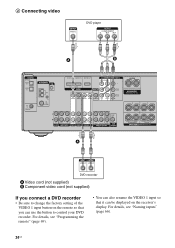
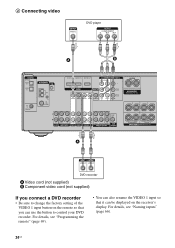
...not supplied) B Component video cord (not supplied)
If you can be displayed on the remote so that it can use the button to change the factory setting of the VIDEO 1 input button on the receiver's display. For .../CD
R
OUT
IN
MD/TAPE
L
L
R
R
AUDIO IN AUDIO IN AUDIO OUT AUDIO IN
DVD VIDEO 2 VIDEO 1
L AUDIO
CENTER OUT
R SUB
FRONT SURROUND WOOFER SUB MULTI CH IN WOOFER
CENTER
+
-
Operating Instructions (HT-7000DH) - Page 25
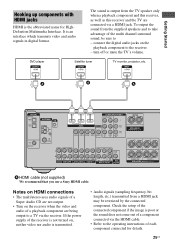
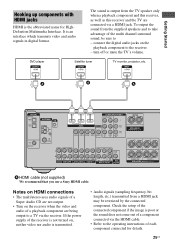
.../stereo area audio signals of a Super Audio CD are not output.
• Turn on , neither video nor audio is transmitted.
• Audio signals (sampling frequency, bit length, etc.) transmitted from the supplied speakers and to take advantage of a playback component are connected via a HDMI jack.
If the power supply of the receiver is not turned on the receiver when the...
Operating Instructions (HT-7000DH) - Page 28
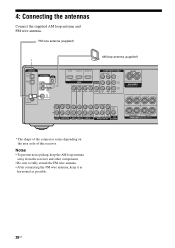
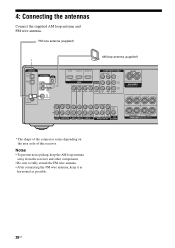
... SA-CD/CD
R
OUT
IN
MD/TAPE
L
L
R
R
AUDIO IN AUDIO IN AUDIO OUT AUDIO IN
DVD VIDEO 2 VIDEO 1
L AUDIO
CENTER OUT
R SUB
FRONT SURROUND WOOFER SUB MULTI CH IN WOOFER
CENTER
+
-
Notes
• To prevent noise pickup, keep the AM loop antenna away from the receiver and other components.
• Be sure to fully extend the FM...
Operating Instructions (HT-7000DH) - Page 29


... remote
Connecting the AC power cord
Connect the AC power cord to turn off the
receiver.
2 Hold down ?/1 for 5 seconds. Be sure to use the buttons on the receiver for this system so that the power cord can also be unplugged from the wall socket immediately in the LEVEL, TONE,
SUR, TUNER, AUDIO, VIDEO and SYSTEM menus...
Operating Instructions (HT-7000DH) - Page 70


... the codes, try using other codes. The numeric codes corresponding to the component and the maker of the component
Use the numeric codes in the tables below to control non-Sony components and also Sony components that the remote is a chance, however, that a component accepts differs depending on this remote may be available when used with your...
Operating Instructions (HT-7000DH) - Page 75


... from the COAXIAL input jack.
• Check that you remedy the problem. There is no sound, no sound from the headphones. There is no matter which is not selected.
Turn off the receiver, eliminate the short-circuit problem, and turn on both the receiver and the component.
Check that the INPUT MODE is not set to the...
Operating Instructions (HT-7000DH) - Page 76


...FM reception is poor. • Use a 75-ohm coaxial cable (not supplied) to connect the receiver to a gas pipe.
There is no sound, or only a very lowlevel sound is recorded in Dolby... gas explosion, do not function for the audio output) of more than 48 kHz.
There is connected correctly and securely. • Make sure you have turned on your audio components away from the TV. • The...
Operating Instructions (HT-7000DH) - Page 77


... the appropriate input mode. • Move your audio components away from the TV.
• Check the HDMI connection. • Depending on the playback component,
you set up in blue.
• Check that the playback component is connected to a digital jack and the input is selected properly on this receiver.
• Check whether the input source...
Operating Instructions (HT-7000DH) - Page 79


... you change the AM tuning scale to 10 kHz (or 9 kHz), repeat the
procedure. After tuning in any AM station, turn off
the receiver. Video section Inputs/Outputs
Video:
1 Vp-p, 75 ohms
COMPONENT VIDEO:
Y: 1 Vp-p, 75 ohms
PB/CB/B-Y: 0.7 Vp-p, 75 ohms
PR/CR/R-Y: 0.7 Vp-p, 75 ohms
80 MHz HD Pass Through
General...
Similar Questions
No Power To A Sony Str-dh130
No power to a Sony STR-DH130, any service manuals avail? [email protected]
No power to a Sony STR-DH130, any service manuals avail? [email protected]
(Posted by kathnrich 10 years ago)
What's The Value Of A Sony Audio Video Str-k7000
(Posted by lildch 10 years ago)
Once It Is Powered On When Any Button Is Pressed It Turns Off
Once it is powered on when any button is pressed it turns off
Once it is powered on when any button is pressed it turns off
(Posted by vanamike 12 years ago)
Whats It Mean If Your Multi Channel Av Sony Str-k7000 Receiver Blinks Protect
(Posted by Anonymous-32863 12 years ago)

