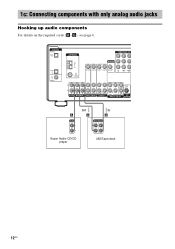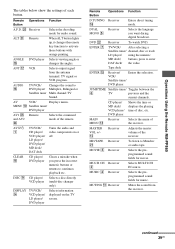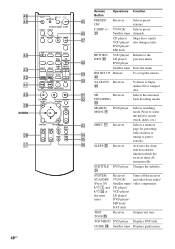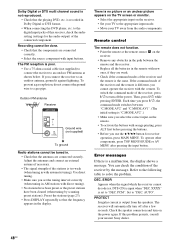Sony STR-K6800P Support Question
Find answers below for this question about Sony STR-K6800P - A/v Receiver.Need a Sony STR-K6800P manual? We have 3 online manuals for this item!
Question posted by blpc2010 on February 12th, 2011
Where Can I Get A Remote Control For My Stero
need remote control for sony str-k 6800p
Current Answers
Answer #1: Posted by jdvillanueva on May 9th, 2011 5:13 PM
Related Sony STR-K6800P Manual Pages
Similar Questions
Str K6800p Troubleshooting
I bought a used Sony STR-K6800p A/V receiver.Plugged it in. It powered up. I could see the display f...
I bought a used Sony STR-K6800p A/V receiver.Plugged it in. It powered up. I could see the display f...
(Posted by gasteelman 5 years ago)
Remote Universal Code
my cable remote Xfinity will work my Sony model number are=K6800p I cannot find where I put the code...
my cable remote Xfinity will work my Sony model number are=K6800p I cannot find where I put the code...
(Posted by graffixman69 7 years ago)
What's The Value Of A Sony Audio Video Str-k7000
(Posted by lildch 10 years ago)
Where To Buy A Sony Model Str 6800 Tuner Receiver
(Posted by abu3tayl 10 years ago)
Cmt-cp1 Remote Control Doesn't Work Any More
Where i can find a new remote control. mine dosen't work any more and it is the only way to presele...
Where i can find a new remote control. mine dosen't work any more and it is the only way to presele...
(Posted by brunoxper 11 years ago)