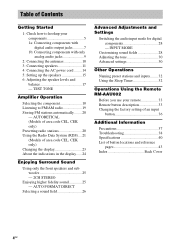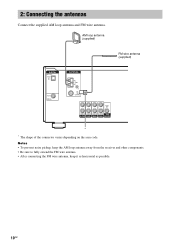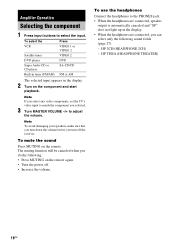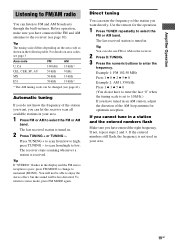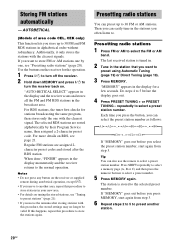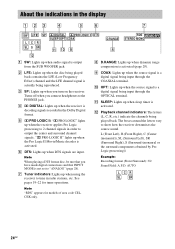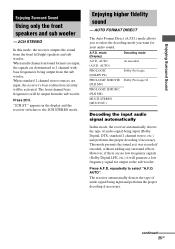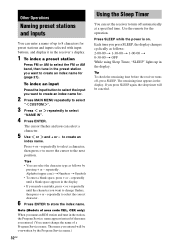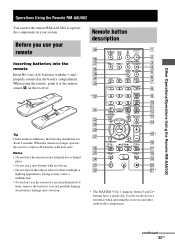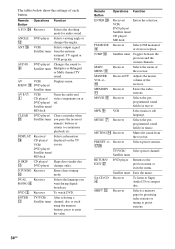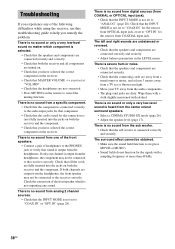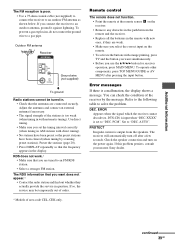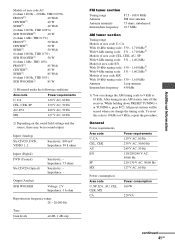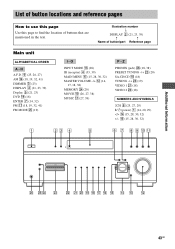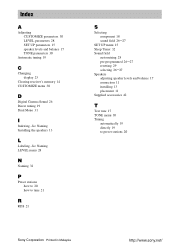Sony STR-K670P Support Question
Find answers below for this question about Sony STR-K670P - Fm Stereo Fm-am Receiver.Need a Sony STR-K670P manual? We have 2 online manuals for this item!
Question posted by yaccopyunos on June 11th, 2021
Preset Tuning Failure
Current Answers
Answer #1: Posted by nanzy on June 12th, 2021 4:00 AM
OPTIONS 1:
1.Hold down the TUNER input button.
2. Press the corresponding button of the component you want to assign to the input button for this press 8.
OPTIONS 2:
To reset all the input buttons to their factory setting
1. Press I/O, TEST TONE and MASTER VOL -
at the same time
Go to page 19:
https://www.manualowl.com/m/Sony/STR-K670P/Manual/66687?page=19#manual
Related Sony STR-K670P Manual Pages
Similar Questions
See above.
The FM reception is Lousy and Weak! even with a good antenna* and the AM reception is just as bad ev...