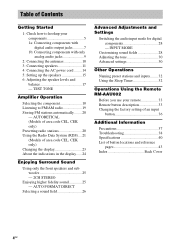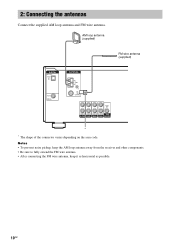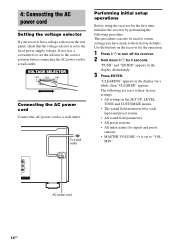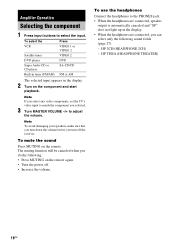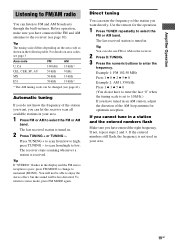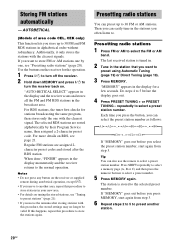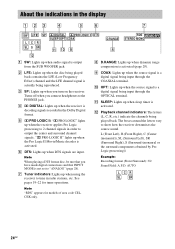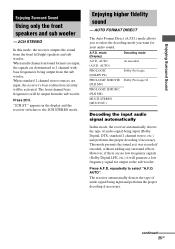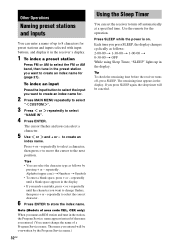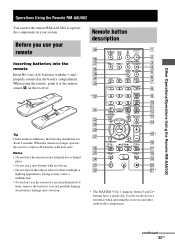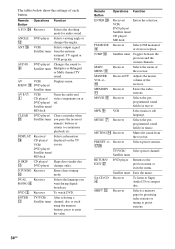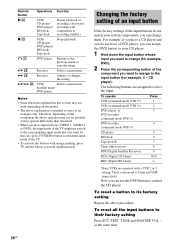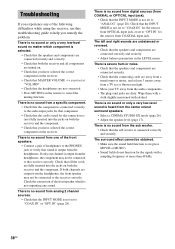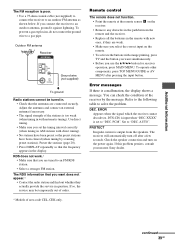Sony STR-K670P Support Question
Find answers below for this question about Sony STR-K670P - Fm Stereo Fm-am Receiver.Need a Sony STR-K670P manual? We have 2 online manuals for this item!
Question posted by yaccopyunos on June 27th, 2021
Mix Function Displayed.
Mixed Function/Info from other button are sometimes displayed alternately when one button is pressed. For example; when Display Button is pressed, 'Dimmer' info sometimes also appeared alternately (eventhough the Dimmer Button is not pressed).
Current Answers
Answer #1: Posted by INIMITABLE on June 30th, 2021 4:14 PM
You might need to visit a local repairer or contact the custmer center with; ContactHelp.com.
I hope this is helpful? PLEASE "ACCEPT" and mark it "HELPFUL" to complement my little effort. Hope to bring you more detailed answers
-INIMITABLE
Related Sony STR-K670P Manual Pages
Similar Questions
How Can I Manually Tune In A Fm Station On My Str-k7100?
See above.
See above.
(Posted by amazocon88 2 years ago)
Preset Tuning Failure
While scrolling the Preset Tuning, suddenly it changes to Auto Tuning search. The rest Preset Tuning...
While scrolling the Preset Tuning, suddenly it changes to Auto Tuning search. The rest Preset Tuning...
(Posted by yaccopyunos 2 years ago)
Sony Receiver Model Str-k670p How Many Watts Is The Sub Output
(Posted by intbucke 10 years ago)
What Is The Code To Program The Remote Control For My Sony Str-k700-fm Receiver
(Posted by rickcharles246 10 years ago)
Back Of Receiver
can i plug a pioneer 100 disc cd changer into it along with my tv an dvd player
can i plug a pioneer 100 disc cd changer into it along with my tv an dvd player
(Posted by eagles2110 13 years ago)