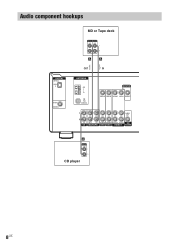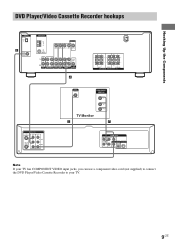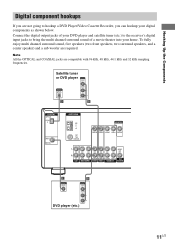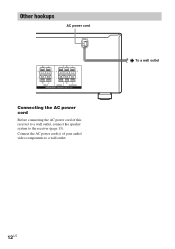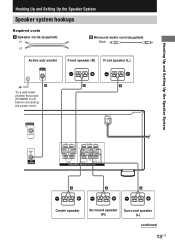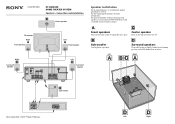Sony STR-K650P Support Question
Find answers below for this question about Sony STR-K650P - Fm Stereo/fm-am Receiver.Need a Sony STR-K650P manual? We have 3 online manuals for this item!
Question posted by usbrowns on February 26th, 2017
How Do I Reboot System
I have the Sony strk650p... I unhooked it too rewire the surround speakers and now it won't power back on. Can I reboot it or is there a fuse or reset button ?
Current Answers
Related Sony STR-K650P Manual Pages
Similar Questions
There Isn't Any Sound Coming Out Of My Receiver
how do I factory reset my receiver, I have everything hooked up properly but not matter what I do no...
how do I factory reset my receiver, I have everything hooked up properly but not matter what I do no...
(Posted by 4cidMonk3y 6 years ago)
Is There A Sleep Timer Function On This Receiver?
(Posted by buffy123 9 years ago)
Sony Str-k650p Receiver Manual
ok i hooked up my Yamaha natural graphic equalizer model EQ-70 and my sony stere cassette deck model...
ok i hooked up my Yamaha natural graphic equalizer model EQ-70 and my sony stere cassette deck model...
(Posted by eisenhartsrmike 9 years ago)
What Is The Code To Program The Remote Control For My Sony Str-k700-fm Receiver
(Posted by rickcharles246 11 years ago)
Why Is The Fm Reception On The Str Dh520 So Lousy I Cant Tune The Sations I Wan
The FM reception is Lousy and Weak! even with a good antenna* and the AM reception is just as bad ev...
The FM reception is Lousy and Weak! even with a good antenna* and the AM reception is just as bad ev...
(Posted by Larry7D 12 years ago)