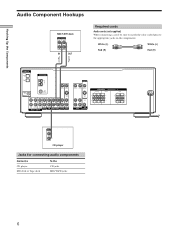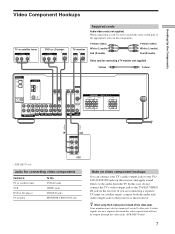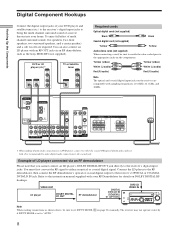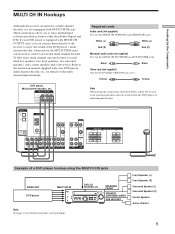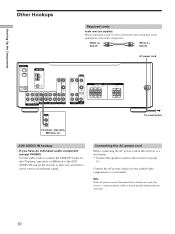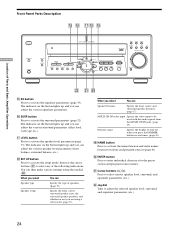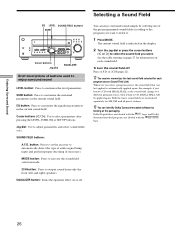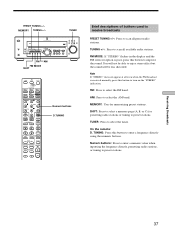Sony STR-K502P Support Question
Find answers below for this question about Sony STR-K502P - Fm Stereo/fm-am Receiver.Need a Sony STR-K502P manual? We have 2 online manuals for this item!
Question posted by leslidb on January 26th, 2012
Speaker Wall Mounts
I am looking for speaker wall mount brackets for my unit Sony STR K502P
Current Answers
Related Sony STR-K502P Manual Pages
Similar Questions
Str-k502p How To Adjust Speaker Volume Of Each Speaker
(Posted by vurhochel 9 years ago)
How To Reset Code On Sony Fm Stereo Receiver Str-k502p
(Posted by ncrkwoute 9 years ago)
How Many Watts Speaker Should I Conect To My Sony Str-k502p Receiver
(Posted by ranhoxit 10 years ago)
What Is The Code To Program The Remote Control For My Sony Str-k700-fm Receiver
(Posted by rickcharles246 11 years ago)
Why Is The Fm Reception On The Str Dh520 So Lousy I Cant Tune The Sations I Wan
The FM reception is Lousy and Weak! even with a good antenna* and the AM reception is just as bad ev...
The FM reception is Lousy and Weak! even with a good antenna* and the AM reception is just as bad ev...
(Posted by Larry7D 12 years ago)