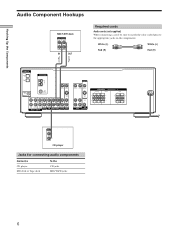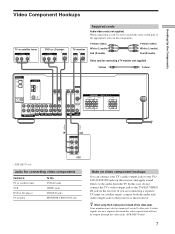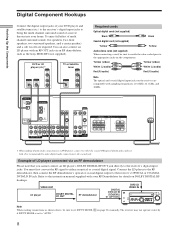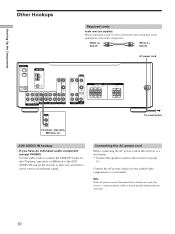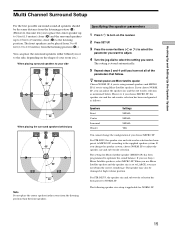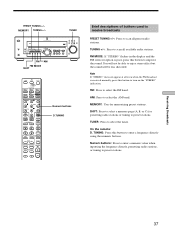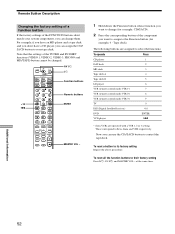Sony STR-K502P Support Question
Find answers below for this question about Sony STR-K502P - Fm Stereo/fm-am Receiver.Need a Sony STR-K502P manual? We have 2 online manuals for this item!
Question posted by ncrkwoute on July 24th, 2014
How To Reset Code On Sony Fm Stereo Receiver Str-k502p
The person who posted this question about this Sony product did not include a detailed explanation. Please use the "Request More Information" button to the right if more details would help you to answer this question.
Current Answers
Related Sony STR-K502P Manual Pages
Similar Questions
Do You Have A Remote For The Fm/am Receiver Str-de997 I Can Purchase?
I have a Sony fm/am receiver STR-DE997 and have lost my remote. Do you have one I can purchase?Mary ...
I have a Sony fm/am receiver STR-DE997 and have lost my remote. Do you have one I can purchase?Mary ...
(Posted by mas81507 7 years ago)
Sonyfm Stereo/fm-am Receiver Str De945 Repair No Sound
Sony FM Stereo/fm-am receiver STR DE945 repair no sound
Sony FM Stereo/fm-am receiver STR DE945 repair no sound
(Posted by JosephL808 9 years ago)
How Many Watts Speaker Should I Conect To My Sony Str-k502p Receiver
(Posted by ranhoxit 10 years ago)
How To Repair Sony Str-k502p Receiver In Protect Mode
(Posted by gacrr 10 years ago)