Sony STR-DN1040 Support Question
Find answers below for this question about Sony STR-DN1040.Need a Sony STR-DN1040 manual? We have 2 online manuals for this item!
Question posted by msalinas on December 28th, 2013
Zone 2
Once the significa zone 2 is on, igual cantidad disconnect it, what i hacer todo do?
Current Answers
There are currently no answers that have been posted for this question.
Be the first to post an answer! Remember that you can earn up to 1,100 points for every answer you submit. The better the quality of your answer, the better chance it has to be accepted.
Be the first to post an answer! Remember that you can earn up to 1,100 points for every answer you submit. The better the quality of your answer, the better chance it has to be accepted.
Related Sony STR-DN1040 Manual Pages
Operating Instructions (Large File - 14.3 MB) - Page 1


Multi Channel AV Receiver
Operating Instructions
4-454-443-11(1)
STR-DN1040
Operating Instructions (Large File - 14.3 MB) - Page 4
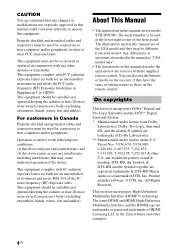
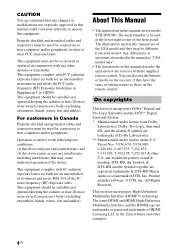
...meets RSS-102 of the IC radio frequency (RF) Exposure rules. The illustrations used for model STR-DN1040. Any differences in operation are of HDMI Licensing LLC in this equipment. Product includes software. ©... in order to operate this manual are registered trademarks & DTS-HD Master Audio is located at least 20cm or more away from your authority to meet FCC emission limits.
and...
Operating Instructions (Large File - 14.3 MB) - Page 8
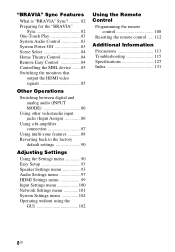
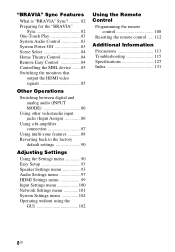
... the monitors that
output the HDMI video signals 85
Other Operations
Switching between digital and analog audio (INPUT MODE 86
Using other video/audio input jacks (Input Assign 86
Using a bi-amplifier connection 87
Using multi-zone features ...........88 Reverting back to the factory
default settings 90
Adjusting Settings
Using the Settings menu...
Operating Instructions (Large File - 14.3 MB) - Page 14
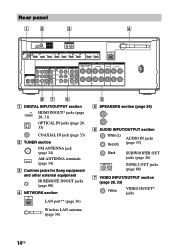
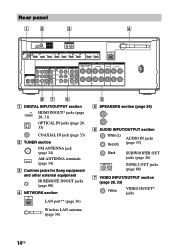
... jacks (page 88)
D NETWORK section
LAN port** (page 36)
Wireless LAN antenna (page 36)
E SPEAKERS section (page 26)
F AUDIO INPUT/OUTPUT section
White (L) AUDIO IN jacks
Red (R) (page 33)
Black
SUBWOOFER OUT
jacks (page 26)
ZONE 2 OUT jacks (page 88)
G VIDEO INPUT/OUTPUT section (page 28, 33)
Yellow
VIDEO IN/OUT* jacks
14US
Operating Instructions (Large File - 14.3 MB) - Page 15
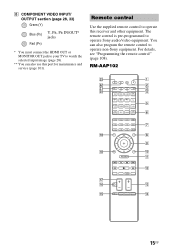
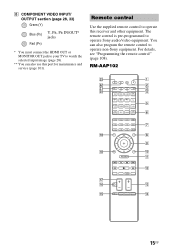
... pre-programmed to operate non-Sony equipment. You can also use this receiver and other equipment. For details, see "Programming the remote control" (page 108).
H COMPONENT VIDEO INPUT/ OUTPUT section (page 28, 33)
Green (Y)
Blue (PB) Red (PR)
Y, PB, PR IN/OUT* jacks
* You must connect the HDMI OUT or MONITOR...
Operating Instructions (Large File - 14.3 MB) - Page 16


...as follows: "abc" (lowercase letters) t "ABC" (uppercase letters) t "123" (numbers) CLR1)
Press to zone 2 mode, you press the input buttons (E). F HDMI OUTPUT (page 85) G Numeric/text buttons1)2)
Press to select... select channel numbers. -
B AV ?/11) (on/standby)
Turns on or off the audio/video equipment that the remote control is turned off using numeric buttons. If you press the
...
Operating Instructions (Large File - 14.3 MB) - Page 28
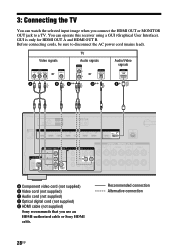
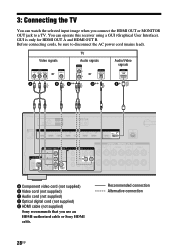
... (Graphical User Interface). Video signals
TV Audio signals
Audio/Video signals
or
or
A
B C**
D**
E*
A Component video cord (not supplied) B Video cord (not supplied) C Audio cord (not supplied) D Optical digital cord (not supplied) E HDMI cable (not supplied)
Sony recommends that you connect the HDMI OUT or MONITOR OUT jack to disconnect the AC power cord (mains lead).
Operating Instructions (Large File - 14.3 MB) - Page 29
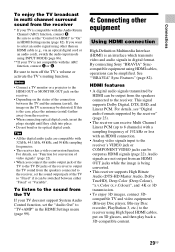
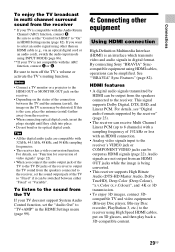
... 22).
• When you want to the receiver's VIDEO jack or COMPONENT VIDEO jacks can be output as HDMI signals (page 22). To listen to the sound from the TV
If your TV does not support System Audio Control function, set the "Audio Out" to "TV+AMP" in the HDMI Settings menu (page...
Operating Instructions (Large File - 14.3 MB) - Page 34
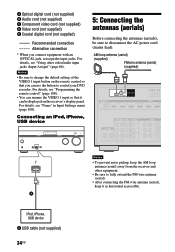
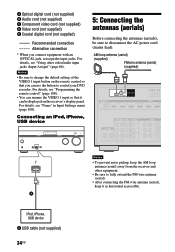
... Audio cord (not supplied) C Component video cord (not supplied) D Video cord (not supplied) E Coaxial digital cord (not supplied)
Recommended connection Alternative connection
* When you can be sure to disconnect ...noise pickup, keep the AM loop antenna (aerial) away from the receiver and other video/audio input jacks (Input Assign)" (page 86). For details, see "Programming the remote control...
Operating Instructions (Large File - 14.3 MB) - Page 61


...Sony VAIO Media plus 1.3, 1.4, 2.0, and
2.1 • Sony HDD Network Audio System
NAS-S500HDE*, NAS-S55HDE* • Sony Network AV receiver
STR-DA6400ES*, TA-DA5600ES* • Microsoft Windows Media Player 12
installed on ...the operating system or the computer environment. Setting up the server
To listen to audio content stored on your operating system.
• It may be different from ...
Operating Instructions (Large File - 14.3 MB) - Page 74


...the operating instructions of your iOS device. [iOS device]
[iTunes]
[iTunes]
74US
3 Start playing back audio content
on an iOS device or on iTunes. Operation from step 1. Tips
is selected as a function ...icon at bottom
right of the iOS device screen or iTunes window. [iOS device]
2 Select "STR-DN1040" on the
AirPlay menu of iTunes or your device for output.
AirPlay is the last 6 ...
Operating Instructions (Large File - 14.3 MB) - Page 79
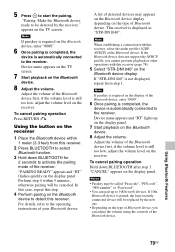
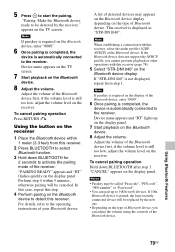
...screen.
7 Start playback on the TV screen. If "STR-DN1040" is automatically connected to detect this receiver, select the audio profile (A2DP, AVRCP) at the Bluetooth device. This ...the operating instructions of the Bluetooth device first, if the volume level is displayed as "STR-DN1040".
For details, refer to activate the pairing mode of Bluetooth device.
"PAIRING READY" ...
Operating Instructions (Large File - 14.3 MB) - Page 86
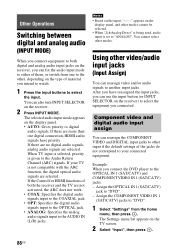
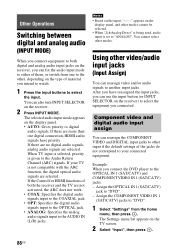
... input to the COAXIAL jack. • OPT: Specifies the digital audio signals input to the OPTICAL jack. • ANALOG: Specifies the analog audio signals input to the AUDIO IN (L/R) jacks. Component video and digital audio input assign
You can reassign the COMPONENT VIDEO and DIGITAL input jacks to other input if the default settings of the...
Operating Instructions (Large File - 14.3 MB) - Page 87


... "Bi-Amplifier Connection" before you perform Auto Calibration.
• When you assign the digital audio input, the INPUT MODE setting may change automatically. • One reassignment is allowed for each...the input name you want to
assign, then press .
4 Press B/b repeatedly to select
"COMPONENT" or "OPT/COAX".
5 Press V/v repeatedly to select the
jack you want to save the selection. To exit...
Operating Instructions (Large File - 14.3 MB) - Page 88
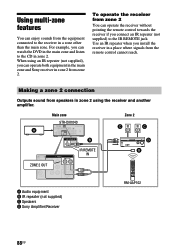
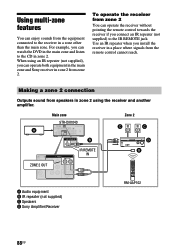
... an IR repeater (not supplied), you connect an IR repeater (not supplied) to the receiver in zone 2 from zone 2.
Making a zone 2 connection
Outputs sound from speakers in zone 2. Main zone STR-DN1040
A
Zone 2
C
C
B
D
IR REMOTE
B
IN
ZONE 2 OUT
A Audio equipment B IR repeater (not supplied) C Speakers D Sony Amplifier/Receiver
RM-AAP102
88US When using the receiver...
Operating Instructions (Large File - 14.3 MB) - Page 89
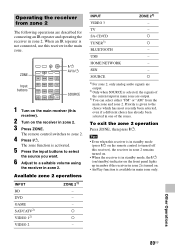
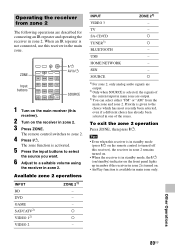
... select
the source you want.
6 Adjust to turned off this
receiver).
2 Turn on the remote control to a suitable volume using
the receiver in zone 2. 3 Press ZONE.
SEN
- SOURCE
a
1) For zone 2, only analog audio signals are described for connecting an IR repeater and operating the receiver in one of the current input in the main...
Operating Instructions (Large File - 14.3 MB) - Page 92
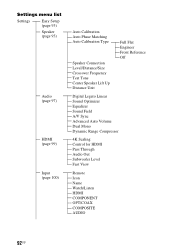
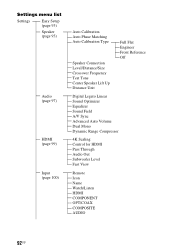
Settings menu list
Settings
Easy Setup (page 93)
Speaker (page 93)
Audio (page 97)
HDMI (page 99)
Input (page 100)
Auto Calibration Auto Phase Matching Auto Calibration Type
Speaker... Field A/V Sync Advanced Auto Volume Dual Mono Dynamic Range Compressor
4K Scaling Control for HDMI Pass Through Audio Out Subwoofer Level Fast View
Remote Icon Name Watch/Listen HDMI COMPONENT OPT/COAX COMPOSITE...
Operating Instructions (Large File - 14.3 MB) - Page 99


... is output from VIDEO IN, COMPONENT VIDEO IN, and HDMI IN jacks are not output from the TV's speaker when "Audio Out" is set the HDMI audio signals output from the playback equipment...Scaling
Lets you up in standby mode, the ?/1 (on/standby) indicator on or off.
Note
Audio signals are being received. Adjusting Settings
x Dynamic Range Compressor
Lets you compress the dynamic range of...
Operating Instructions (Large File - 14.3 MB) - Page 100


...name you connect the receiver to a video equipment (projector, etc.), sound may not be displayed on the audio stream. • +10 dB • 0 dB
x Fast View
Lets you set the name displayed ...enter a name of the receiver and other video/audio input jacks (Input Assign)" (page 86). • IN2 • IN1 • None
100US x HDMI
x COMPONENT
Lets you set the video input jack(s) assigned to...
Operating Instructions (Large File - 14.3 MB) - Page 101


... assign a device name to the receiver up in standby mode.
Tip
The default device name is "STR-DN1040 is the last 6 digits of MAC Address of the receiver" (page 39). • Wired ... the network settings.
Note
When the receiver is selected. x PARTY STREAMING
Lets you set the audio input jack(s) assigned to each input. x External Control
Lets you check the network information.
For...
Similar Questions
Str-db830 Is Asking For Update
STR-DB830 is asking for UPDATE on the display. Than it goes into UPDATING which ends in ERR. Any ide...
STR-DB830 is asking for UPDATE on the display. Than it goes into UPDATING which ends in ERR. Any ide...
(Posted by frankschumann 2 years ago)
Which One Receiver To Choose?
Hi. I want to buy one of both receivers: sony str-da5000es or sony str-de995. Who is the winner? I l...
Hi. I want to buy one of both receivers: sony str-da5000es or sony str-de995. Who is the winner? I l...
(Posted by mishleto82 2 years ago)
Sony Str De715 Display Trouble
I have a SONY str de715 and the display does not work. I'vetried to increase the brightness and repl...
I have a SONY str de715 and the display does not work. I'vetried to increase the brightness and repl...
(Posted by Anonymous-160051 7 years ago)
What's The Value Of A Sony Audio Video Str-k7000
(Posted by lildch 10 years ago)
Amp Does Not Recognise Devices In Usb Port
Sony Str-dn1040
(Posted by jenniferlovell 10 years ago)

