Sony STR-DN1030 Support Question
Find answers below for this question about Sony STR-DN1030.Need a Sony STR-DN1030 manual? We have 4 online manuals for this item!
Question posted by melecastillo2 on February 22nd, 2017
How I Can Reset My Ate-dn1030
I can't paring the bluetoo
Current Answers
There are currently no answers that have been posted for this question.
Be the first to post an answer! Remember that you can earn up to 1,100 points for every answer you submit. The better the quality of your answer, the better chance it has to be accepted.
Be the first to post an answer! Remember that you can earn up to 1,100 points for every answer you submit. The better the quality of your answer, the better chance it has to be accepted.
Related Sony STR-DN1030 Manual Pages
Limited Warranty (U.S. Only) - Page 1
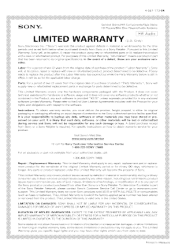
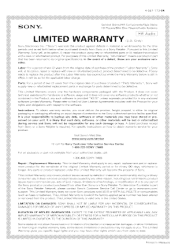
...
Instructions: To obtain warranty service, you . This Limited Warranty covers only the hardware components packaged with a new or refurbished product. Some states do so for any data, software.... edies. 4-557-173-04
S NIG
General Stereo/Hifi Components/Tape Decks CD Players/Mini Disc Players/Audio Systems
Hifi Audio
LIMITED WARRANTY(u.s.Only)
••
Sony Electronics Inc. ("...
GUI Menu List - Page 1
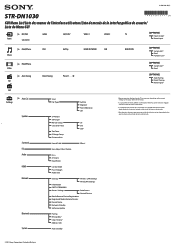
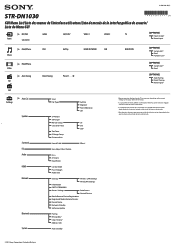
... iPod*
[OPTIONS]
Auto Tuning Direct Tuning Name Input*
Settings
Auto Cal. 4-420-302-11(1)
STR-DN1030
GUI Menu List/Liste des menus de l'interface utilisateur/Lista de menús de la interfaz gr&#...ícone selecionado.
© 2012 Sony Corporation Printed in Malaysia Speaker
Surround EQ Audio
HDMI
Network
Bluetooth System
Start Cal.
Type
Full Flat Engineer Front Reference Off
SP...
Operating Instructions (Large File - 11.51 MB) - Page 1
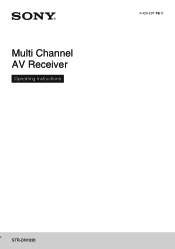
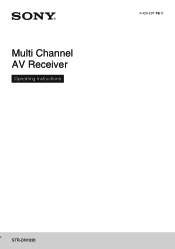
Multi Channel AV Receiver
Operating Instructions
4-420-297-13(1)
STR-DN1030
Operating Instructions (Large File - 11.51 MB) - Page 4


... HDMI and HDMI High-Definition Multimedia Interface, and the HDMI Logo are for model STR-DN1030. This equipment complies with IC radiation exposure limits set forth for an uncontrolled environment ...this device. All Rights Reserved.
These names are registered trademarks & DTS-HD Master Audio is provided by MORISAWA & COMPANY LTD.
This equipment complies with FCC radiation exposure ...
Operating Instructions (Large File - 11.51 MB) - Page 7


...speakers 24 3: Connecting the TV 26 4a: Connecting the video equipment........... 27 4b: Connecting the audio equipment .......... 33 5: Connecting the antennas (aerials 34 6: Connecting to the network 35
Preparing ... the Sound Optimizer function...........64 Using the Advanced Auto Volume
function 64 Resetting sound fields to the default
settings 65
Using Network Features
About the network...
Operating Instructions (Large File - 11.51 MB) - Page 8


... TV sound from the speakers
connected to the receiver (System Audio Control 86 Turning off the receiver with the TV (System ...129
Other Operations
Switching between digital and analog audio (INPUT MODE 88
Using other video/audio input jacks (Input Assign 88
Using a... menu 94 Surround Settings menu 96 EQ Settings menu 97 Audio Settings menu 97 HDMI Settings menu 98 Network Settings menu 98...
Operating Instructions (Large File - 11.51 MB) - Page 14
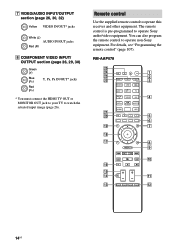
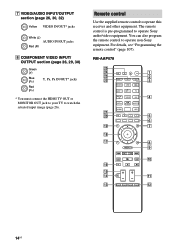
... the remote control" (page 107). Remote control
Use the supplied remote control to operate Sony audio/video equipment. G VIDEO/AUDIO INPUT/OUTPUT section (page 26, 30, 32)
Yellow VIDEO IN/OUT* jacks
White (L)
AUDIO IN/OUT jacks
Red (R)
H COMPONENT VIDEO INPUT/ OUTPUT section (page 26, 29, 30)
Green (Y)
Blue (PB)
Red (PR)
Y, PB, PR...
Operating Instructions (Large File - 11.51 MB) - Page 19
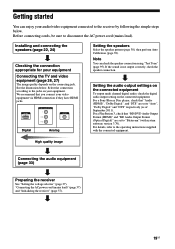
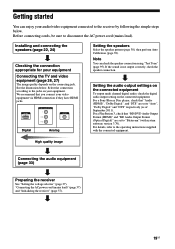
...)" (page 37) and "Initializing the receiver" (page 37).
19US We recommend that "BD/DVD Audio Output Format (HDMI)" and "BD Audio Output Format (Optical Digital)" are set to the operating instructions supplied with system software version 3.70). HDMI
COMPONENT VIDEO Y
PB/CB PR/CR
VIDEO
Digital
Analog
Setting the speakers
Select the speaker...
Operating Instructions (Large File - 11.51 MB) - Page 26
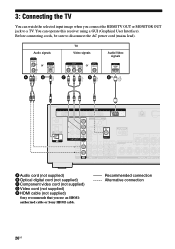
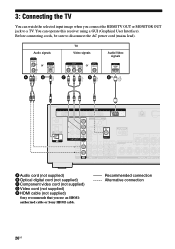
authorized cable or Sony HDMI cable. Audio signals or
TV Video signals
or
Audio/Video signals
ARC
A
B**
C
D
E*
A Audio cord (not supplied) B Optical digital cord (not supplied) C Component video cord (not supplied) D Video cord (not supplied) E HDMI cable (not supplied)
Sony recommends that you connect the HDMI TV OUT or MONITOR OUT jack ...
Operating Instructions (Large File - 11.51 MB) - Page 27


...with an HDMI connection.
• Analog video signals input to the receiver's VIDEO jack or COMPONENT VIDEO jacks can be simplified.
See ""BRAVIA" Sync Features" (page 84).
To listen ...-Definition Multimedia Interface (HDMI) is an interface which transmits video and audio signals in digital format.
Audio signals are compatible with the ARC function, connect B. Connections
To enjoy...
Operating Instructions (Large File - 11.51 MB) - Page 29
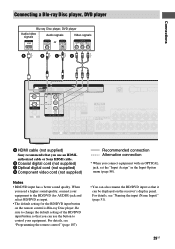
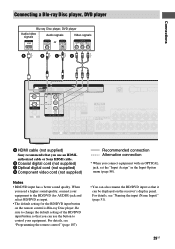
... supplied) D Component video cord (not supplied)
Notes
• BD/DVD input has a better sound quality. Connections
Connecting a Blu-ray Disc player, DVD player
Blu-ray Disc player, DVD player
Audio/video signals
Audio signals
Video signals... the remote control" (page 107).
Be sure to the BD/DVD (for AUDIO) jack and select BD/DVD as input.
• The default setting for the...
Operating Instructions (Large File - 11.51 MB) - Page 30
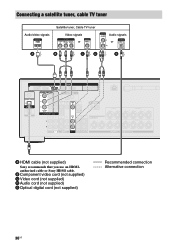
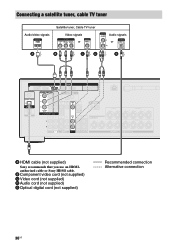
B Component video cord (not supplied) C Video cord (not supplied) D Audio cord (not supplied) E Optical digital cord (not supplied)
Recommended connection Alternative connection
30US
Connecting a satellite tuner, cable TV tuner
Audio/video signals
Satellite tuner, Cable TV tuner Video signals or
Audio signals or
A
B
CD
E
A HDMI cable (not supplied)
Sony recommends that you use an ...
Operating Instructions (Large File - 11.51 MB) - Page 58
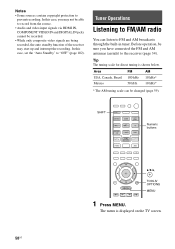
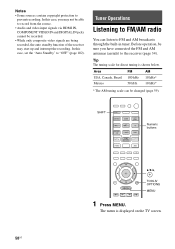
... contain copyright protection to the receiver (page 34). In this case, set the "Auto Standby" to record from the source.
• Audio and video input signals via HDMI IN, COMPONENT VIDEO IN and DIGITAL IN jacks cannot be changed (page 59).
In this case, you have connected the FM and AM antennas...
Operating Instructions (Large File - 11.51 MB) - Page 65


...through the PARTY STREAMING function.
• You can register Media Remote devices to control the receiver.
• You can playback audio content on the receiver to perform this operation.
?/1
MUSIC
1 Press ?/1 to their default setting. "S.F. CLEAR" appears on ... be displayed on the display panel and all sound fields are reset to turn off the
receiver.
2 While holding down MUSIC,
press ?/1.
Operating Instructions (Large File - 11.51 MB) - Page 66
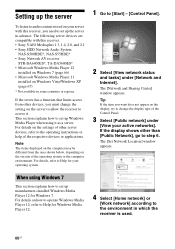
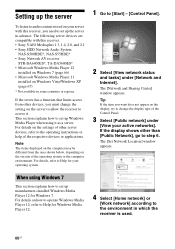
...[Public network] under [Network and Internet].
Setting up the server
To listen to audio content stored on your active networks]. The [Set Network Location] window appears. For ...VAIO Media plus 1.3, 1.4, 2.0, and 2.1 • Sony HDD Network Audio System
NAS-S500HDE*, NAS-S55HDE* • Sony Network AV receiver
STR-DA6400ES*, TA-DA5600ES* • Microsoft Windows Media Player 12
installed on...
Operating Instructions (Large File - 11.51 MB) - Page 76
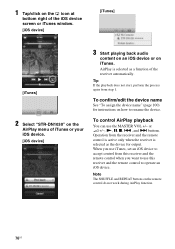
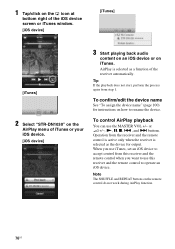
...at
bottom right of the iOS device screen or iTunes window.
[iOS device]
[iTunes]
[iTunes]
2 Select "STR-DN1030" on the
AirPlay menu of the receiver automatically.
Note
The SHUFFLE and REPEAT buttons on iTunes.
To confirm/edit ... or your iOS device. [iOS device]
3 Start playing back audio
content on an iOS device or on the remote control do not work during AirPlay function.
76US
Operating Instructions (Large File - 11.51 MB) - Page 78
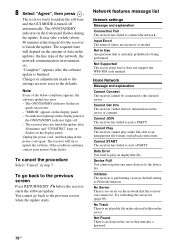
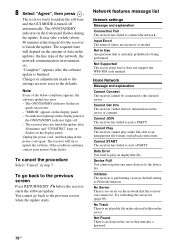
...function.
Cannot Play The receiver cannot play an unplayable file.
Data Error You tried to play audio files due to connect the network. Device Full!
"ERROR" appears on the display panel....panel flashes during the update. 8 Select "Agree", then press . The entered values are now reset to finish the update. If the condition continues, contact your nearest Sony dealer. No Server There...
Operating Instructions (Large File - 11.51 MB) - Page 82
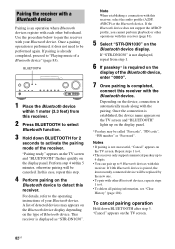
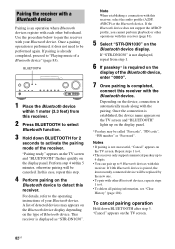
...and "BLUETOOTH" flashes quickly on the
Bluetooth device to select
Bluetooth function.
3 Hold down BLUETOOTH after step 3. If "STR-DN1030" is not displayed, repeat from this receiver.
2 Press BLUETOOTH to detect this receiver. If 10th Bluetooth device is ... operation where Bluetooth devices register with this receiver, select the audio profile (A2DP, AVRCP) at the Bluetooth device.
Operating Instructions (Large File - 11.51 MB) - Page 91
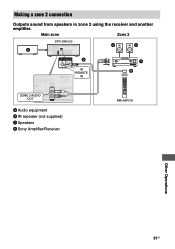
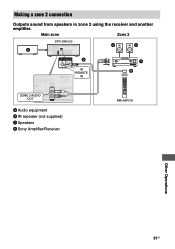
Main zone
Zone 2
STR-DN1030
A
C
C
B
IR REMOTE
IN
D B
ZONE 2 AUDIO OUT
A Audio equipment B IR repeater (not supplied) C Speakers D Sony Amplifier/Receiver
RM-AAP078
Other Operations
91US Making a zone 2 connection
Outputs sound from speakers in zone 2 using the receiver and another amplifier.
Operating Instructions (Large File - 11.51 MB) - Page 100


... easily recognizable by other devices on the home network.
1 Select "Access Settings", then press
.
2 Select "Control Device", then press .
Tip
The default device name is "STR-DN1030 is deleted from the list
Select "Delete" in step 2, then press . Select "OK" on the TV screen. However, the receiver will exit the registration if...
Similar Questions
How To Reset My Sony Mini Component System Mhc-ec909ip
(Posted by codusti 9 years ago)
What's The Value Of A Sony Audio Video Str-k7000
(Posted by lildch 10 years ago)
Can I Play My Music Without The Tv Coming On Str-dn1030?
(Posted by tritonio 10 years ago)
My Str-dn1030 Keeps Switching To Standby Mode ...
I Just got a new STR-DN1030 and when i tried powering it up the green light blinked a few times and ...
I Just got a new STR-DN1030 and when i tried powering it up the green light blinked a few times and ...
(Posted by purehungama 11 years ago)

