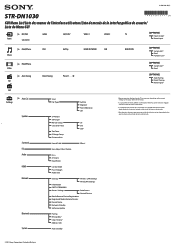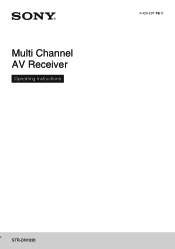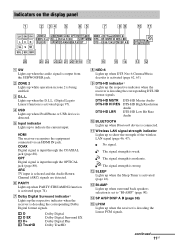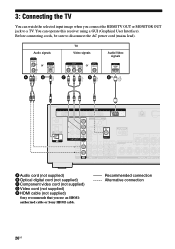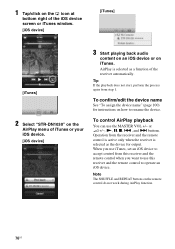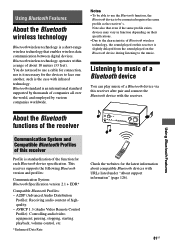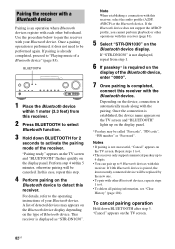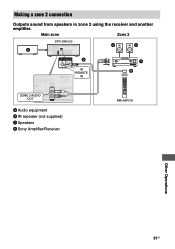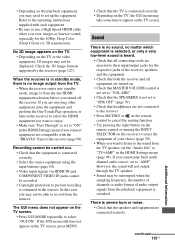Sony STR-DN1030 Support Question
Find answers below for this question about Sony STR-DN1030.Need a Sony STR-DN1030 manual? We have 4 online manuals for this item!
Question posted by tritonio on February 1st, 2014
Can I Play My Music Without The Tv Coming On Str-dn1030?
The person who posted this question about this Sony product did not include a detailed explanation. Please use the "Request More Information" button to the right if more details would help you to answer this question.
Current Answers
Related Sony STR-DN1030 Manual Pages
Similar Questions
How To Play Music From Phone With A Sony System Digital Cinema Sound System Str
(Posted by brickcitiangel 9 years ago)
My Str-dn1030 Keeps Switching To Standby Mode ...
I Just got a new STR-DN1030 and when i tried powering it up the green light blinked a few times and ...
I Just got a new STR-DN1030 and when i tried powering it up the green light blinked a few times and ...
(Posted by purehungama 11 years ago)
Speakers Wont Play Music From Ipod
it charges my phone and says its playing music but nothing come out
it charges my phone and says its playing music but nothing come out
(Posted by Anonymous-78805 11 years ago)