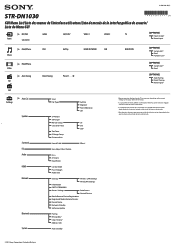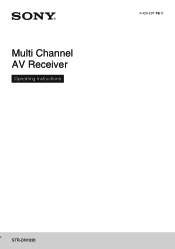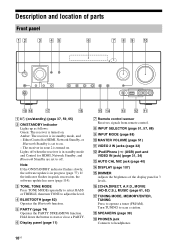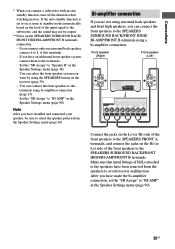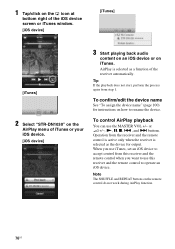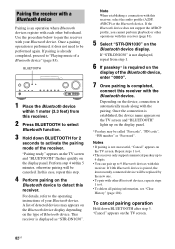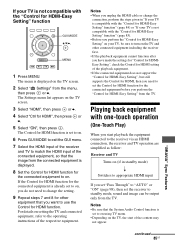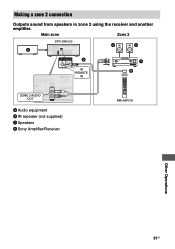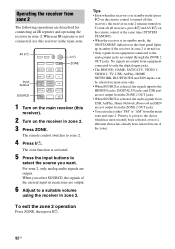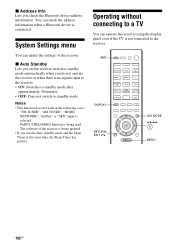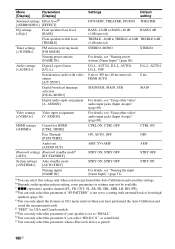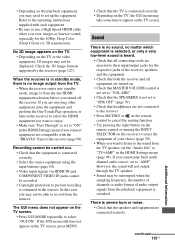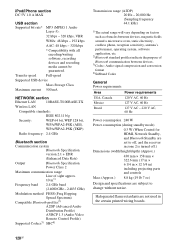Sony STR-DN1030 Support Question
Find answers below for this question about Sony STR-DN1030.Need a Sony STR-DN1030 manual? We have 4 online manuals for this item!
Question posted by purehungama on October 23rd, 2012
My Str-dn1030 Keeps Switching To Standby Mode ...
Current Answers
Answer #1: Posted by Yogeshbehl9 on December 15th, 2012 10:26 AM
Answer #2: Posted by uchoacarlos on June 15th, 2013 7:49 PM
If you configure sourroud, back, cenrter with wrong size, the power amp will go to standby mode in minutes. If you have wrong or low impedance connected it will go to standby mode too. Set the correct cut frequency to center and sourround speakers. Pay attention to temperature over the sony case. Do not cover the area over the case.
Related Sony STR-DN1030 Manual Pages
Similar Questions
Hi as mentioned Sony System was working fine then it was suddently switched off then while turn it o...
I n troubleshooting my no power issue, I have looked at output circuitry, and the AC and DC power. ...