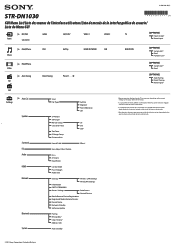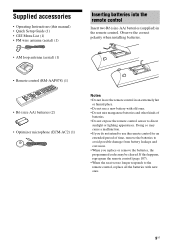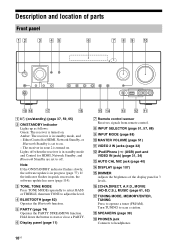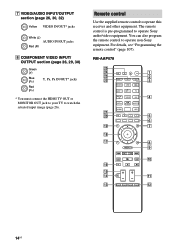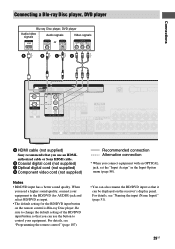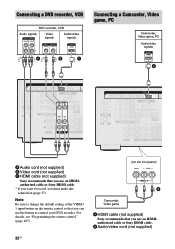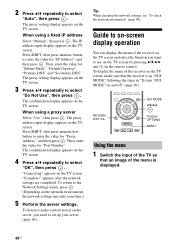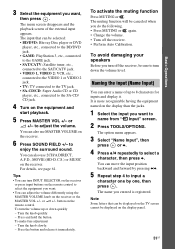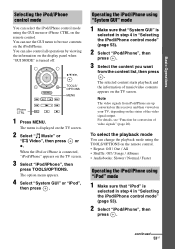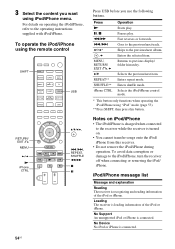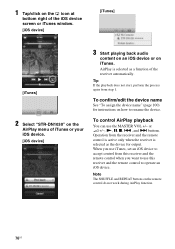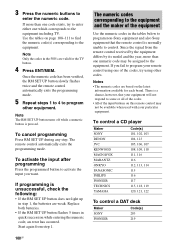Sony STR-DN1030 Support Question
Find answers below for this question about Sony STR-DN1030.Need a Sony STR-DN1030 manual? We have 4 online manuals for this item!
Question posted by werholz on March 29th, 2022
Replacement Remote Control.
Current Answers
Answer #1: Posted by akanetuk1 on March 29th, 2022 2:39 AM
Answer #2: Posted by SonuKumar on March 29th, 2022 7:51 AM
https://www.ebay.com/itm/324335758206
https://sony.encompass.com/model/SONSTRDN1030
or
https://play.google.com/store/apps/details?id=com.sony.esremote.str&hl=en_IN&gl=US
Please respond to my effort to provide you with the best possible solution by using the "Acceptable Solution" and/or the "Helpful" buttons when the answer has proven to be helpful.
Regards,
Sonu
Your search handyman for all e-support needs!!
Related Sony STR-DN1030 Manual Pages
Similar Questions
What model # can I use for replacement remote control for MHC3500?
I Just got a new STR-DN1030 and when i tried powering it up the green light blinked a few times and ...