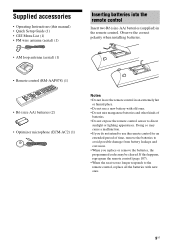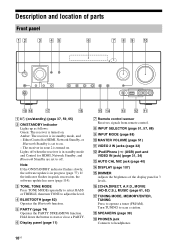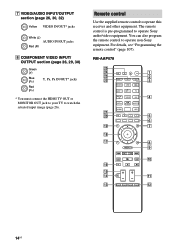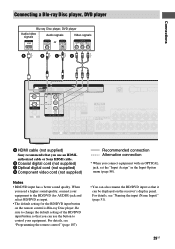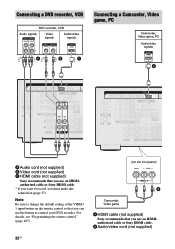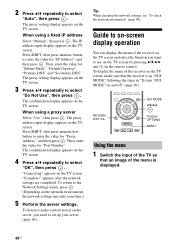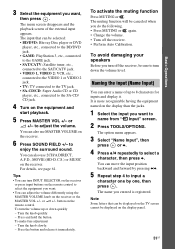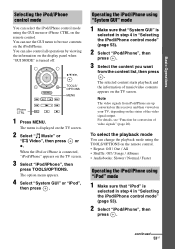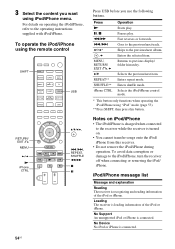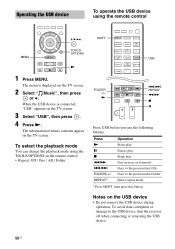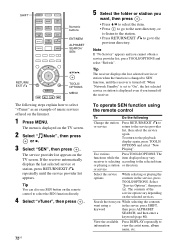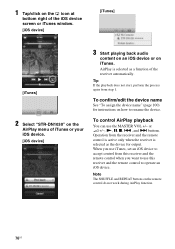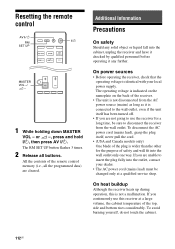Sony STR-DN1030 Support Question
Find answers below for this question about Sony STR-DN1030.Need a Sony STR-DN1030 manual? We have 4 online manuals for this item!
Question posted by flaviod76 on April 18th, 2015
What If Remote Sensor Is Broken Is Any Alternate Way To Use My Remote Control
Current Answers
Answer #1: Posted by TommyKervz on April 18th, 2015 10:38 AM
have you tried changing the battery?
have you tried cleaning the battery contacts on both the remote and the batteries.
move closer to the device when using the remote...
Related Sony STR-DN1030 Manual Pages
Similar Questions
I Just got a new STR-DN1030 and when i tried powering it up the green light blinked a few times and ...
Does the Sony STR-DN 1030 support a powered zone 2. I have a 5:1 speaker configuration in my great r...