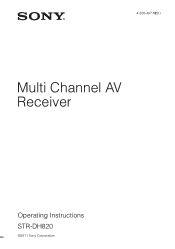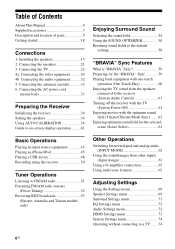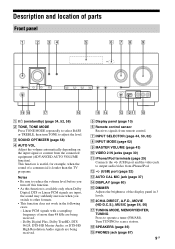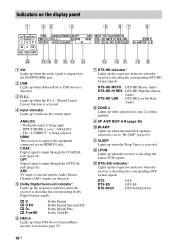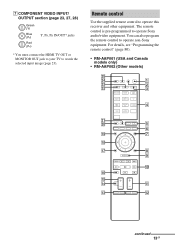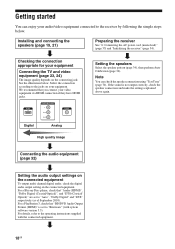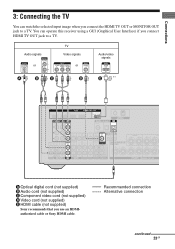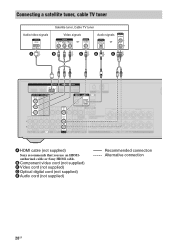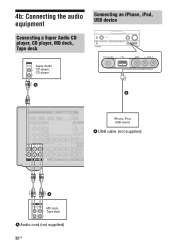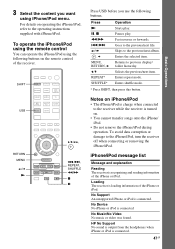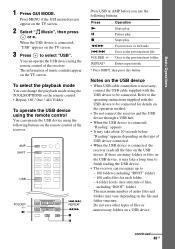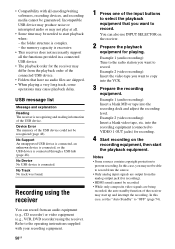Sony STR-DH820 Support Question
Find answers below for this question about Sony STR-DH820.Need a Sony STR-DH820 manual? We have 3 online manuals for this item!
Question posted by opWol on August 27th, 2013
Str Dh820 Usb Wont Read My Phone
The person who posted this question about this Sony product did not include a detailed explanation. Please use the "Request More Information" button to the right if more details would help you to answer this question.
Current Answers
Related Sony STR-DH820 Manual Pages
Similar Questions
Sony Str-dh820's Microphone Calibration File
Hello,I need the Sony STR-DH820 microphone calibration file to use it with other applications. Where...
Hello,I need the Sony STR-DH820 microphone calibration file to use it with other applications. Where...
(Posted by lessapessoal 10 months ago)
Sony Bdp-s185 Blu-ray Disc Player & Sony Str-dh820 Receiver
The Sony Blu-ray player works well when connected to just the Sony TV.When it is connected up to the...
The Sony Blu-ray player works well when connected to just the Sony TV.When it is connected up to the...
(Posted by howardlizard3 8 years ago)
Why Wont Head Phones Work With This System,
i have tried 2 sets of headphones, sony and dre beats and none work, why is this, can i buy somethin...
i have tried 2 sets of headphones, sony and dre beats and none work, why is this, can i buy somethin...
(Posted by kerisevans 12 years ago)