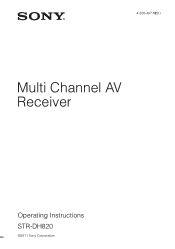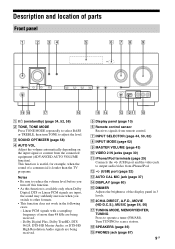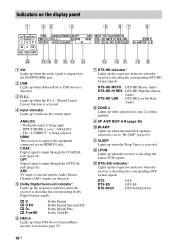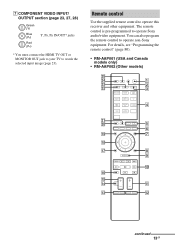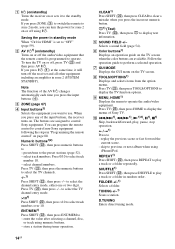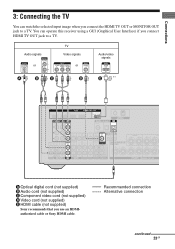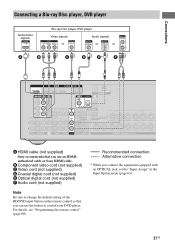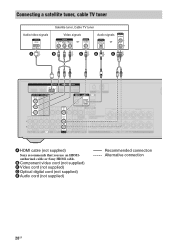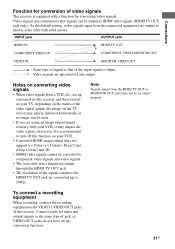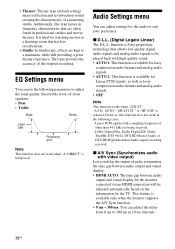Sony STR-DH820 Support Question
Find answers below for this question about Sony STR-DH820.Need a Sony STR-DH820 manual? We have 3 online manuals for this item!
Question posted by viSenata on December 28th, 2013
Sony Str-dh820 Wont Pass Signal To Tv
The person who posted this question about this Sony product did not include a detailed explanation. Please use the "Request More Information" button to the right if more details would help you to answer this question.
Current Answers
Related Sony STR-DH820 Manual Pages
Similar Questions
Vídeo 2 No Signal Using Video Component Only At Vídeo 3 And Dvd
Strange behaviour at my av , it supost to use video component cable with dvd and video2 inputs howev...
Strange behaviour at my av , it supost to use video component cable with dvd and video2 inputs howev...
(Posted by vidalarias1988 6 months ago)
Sony Str-dh820's Microphone Calibration File
Hello,I need the Sony STR-DH820 microphone calibration file to use it with other applications. Where...
Hello,I need the Sony STR-DH820 microphone calibration file to use it with other applications. Where...
(Posted by lessapessoal 10 months ago)
Hookup For Tv Audio
how do I get volume from TV to output through speakers
how do I get volume from TV to output through speakers
(Posted by saraandjeff3136 2 years ago)
Sony Bdp-s185 Blu-ray Disc Player & Sony Str-dh820 Receiver
The Sony Blu-ray player works well when connected to just the Sony TV.When it is connected up to the...
The Sony Blu-ray player works well when connected to just the Sony TV.When it is connected up to the...
(Posted by howardlizard3 8 years ago)