Sony STR-DH820 Support Question
Find answers below for this question about Sony STR-DH820.Need a Sony STR-DH820 manual? We have 3 online manuals for this item!
Question posted by ronhammond on September 21st, 2012
Gui Mode Failure.
I initialized. I press GUI mode. It appears on the RX but never on the TV. Not only that but I cannot cycle through the GUI options.
Current Answers
There are currently no answers that have been posted for this question.
Be the first to post an answer! Remember that you can earn up to 1,100 points for every answer you submit. The better the quality of your answer, the better chance it has to be accepted.
Be the first to post an answer! Remember that you can earn up to 1,100 points for every answer you submit. The better the quality of your answer, the better chance it has to be accepted.
Related Sony STR-DH820 Manual Pages
Operating Instructions - Page 14
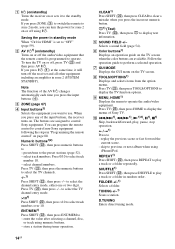
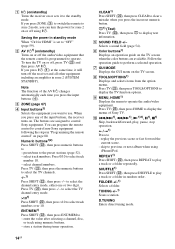
.... preset/tune to select track
number 10. - Press 0/10 to the preset stations (page 52). - Press TV (W), then press the numeric buttons to operate the audio/video equipment.
G GUI MODE Displays the GUI menu on or off the audio/video equipment that the remote control is set to "OFF" (page 59). Press TV (W), then press HOME to display the menus of the...
Operating Instructions - Page 31
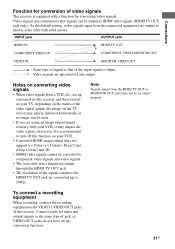
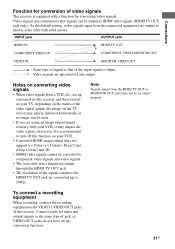
... a VCR, etc., are up converted on this function on the TV screen may appear distorted horizontally or no image can be recorded properly.
As the default setting, video signals input ... it may not be output as HDMI video signals (HDMI TV OUT jack only). INPUT jack
OUTPUT jack
HDMI IN
HDMI TV OUT
COMPONENT VIDEO IN
COMPONENT VIDEO MONITOR OUT
VIDEO IN
MONITOR VIDEO OUT
: Same type...
Operating Instructions - Page 35
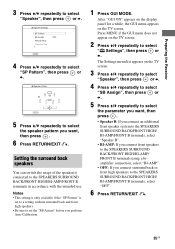
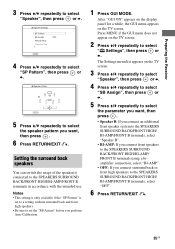
... display panel for a while, the GUI menu appears on the TV screen.
3 Press V/v repeatedly to select
"Speaker", then press or b.
4 Press V/v repeatedly to select
"SB Assign", then press or b.
5 Press V/v repeatedly to select
the parameter you want , then press .
6 Press RETURN/EXIT O. Press MENU if the GUI menu does not appear on the TV screen.
2 Press V/v repeatedly to the SPEAKERS SURROUND BACK...
Operating Instructions - Page 38
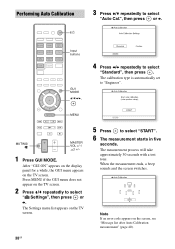
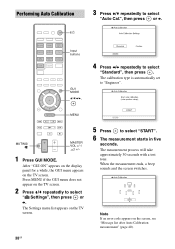
... tone. Performing Auto Calibration
?/1
3 Press V/v repeatedly to "Engineer".
After "GUI ON" appears on the display panel for a while, the GUI menu appears on the TV screen.
2 Press V/v repeatedly to select
" Settings", then press or b.
The calibration type is automatically set to select
"Auto Cal.", then press or b. Input buttons
GUI MODE V/v/B/b,
4 Press B/b repeatedly to select "START...
Operating Instructions - Page 40
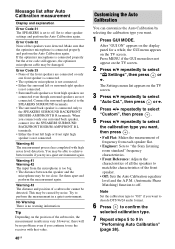
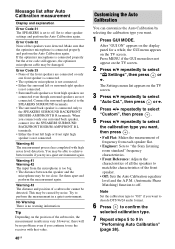
...
is not connected. Note
Set the calibration type to select
the calibration type you want .
1 Press GUI MODE. If the optimizer microphone is connected properly and perform the Auto Calibration again.
The Settings menu list appears on the TV screen. Warning 40 The measurement process has completed with that the optimizer microphone is connected properly...
Operating Instructions - Page 41


...
Guide to on-screen display operation
You can display the menu of the receiver on the TV screen and select the function you want . RETURN/ EXIT O
GUI MODE V/v/B/b,
TOOLS/ OPTIONS MENU
Using the menu
1 Switch the input of the TV so
that the receiver is displayed.
2 Press GUI MODE.
Press MENU if the GUI menu does not appear on the TV screen.
Operating Instructions - Page 42


...1 Press GUI MODE. Example: When you press TOOLS/OPTIONS, the option menus for a while, the GUI menu appears on the display panel for the selected main menu are displayed. The option menu appears.
4 Press V/v repeatedly to select
the option menu item you want, then press or b.
5 Press V/v repeatedly to select
the parameter you want , then press . After "GUI ON" appears on the TV screen. Press...
Operating Instructions - Page 43
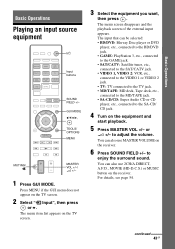
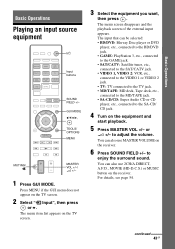
... appears on the TV screen.
2 Select " Input", then press
or b. to
enjoy the surround sound. to adjust the volume.
The menu screen disappears and the playback screen of the external input appears.
You can also use 2CH/A.DIRECT, A.F.D., MOVIE (HD-D.C.S.) or MUSIC button on the receiver. continued
43GB
GUI MODE V/v/B/b, TOOLS/ OPTIONS MENU
MUTING/
MASTER
VOL +/-/
2 +/-
1 Press GUI MODE...
Operating Instructions - Page 46
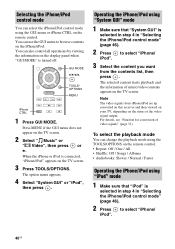
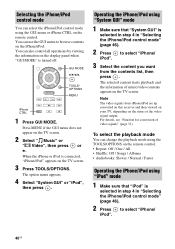
... on the TV screen.
3 Press TOOLS/OPTIONS.
When the iPhone or iPod is connected, "iPhone/iPod" appears on the display panel when "GUI MODE" is turned off.
To select the playback mode
You can change the playback mode using the TOOLS/OPTIONS on the TV screen.
2 Select " Music" or
" Video", then press or b. Press MENU if the GUI menu does not appear on the...
Operating Instructions - Page 48


... on this receiver.
Playing a USB device
You can enjoy music from the USB device by this receiver are as follows:
File format
Extensions
MP3 (MPEG-1 Audio Layer III)
AAC*
WMA9 Standard*
".mp3"
".m4a", ".3gp", ".mp4" ".wma"
* The receiver does not play files encoded with DRM. Operating the USB device
GUI MODE
V/v/B/b,
MENU
Operating Instructions - Page 49
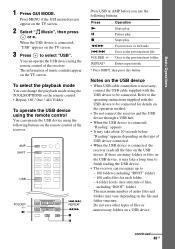
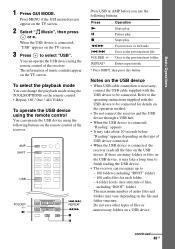
...connected, "USB" appears on the file and folder structure.
Press N X x m/M ./>
Operation Starts play . Pauses play.
If there are many folders or files on the USB device, it may vary depending on the TV screen.
3 Press to be connected.
continued
49GB REPEAT*
Enters repeat mode.
* Press SHIFT, then press this button.
Basic Operations
1 Press GUI MODE.
When the...
Operating Instructions - Page 51
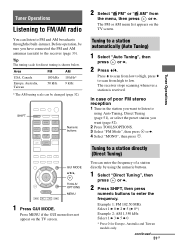
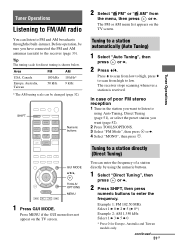
... menu list appears on the TV screen.
Tip
The tuning scale for Europe, Australia and Taiwan models only.
Tuner Operations
Listening to FM/AM radio
You can listen to FM and AM broadcasts through the built-in the station you want (page 52).
2 Press TOOLS/OPTIONS. 3 Select "FM Mode", then press or b. 4 Select "MONO", then press . Press V to...
Operating Instructions - Page 60


... Setting" on .
6 Press GUI MODE to change the setting. For details on , you have made the settings for "Control for HDMIEasy Setting", check the Control for HDMI-Easy Setting" function
GUI MODE
V/v/b,
MENU
1 Press GUI MODE.
The Settings menu list appears on . Notes
• Before you start automatically. If the GUI menu is not available. If your TV, be output only...
Operating Instructions - Page 62


... also use the input buttons on the remote control.
2 Press INPUT MODE repeatedly
on the remote control of the TV or the Blu-ray Disc player, while pointing the remote control towards the TV. The selected audio input mode appears on the TV. If there are no digital audio signals, analog audio signals are selected. • COAX: Specifies the digital...
Operating Instructions - Page 63


... signals to other modes.
The options menu appears.
5 Select "Input Assign", then
press or b. The "Input Assign" screen appears.
6 Select the audio and/or video
signals you selected in the following cases. - Other Operations
Component video and digital audio input assign
You can use the input button (or INPUT SELECTOR on the TV screen.
2 Select " Input", then press
or b.
3 Select...
Operating Instructions - Page 64
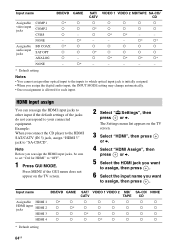
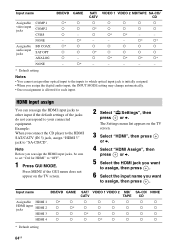
..." to "OFF".
1 Press GUI MODE. Press MENU if the GUI menu does not appear on the TV screen.
3 Select "HDMI", then press
or b.
4 Select "HDMI Assign", then
press or b.
5 Select the HDMI jack you want
to assign, then press .
6 Select the input name you assign the digital audio input, the INPUT MODE setting may change automatically. • One reassignment is initially assigned. •...
Operating Instructions - Page 68


... (page 72). Speaker Surround EQ Audio HDMI
System
Description
Sets the speaker level or distance and makes the measurement automatically (page 36). Sets the speaker position manually (page 69). The Settings menu list appears on the TV screen.
3 Select the menu item you want ,
then press . GUI MODE
V/v/b,
RETURN/ EXIT O
MENU
1 Press GUI MODE.
Adjusting Settings
Using the Settings...
Operating Instructions - Page 74


... not operate the receiver or when there is not connected to standby mode.
In this receiver using the display panel even if the TV is no signals input to the receiver. • ON: Switches to standby mode after
approximately 30 minutes. • OFF: Does not switch to the receiver. RETURN/ EXIT O
GUI MODE V/v/B/b,
MENU
74GB
Operating Instructions - Page 75
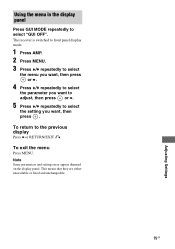
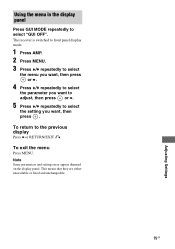
Using the menu in the display panel
Press GUI MODE repeatedly to select
the setting you want to adjust, then press or b.
5 Press V/v repeatedly to select "GUI OFF". To exit the menu
Press MENU. Note
Some parameters and settings may appear dimmed on the display panel.
This means that they are either unavailable or fixed and unchangeable.
75GB
Adjusting...
Operating Instructions - Page 89


....
Image
No image appears on the TV screen, press MENU.
• Check that cables are up the equipment. When the receiver is connected correctly. • Select the source equipment using the input buttons. • Set your TV to the appropriate input mode. • Move your audio equipment away from the last HDMI component selection before you want...
Similar Questions
What's The Value Of A Sony Audio Video Str-k7000
(Posted by lildch 10 years ago)
What Channel Or Input Does Your Tv Have To Be On To Display The Gui Mode For A
sony str-dh820
sony str-dh820
(Posted by Bunbilly 10 years ago)
How Do You Configure The Sony Str Dh-130 Receiver/remote With An Lg Tv?
code for LG TV
code for LG TV
(Posted by sugie54 11 years ago)

