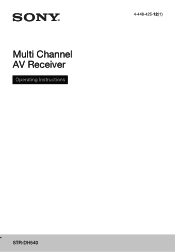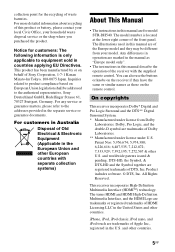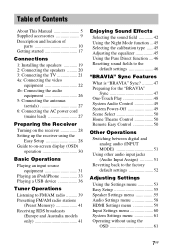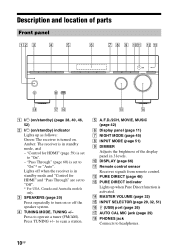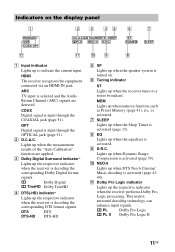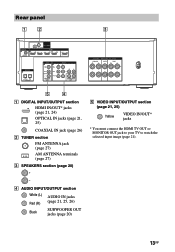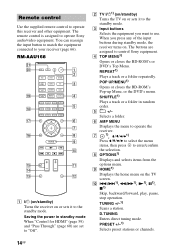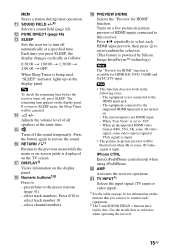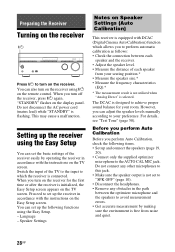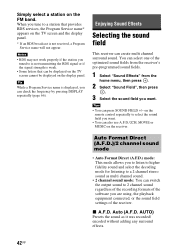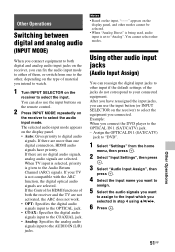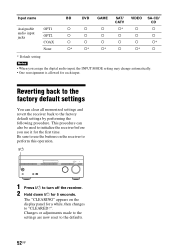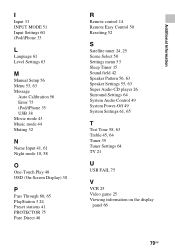Sony STR-DH540 Support Question
Find answers below for this question about Sony STR-DH540.Need a Sony STR-DH540 manual? We have 3 online manuals for this item!
Question posted by Duujidnyam on January 5th, 2016
Front Panel Display
Im need Front panel display Compact AV system DAV C450
Current Answers
Answer #1: Posted by TechSupport101 on January 5th, 2016 3:07 AM
Hi. Do see the answer here https://www.helpowl.com/q/Sony/DAVC450/Other/hi-im-need-panel-display-pcb-assy-sony-fp1089-188199714/1015934
Related Sony STR-DH540 Manual Pages
Similar Questions
Str-db830 Is Asking For Update
STR-DB830 is asking for UPDATE on the display. Than it goes into UPDATING which ends in ERR. Any ide...
STR-DB830 is asking for UPDATE on the display. Than it goes into UPDATING which ends in ERR. Any ide...
(Posted by frankschumann 2 years ago)
Sony Str De715 Display Trouble
I have a SONY str de715 and the display does not work. I'vetried to increase the brightness and repl...
I have a SONY str de715 and the display does not work. I'vetried to increase the brightness and repl...
(Posted by Anonymous-160051 7 years ago)
Sony Str-k790 I Need A Remote Control For My Receiver Where Can I Get One.
(Posted by willie7665 9 years ago)
What's The Value Of A Sony Audio Video Str-k7000
(Posted by lildch 10 years ago)
Multi Channel Av Receiver Str-ks2000
I Need A Sur L Cable
Where can i get that?Its a blue-headed cable.
Where can i get that?Its a blue-headed cable.
(Posted by MOKP94 12 years ago)