Sony STR-DH520 Support Question
Find answers below for this question about Sony STR-DH520.Need a Sony STR-DH520 manual? We have 2 online manuals for this item!
Question posted by Quevivc on July 29th, 2014
How To View Monitor Out On Str-dh520
The person who posted this question about this Sony product did not include a detailed explanation. Please use the "Request More Information" button to the right if more details would help you to answer this question.
Current Answers
There are currently no answers that have been posted for this question.
Be the first to post an answer! Remember that you can earn up to 1,100 points for every answer you submit. The better the quality of your answer, the better chance it has to be accepted.
Be the first to post an answer! Remember that you can earn up to 1,100 points for every answer you submit. The better the quality of your answer, the better chance it has to be accepted.
Related Sony STR-DH520 Manual Pages
Operating Instructions - Page 1


4-263-361-11(1)
Multi Channel AV Receiver
Operating Instructions STR-DH520
©2011 Sony Corporation
Operating Instructions - Page 4


For all other batteries, please view the section on how to conserve natural resources. Notice for model STR-DH520.
For customers in Australia
Disposal of Old Electrical & .... * Manufactured under U.S. DTS and the Symbol are registered trademarks, & DTS-HD, DTS-HD Master Audio, and the DTS logos are added if the battery contains more detailed information about recycling of this product or...
Operating Instructions - Page 5


...speakers 19 3: Connecting the TV 21 4a: Connecting the video equipment ...........22 4b: Connecting the audio equipment...........28 5: Connecting the antennas (aerials 28 6: Connecting the AC power cord
(mains lead...models only) Adjusting the speaker levels (TEST TONE 35
Basic Operations
Playback 36 Viewing information on the display
panel 37 Recording using the receiver 38
Tuner Operations
...
Operating Instructions - Page 9


... station number (The number will change according to "ANALOG" (page 51). DTS-HD MSTR DTS-HD Master Audio DTS-HD HI RES DTS-HD High Resolution Audio DTS-HD LBR DTS-HD Low Bit Rate Audio
9GB
I SLEEP Lights up the respective indicator when the receiver is activated (page 13). G Dolby Pro Logic...
Operating Instructions - Page 10
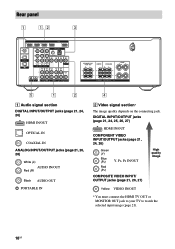
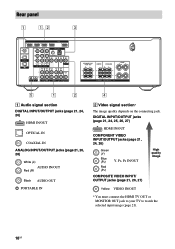
...COMPONENT VIDEO INPUT/OUTPUT jacks (page 21, 24, 26)
Green (Y)
Blue (PB)
Red (PR)
Y, PB, PR IN/OUT
COMPOSITE VIDEO INPUT/ OUTPUT jacks (page 21, 26, 27)
High quality image
Yellow VIDEO IN/OUT
* You must connect the HDMI TV OUT or MONITOR... OUT jack to your TV to watch the selected input image (page 21).
10GB Rear panel
1
1, 2
3
5
1
2
A Audio signal section
DIGITAL ...
Operating Instructions - Page 12


...-
M TUNING +/-
Dolby Digital Plus, Dolby TrueHD, DTS 96/24, DTS-HD Master Audio, or DTS-HD High Resolution Audio signals are being received.
12GB
J
, V/v/B/b
Press V/v/B /b to select the settings, ... reduce the volume level before you turn off the sound temporarily.
F DISPLAY
Views information on the input signal or content from the connected equipment (ADVANCED AUTO ...
Operating Instructions - Page 16
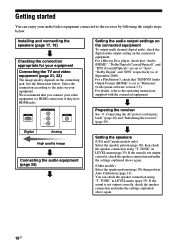
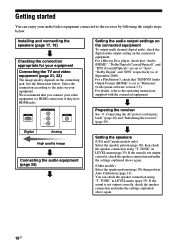
... then perform Auto Calibration (page 31). We recommend that "BD/DVD Audio Output Format (HDMI)" is not output correctly, check the speaker connection and...COMPONENT VIDEO Y
PB/CB PR/CR
VIDEO
Digital
Analog
High quality image
Connecting the audio equipment (page 28)
Setting the audio output settings on the connected equipment
To output multi channel digital audio, check the digital audio...
Operating Instructions - Page 21
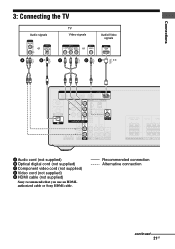
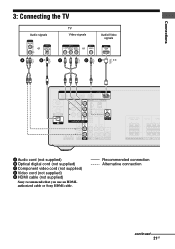
Connections
3: Connecting the TV
Audio signals
TV Video signals
or
or
A
B*
C
D
Audio/Video signals
ARC
E* **
A Audio cord (not supplied) B Optical digital cord (not supplied) C Component video cord (not supplied) D Video cord (not supplied) E HDMI cable (not supplied)
Sony recommends that you use an HDMIauthorized cable or Sony HDMI cable. Recommended ...
Operating Instructions - Page 22


...may not be output through the VIDEO OUT jacks or MONITOR OUT jacks.
• When you want to select an audio signal using other audio jacks.
• Video signals input to the HDMI...video equipment
Using HDMI connection
High-Definition Multimedia Interface (HDMI) is an interface which transmits video and audio signals in digital format. connect E if your TV is compatible with 32 kHz, 44.1 kHz, ...
Operating Instructions - Page 24
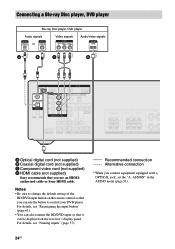
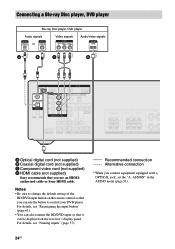
... that it can use an HDMIauthorized cable or Sony HDMI cable. ASSIGN" in the AUDIO menu (page 51).
24GB Notes
• Be sure to change the default setting of... player
Blu-ray Disc player, DVD player
Audio signals
Video signals
Audio/video signals
or
A*
B
C
D
A Optical digital cord (not supplied) B Coaxial digital cord (not supplied) C Component video cord (not supplied) D HDMI cable...
Operating Instructions - Page 26
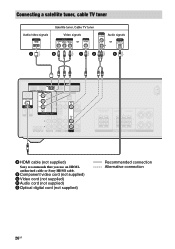
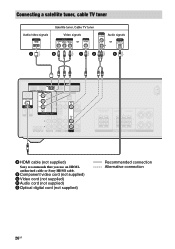
Connecting a satellite tuner, cable TV tuner
Audio/video signals
Satellite tuner, Cable TV tuner Video signals or
Audio signals or
A
B
CD
E
A HDMI cable (not supplied)
Sony recommends that you use an HDMIauthorized cable or Sony HDMI cable. B Component video cord (not supplied) C Video cord (not supplied) D Audio cord (not supplied) E Optical digital cord (not supplied...
Operating Instructions - Page 33
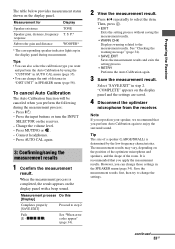
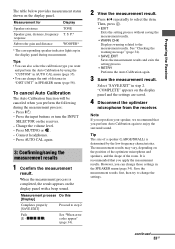
...
Speaker gain, distance, frequency response
Subwoofer gain and distance
T.
Change the volume level. - Press MUTING or . - xxx xx]
See "When error codes appear" (page 34).
2 View the measurement result. Select "SAVE.EXIT" in SPEAKER menu (page 58). continued
33GB
Save the measurement results first, then try to select the item.
Press...
Operating Instructions - Page 37


... want to turn off the receiver. • Perform Auto Calibration. Tips
• You can enter a name of the receiver status such as follows by pressing V/v. Viewing information on the receiver.
It is registered. To activate the muting function
Press MUTING or on the display than the jacks.
1 Press the corresponding input...
Operating Instructions - Page 51


... reassign the HDMI input jacks, be set "CTRL.HDMI" to "CTRL OFF".
1 Press AMP MENU. 2 Press V/v repeatedly to select
"AUDIO", "VIDEO" or "HDMI", then press or b.
You can reassign the HDMI, COMPONENT VIDEO and DIGITAL input jacks to other inputs
You can also use the input button (or INPUT SELECTOR on the...
Operating Instructions - Page 52
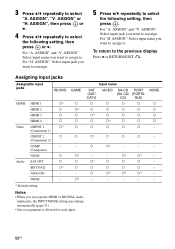
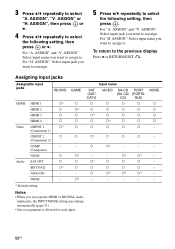
... to.
Assigning input jacks
Assignable input jacks
BD/DVD GAME
HDMI HDMI 1
a*
a
HDMI 2
a
a*
HDMI 3
a
a
HDMI 4
a
a
Video CMPNT 1
a*
a
(Component 1)
CMPNT 2
a
a
(Component 2)
COMP
-
-
(Composite)
NONE
a
a*
Audio SAT OPT
a
a
BD COAX
a*
a
ANALOG
-
-
For "A. ASSIGN": Select input jack you want to select
the following setting, then...
Operating Instructions - Page 57


... left/right, center, surround left/right, surround back left/right, front left /right high). • LARGE
If you want to the speaker system which you view movies late at night at night.
OFF The dynamic range is the standard setting, and enacts light compression.
x PATTERN Lets you select the speaker pattern...
Operating Instructions - Page 59


... is useful when you reassign the DIGITAL audio input jack to during digital broadcast when available.
x NAME IN Lets you reassign the COMPONENT VIDEO input jack to other inputs" (page 51).
DIRECT" is selected. ASSIGN Lets you use a large LCD or plasma monitor or a projector.
• This function does not work when "A. ON...
Operating Instructions - Page 65


... equipment.
• Be sure to use a High Speed HDMI cable when you view images or listen to select the equipment of "AUDIO.OUT" in the HDMI menu if you want to enjoy.
• Make sure...equipment.
• Check that both the receiver and the equipment.
• Check the setting of your audio equipment away from the TV. • The plugs and jacks are connected correctly and securely.
•...
Operating Instructions - Page 66


... compatible with each equipment. • Be sure to use a High Speed HDMI cable when you view images or listen to sound, especially for that cables are connected securely.
• This is severe... the TV. • Assign the HDMI and COMPONENT VIDEO input jacks correctly. • Make sure that equipment.
• You cannot listen to the Super Audio CD by connecting HDMI.
• Depending on ...
Similar Questions
I Need A Manual For A Sony Str-dh520 Stereo Receiver.
(Posted by PatrickNewton 8 years ago)
How To Activate Subwoofer With Sony Str-dh520 Remote Control
(Posted by newbre 10 years ago)
How Do I Install My Multi Channel Av Reciever Str-dh520
(Posted by nowoodcon 12 years ago)
How Do I Program Mymulti Channel Av Receiver Str-dh520
to reconize a hd sateilite receiver, a hd t.v, d.vd player, a projector a ps3 and a wii
to reconize a hd sateilite receiver, a hd t.v, d.vd player, a projector a ps3 and a wii
(Posted by jody04 12 years ago)


