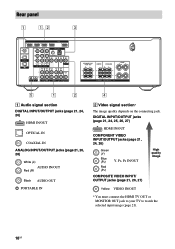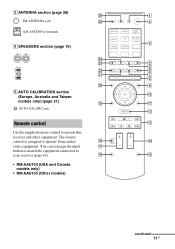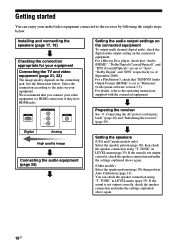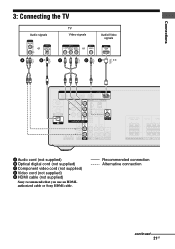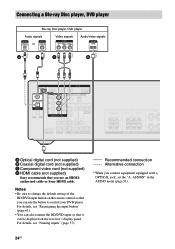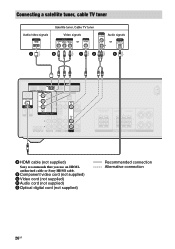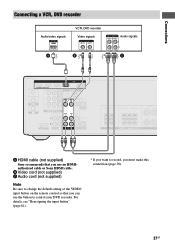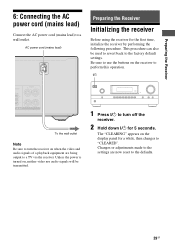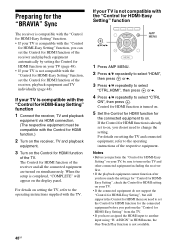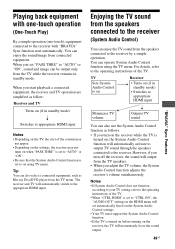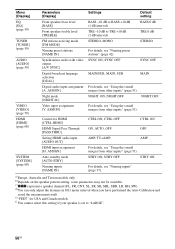Sony STR-DH520 Support Question
Find answers below for this question about Sony STR-DH520.Need a Sony STR-DH520 manual? We have 2 online manuals for this item!
Question posted by hiramrodr on October 25th, 2013
Can I Use The Hdmi Input For Video And The Component Audio In On My Sony
str-dh520
Current Answers
Related Sony STR-DH520 Manual Pages
Similar Questions
Vídeo 2 No Signal Using Video Component Only At Vídeo 3 And Dvd
Strange behaviour at my av , it supost to use video component cable with dvd and video2 inputs howev...
Strange behaviour at my av , it supost to use video component cable with dvd and video2 inputs howev...
(Posted by vidalarias1988 7 months ago)
How To Setup A Wii On A Sony Digital Audio/video Control Center Str-dh520
(Posted by elbrcorona 9 years ago)
Does The Sony Es Str-da2000es Have Hdmi Input?
I have a Sony ES STR-DA20000ES RECIEVER. Does it have a HDMI input?
I have a Sony ES STR-DA20000ES RECIEVER. Does it have a HDMI input?
(Posted by moped730 10 years ago)
Sony Receiver Str Dh520 How To Play Video Thru Hdmi How To
(Posted by niham 10 years ago)
Tv Audio Without The Receiver?
It seems as tho the receiver is always on. It automatically comes on with the tv and vise versa. Can...
It seems as tho the receiver is always on. It automatically comes on with the tv and vise versa. Can...
(Posted by oakley71 12 years ago)