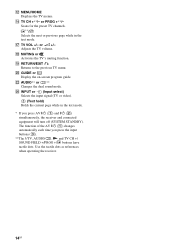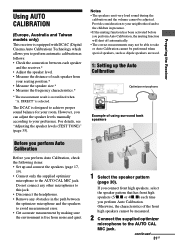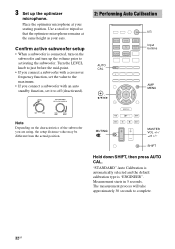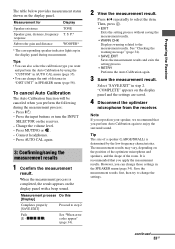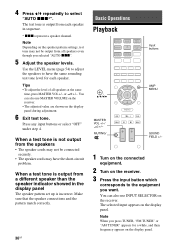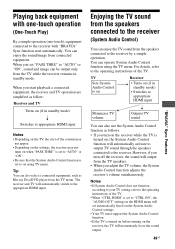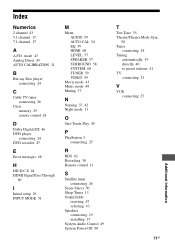Sony STR-DH520 Support Question
Find answers below for this question about Sony STR-DH520.Need a Sony STR-DH520 manual? We have 2 online manuals for this item!
Question posted by dennad on August 3rd, 2014
Str-dh520 Error Message When Volume Turned Up
The person who posted this question about this Sony product did not include a detailed explanation. Please use the "Request More Information" button to the right if more details would help you to answer this question.
Current Answers
Related Sony STR-DH520 Manual Pages
Similar Questions
I Need A Manual For A Sony Str-dh520 Stereo Receiver.
(Posted by PatrickNewton 8 years ago)
Sony Str-dh520 Does Not Turn Off When Cable Box Is Off
(Posted by chrisEriper 10 years ago)
Error Message On Receiver
The receiver works fine on the TV with 5.1 surround sound for a few minutes and then the audio cuts ...
The receiver works fine on the TV with 5.1 surround sound for a few minutes and then the audio cuts ...
(Posted by laughlinjm 11 years ago)
Str-k840p
I Get A Protect Error Message. System Is Locked Up How Can I Fix.
str-k840pI get a Protect error message. System is locked up. How can I fix it. All connections are g...
str-k840pI get a Protect error message. System is locked up. How can I fix it. All connections are g...
(Posted by vincemcgee 13 years ago)