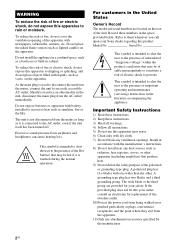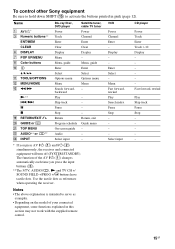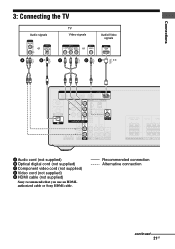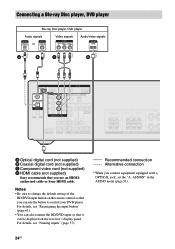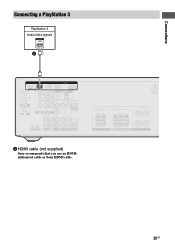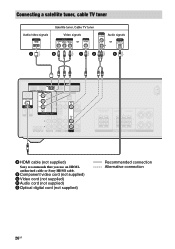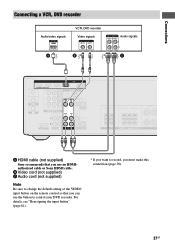Sony STR-DH520 Support Question
Find answers below for this question about Sony STR-DH520.Need a Sony STR-DH520 manual? We have 2 online manuals for this item!
Question posted by chrisEriper on September 8th, 2013
Sony Str-dh520 Does Not Turn Off When Cable Box Is Off
The person who posted this question about this Sony product did not include a detailed explanation. Please use the "Request More Information" button to the right if more details would help you to answer this question.
Current Answers
Related Sony STR-DH520 Manual Pages
Similar Questions
Subwoofer Dcm, I Have Arc Cable With Audio Out And Audio In. But In To My Reci
I have to arc r-l. Audio. In and r-l audio out but str de635 receiver it has two black act at the ba...
I have to arc r-l. Audio. In and r-l audio out but str de635 receiver it has two black act at the ba...
(Posted by zamorad143 6 years ago)
I Need A Manual For A Sony Str-dh520 Stereo Receiver.
(Posted by PatrickNewton 8 years ago)
Connecting To Hd Cable Box Verizon
Attempting to connect Sony STR-K665P
Attempting to connect Sony STR-K665P
(Posted by cjacksonilsm 9 years ago)