Sony STR-DH520 Support Question
Find answers below for this question about Sony STR-DH520.Need a Sony STR-DH520 manual? We have 2 online manuals for this item!
Question posted by Dhumwsto on March 14th, 2014
Strdh520 How To Adjust Bass And Treble With Universal Remote
The person who posted this question about this Sony product did not include a detailed explanation. Please use the "Request More Information" button to the right if more details would help you to answer this question.
Current Answers
There are currently no answers that have been posted for this question.
Be the first to post an answer! Remember that you can earn up to 1,100 points for every answer you submit. The better the quality of your answer, the better chance it has to be accepted.
Be the first to post an answer! Remember that you can earn up to 1,100 points for every answer you submit. The better the quality of your answer, the better chance it has to be accepted.
Related Sony STR-DH520 Manual Pages
Operating Instructions - Page 4


... are registered trademarks, & DTS-HD, DTS-HD Master Audio, and the DTS logos are of the receiver.
For.... * Manufactured under U.S. To ensure that for model STR-DH520. Hand the battery over the product at the lower ..."Europe model only".
• The instructions in combination with the supplied remote control. Any differences in operation are trademarks of DTS, Inc.
The...
Operating Instructions - Page 5


...the speaker pattern 30 Using AUTO CALIBRATION 31
(Europe, Australia and Taiwan models only) Adjusting the speaker levels (TEST TONE 35
Basic Operations
Playback 36 Viewing information on the display
...
Switching between digital and analog audio (INPUT MODE 51
Using the sound/images from other inputs 51
Using the setting menu 53
Using the Remote Control
Reassigning the input button 61...
Operating Instructions - Page 7
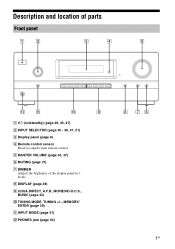
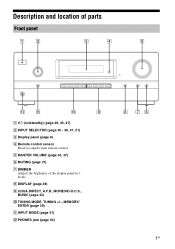
... 3 levels. E MASTER VOLUME (page 36, 37)
F MUTING (page 37)
G DIMMER Adjusts the brightness of parts
Front panel
1
2
3
4
5
qs
qa
q;
9
A ?/1 (on/standby) (page 29, 40, 47)
B INPUT SELECTOR (page 36 - 39, 41, 51)
C Display panel (page 8)
D Remote control sensor Receives signals from remote control. H DISPLAY (page 38)
I 2CH/A.DIRECT, A.F.D., MOVIE/HD-D.C.S., MUSIC (page 43...
Operating Instructions - Page 11
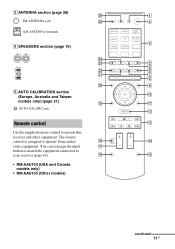
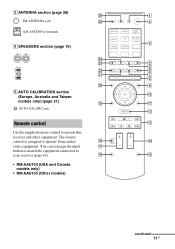
...
7
8
w;
9
E AUTO CALIBRATION section
0
(Europe, Australia and Taiwan
models only) (page 31)
ql
qa
AUTO CAL MIC jack qs
Remote control
qd
Use the supplied remote control to operate Sony audio/
qk
qf
video equipment. The remote
control is assigned to operate this
receiver and other equipment. You can reassign the input
qj
button to...
Operating Instructions - Page 12


..."CTRL OFF" (page 56).
D DIMMER Adjusts the brightness of the input buttons, the...Audio signals are assigned to use. C Input buttons** Selects the equipment you want to control Sony equipment. Example: Hold down SHIFT (O), then press ENT/MEM (C).
2 Press ENT/MEM
1 Hold down SHIFT
To control the receiver
B ?/1* (on/standby) Turns the receiver on the display panel. O SHIFT Changes the remote...
Operating Instructions - Page 13


...Numeric buttons** Selects the TV channels. H Color buttons Displays an operation guide on , the
bass, treble, and effect levels increase, and "D. continued
13GB DIRECT" is automatically set the NIGHT MODE... + 1 Hold down TV (P), then press the button printed in yellow to a quiz) while in AUDIO menu. • While the NIGHT MODE is being used with the numeric buttons to the current TV ...
Operating Instructions - Page 14
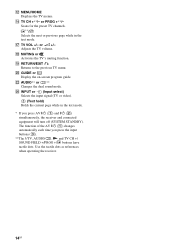
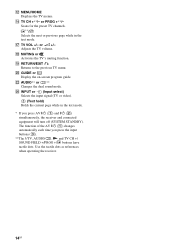
...Selects the next or previous page while in the text mode. * If you press the input buttons (C). **The 5/TV, AUDIO/ , N and TV CH +/
SOUND FIELD +/PROG +/c buttons have
tactile dots. Q TV VOL +/- R MUTING or ...tactile dots as references when operating the receiver.
14GB V AUDIO** or ** Changes the dual sound mode.
Adjusts the TV volume.
or PROG +**/- Scans for the preset TV channels.
Operating Instructions - Page 15
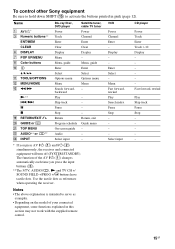
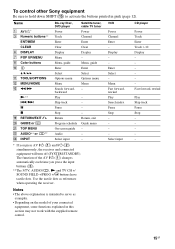
... above explanation is intended to activate the buttons printed in this section may not work with the supplied remote control.
15GB X
Pause
- x
S RETURN/EXIT O T GUIDE or U TOP MENU V AUDIO** or Z INPUT
Stop Return Program schedule On-screen guide Audio Select input
- Return, exit Guide menu - - -
* If you press the input buttons (C). **The 5/TV...
Operating Instructions - Page 24
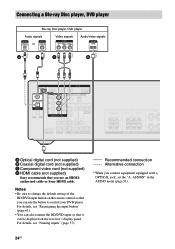
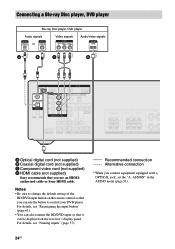
... can also rename the BD/DVD input so that you can be displayed on the remote control so that it can use an HDMIauthorized cable or Sony HDMI cable. Notes
•...player
Blu-ray Disc player, DVD player
Audio signals
Video signals
Audio/video signals
or
A*
B
C
D
A Optical digital cord (not supplied) B Coaxial digital cord (not supplied) C Component video cord (not supplied) D HDMI cable...
Operating Instructions - Page 26
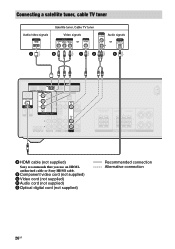
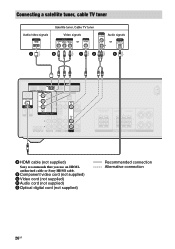
B Component video cord (not supplied) C Video cord (not supplied) D Audio cord (not supplied) E Optical digital cord (not supplied)
Recommended connection Alternative connection
26GB Connecting a satellite tuner, cable TV tuner
Audio/video signals
Satellite tuner, Cable TV tuner Video signals or
Audio signals or
A
B
CD
E
A HDMI cable (not supplied)
Sony recommends that you use an ...
Operating Instructions - Page 27
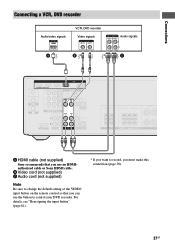
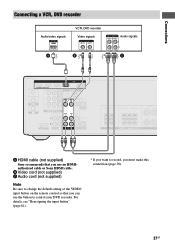
... input button" (page 61).
* If you want to control your DVD recorder. B Video cord (not supplied) C Audio cord (not supplied)
Note
Be sure to change the default setting of the VIDEO input button on the remote control so that you use the button to record, you must make this connection (page 38...
Operating Instructions - Page 29
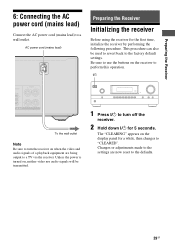
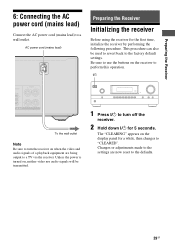
Changes or adjustments made to the settings are being output to turn off the
receiver.
2 Hold down ?/1 for the first time, initialize the receiver by performing the following procedure.
Be sure to use the buttons on when the video and audio signals of a playback equipment are now reset to the factory default settings...
Operating Instructions - Page 37


...Perform Auto Calibration. Input buttons
DISPLAY
AMP MENU
continued
37GB
Basic Operations
or MUSIC on the remote control. To avoid damaging your speakers
Before you turn down the volume level.
It is ...
The display panel provides various information of up to 8 characters for inputs (except TUNER) to adjust the volume. The name you can also use MASTER VOLUME on the receiver.
6 Press SOUND ...
Operating Instructions - Page 43


... from certain speakers depending on the receiver.
2 channel sound mode
You can switch the audio of movie theaters into your home. They bring the exciting and powerful sound of the ... sound and select the decoding mode for output to enjoy high quality analog sources without adding any adjustment. Auto) Presets the sound as input. Auto Format Direct (A.F.D.) mode
The Auto Format Direct ...
Operating Instructions - Page 56
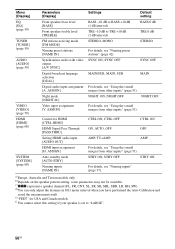
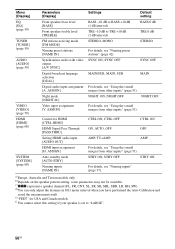
...bass level [BASS]
Front speakers treble level [TREBLE]
FM station receiving mode [FM MODE]
Naming preset stations [NAME IN]
Synchronizes audio with video output [A/V SYNC]
Digital broadcast language selection [DUAL]
Digital audio... adjust the distance in 0.01 meter interval when you have performed the Auto Calibration and
saved the measurement result.
ASSIGN]
Settings
BASS -10 dB to BASS ...
Operating Instructions - Page 57


... is not compressed. "COMP. x FRT SIZE, CNT SIZE, SUR SIZE, FH SIZE
You can adjust each speaker manually. Advanced Operations
continued
57GB
OFF The dynamic range is compressed automatically. • COMP.... /right high). • LARGE
If you connect large speakers that will effectively reproduce bass frequencies, select "LARGE". Unlike analog limiters, the levels are using the "COMP.
...
Operating Instructions - Page 58


... to "SMALL".
• If you adjust the distance from that are often somewhat reverberant but prefer not to the closest speaker.
This type acoustically opens up those types of rooms and provides a spacious and dynamism feeling equivalent to "LARGE". DIRECT" is best not to cut the bass signal from your seating position...
Operating Instructions - Page 59


...
x V. DIRECT" is selected.
• The delay time may vary depending on audio format, sound field, speaker pattern and speaker distance settings. AUDIO menu
You can adjust the tonal quality (bass/treble level) of the front speakers. DIRECT" is selected. ASSIGN Lets you reassign the COMPONENT VIDEO input jack to other input source. Lets you set the...
Operating Instructions - Page 65


...the HDMI setting of "AUDIO.OUT" in the HDMI ...remote
control to cancel the muting function.
• Try pressing the input button on the remote control or turning INPUT SELECTOR on the receiver to select the equipment of your audio... set to the Super Audio CD by connecting HDMI.... Check that the selected digital audio input
jack is not reassigned...set to the audio input jacks for that equipment.
&#...
Operating Instructions - Page 67


..., Australia and Taiwan models only. Additional Information
67GB Adjust the antennas (aerials) and connect an external antenna (aerial), if necessary. • The signal strength of order. Remote control
The remote control does not function. • Point the remote control at the remote control sensor on the remote control. Outdoor FM antenna (aerial)
Receiver
Radio stations cannot...
Similar Questions
How To Set Up Universal Remote To Sony Str-dg510
(Posted by mahl2l 9 years ago)
Can You Use A Universal Remote On An Str-ks370
(Posted by ruzapwkhalil 10 years ago)
How Do I Adjust The Bass And Treble On Front Speakers Of Str-dh520?
The manual does not detail the procedure.
The manual does not detail the procedure.
(Posted by astrong 11 years ago)

