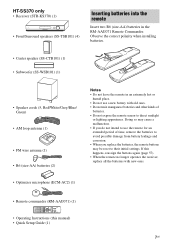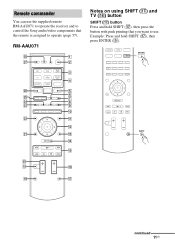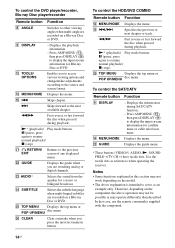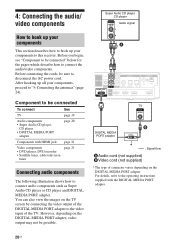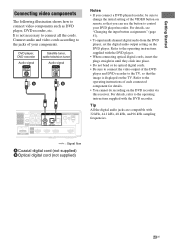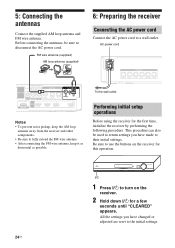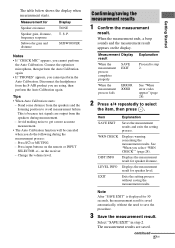Sony STR-KS370 Support Question
Find answers below for this question about Sony STR-KS370 - A/v Receiver.Need a Sony STR-KS370 manual? We have 1 online manual for this item!
Question posted by ruzapwkhalil on February 1st, 2014
Can You Use A Universal Remote On An Str-ks370
The person who posted this question about this Sony product did not include a detailed explanation. Please use the "Request More Information" button to the right if more details would help you to answer this question.
Current Answers
Related Sony STR-KS370 Manual Pages
Similar Questions
What's The Manufacturer Code Number To Program Universal Remote?
What's the manufacturer code number to program universal remote?
What's the manufacturer code number to program universal remote?
(Posted by Scottmeadows02 1 year ago)
Does Universal Remote Sony Fm/am Receiver Str-se391
(Posted by rlmopbdril 9 years ago)
How Do I Set Up A Universal Remote To Control This Receiver?
I have a GE universal remote RC24959-A. Trying to control the sony receiver with it and I cant set i...
I have a GE universal remote RC24959-A. Trying to control the sony receiver with it and I cant set i...
(Posted by jamessussmann 11 years ago)
How Do I Find A Radio Station Without Using The Remote Control
(Posted by Anonymous-30232 12 years ago)