Sony STR-DH520 Support Question
Find answers below for this question about Sony STR-DH520.Need a Sony STR-DH520 manual? We have 2 online manuals for this item!
Question posted by dianmitko on September 20th, 2013
Sony Str-dh520 How To Set Up Dolby Truehd
The person who posted this question about this Sony product did not include a detailed explanation. Please use the "Request More Information" button to the right if more details would help you to answer this question.
Current Answers
There are currently no answers that have been posted for this question.
Be the first to post an answer! Remember that you can earn up to 1,100 points for every answer you submit. The better the quality of your answer, the better chance it has to be accepted.
Be the first to post an answer! Remember that you can earn up to 1,100 points for every answer you submit. The better the quality of your answer, the better chance it has to be accepted.
Related Sony STR-DH520 Manual Pages
Operating Instructions - Page 1


4-263-361-11(1)
Multi Channel AV Receiver
Operating Instructions STR-DH520
©2011 Sony Corporation
Operating Instructions - Page 4


... from the product safely. The recycling of this manual are trademarks of Sony Computer Entertainment Inc.
4GB For more than 0.0005% mercury or 0.004% lead. For any service or guarantee matters please refer to the applicable collection point for model STR-DH520. You can also use the control buttons on the packaging indicates...
Operating Instructions - Page 8
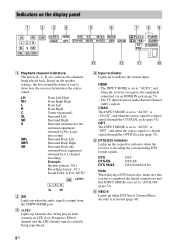
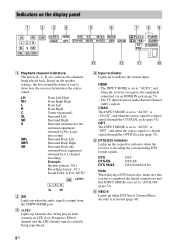
... The INPUT MODE is output from the SUBWOOFER jack.
E DTS(-ES) indicator Lights up when the audio signal is set to "AUTO", and
when the receiver recognizes the equipment connected via an HDMI IN jack (page 51... HI RES LBR LPCM
PL II x z D +EX
ST RDS
TrueHD SLEEP D.RANGE
qd
qs
qa
q; Indicators on the speaker settings, the box around the letter(s) vary to show how the receiver downmixes...
Operating Instructions - Page 9


...EX D+ TrueHD
Dolby Digital Dolby Digital Surround EX Dolby Digital Plus Dolby TrueHD
Note When playing a Dolby Digital ...Audio
9GB PL PL II PL IIx PL IIz
Dolby Pro Logic Dolby Pro Logic II Dolby Pro Logic IIx Dolby Pro Logic IIz
Note These indicators may not light up the respective indicator when the receiver is activated (page 13).
I SLEEP Lights up when the receiver is not set...
Operating Instructions - Page 12


...is connected to control Sony equipment.
Selects preset stations. O...Dolby TrueHD, DTS 96/24, DTS-HD Master Audio, or DTS-HD High Resolution Audio signals are input, the sound may suddenly increase when you want to use. F DISPLAY
Views information on the input signal or content from the connected equipment (ADVANCED AUTO VOLUME function). J
, V/v/B/b
Press V/v/B /b to select the settings...
Operating Instructions - Page 13


... the display panel. X NIGHT MODE Allows you want. Y SLEEP Sets the receiver to hear the dialog clearly even at a low volume level... time before the receiver turns off (SYSTEM STANDBY). To control a Sony TV
Hold down TV (P), then press the button printed in the display... being used with the numeric buttons to a quiz) while in AUDIO menu. • While the NIGHT MODE is turned on or...
Operating Instructions - Page 16
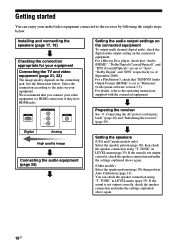
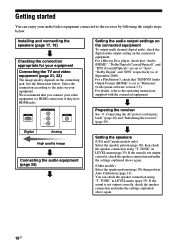
...COMPONENT VIDEO Y
PB/CB PR/CR
VIDEO
Digital
Analog
High quality image
Connecting the audio equipment (page 28)
Setting the audio output settings on the connected equipment
To output multi channel digital audio, check the digital audio output setting... equipment. We recommend that "Audio (HDMI)", "Dolby Digital (Coaxial/Optical)", and "DTS (Coaxial/Optical)" are set to "Bitstream" (with the...
Operating Instructions - Page 21
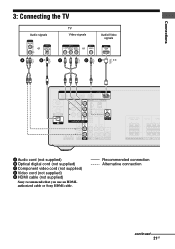
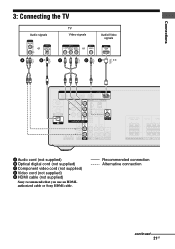
Recommended connection Alternative connection
continued
21GB Connections
3: Connecting the TV
Audio signals
TV Video signals
or
or
A
B*
C
D
Audio/Video signals
ARC
E* **
A Audio cord (not supplied) B Optical digital cord (not supplied) C Component video cord (not supplied) D Video cord (not supplied) E HDMI cable (not supplied)
Sony recommends that you use an HDMIauthorized cable or ...
Operating Instructions - Page 22


...8226; This receiver supports High Bitrate Audio (DTS-HD Master Audio, Dolby TrueHD), Deep Color (Deep Colour), x.v.Color (x.v.Colour) and 3D transmission. Notes on HDMI connections
• An audio signal input to the HDMI IN ... to the receiver via the HDMI TV OUT jack. If you cannot play back multi channel audio source, set to " CTRL ON" in HDMI menu (page 56). See ""BRAVIA" Sync Features" (...
Operating Instructions - Page 23


...of a equipment connected via the receiver. When you can enjoy High Bitrate Audio (DTS-HD Master Audio, Dolby TrueHD), Multi Channel Linear PCM only with 32 kHz, 44.1 kHz, 48 kHz... digital audio jacks are compatible with an HDMI connection.
• Set the image resolution of the playback equipment to more than 720p/1080i to enjoy High Bitrate Audio (DTS-HD Master Audio, Dolby TrueHD).
&#...
Operating Instructions - Page 24
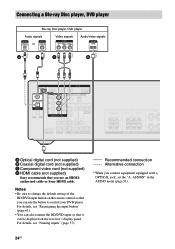
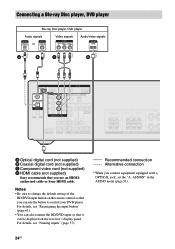
...
Video signals
Audio/video signals
or
A*
B
C
D
A Optical digital cord (not supplied) B Coaxial digital cord (not supplied) C Component video cord (not supplied) D HDMI cable (not supplied)
Sony recommends that it can be displayed on the remote control so that you connect equipment equipped with a OPTICAL jack, set the "A. For details, see "Reassigning the input button...
Operating Instructions - Page 27
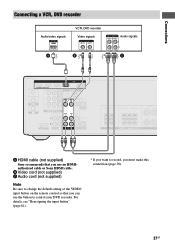
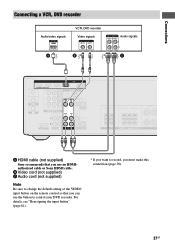
... signals
VCR, DVD recorder Video signals
Audio signals
A
B*
*
C
A HDMI cable (not supplied)
Sony recommends that you can use an HDMIauthorized cable or Sony HDMI cable. For details, see "Reassigning the input button" (page 61).
* If you want to record, you use the button to change the default setting of the VIDEO input button on...
Operating Instructions - Page 44


... club. This mode is Sony's new innovative home theater technology using the latest acoustic and digital signal processing technologies.
x PLIIZ (Pro Logic IIz) Performs Dolby Pro Logic IIz mode decoding...Logic II Movie) Performs Dolby Pro Logic II Movie mode decoding.
x P.
This setting is ideal for normal stereo sources such as CDs.
44GB AUDIO (Portable Audio Enhancer)
Reproduces a ...
Operating Instructions - Page 45
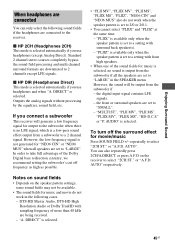
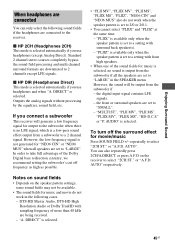
... "LARGE". or "A.F.D. However, the low frequency signal is output from the subwoofer if - DTS-HD Master Audio, DTS-HD High Resolution Audio or Dolby TrueHD with surround back speaker(s). - "PLIIZ" is available only when the speaker pattern is set to the receiver. the digital input signal contains LFE signals. - or "P.
AUTO". You can only select...
Operating Instructions - Page 46
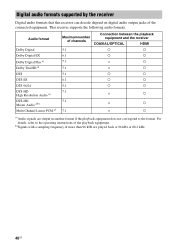
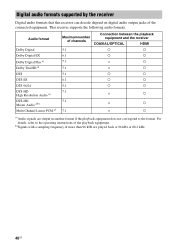
Audio format
Dolby Digital Dolby Digital EX Dolby Digital Plus a) Dolby TrueHD a) DTS DTS-ES DTS 96/24 DTS-HD High Resolution Audio a) DTS-HD Master Audio a)b) Multi Channel Linear PCM a)
Connection between the playback
Maximum number
equipment and the receiver
of channels
COAXIAL/OPTICAL
HDMI
5.1
a
a
6.1
a
a
7.1
×
a
7.1
×
a
5.1
a
a
6.1
a
a
5.1
a
a
7.1
...
Operating Instructions - Page 47


The "BRAVIA" Sync function allows communication between Sony products such as follows: • One-Touch Play (page 49) • System Audio Control (page 49) • System Power-...BRAVIA" Sync. Refer to their default setting. that is compatible with the "BRAVIA" Sync with an HDMI cable (not supplied), operation is "BRAVIA" Sync? By connecting Sony equipment that supports the Control for ...
Operating Instructions - Page 59


... is not delayed. DIRECT" is selected. ASSIGN Lets you delay the output of audio to other inputs" (page 51). x NIGHT M.
x BASS
x TREBLE Note
This function does not work when "A.
Advanced Operations
59GB TUNER menu
You can adjust settings for Dolby Digital sources. • MAIN/SUB
Sound of the main language will be output...
Operating Instructions - Page 60


...8226; STBY OFF Does not switch to standby mode.
60GB x AUDIO.OUT Lets you set the HDMI audio output from the playback equipment connected to the receiver via an HDMI connection. •..." (page 51). Sony recommends this case, select "AMP". SYSTEM menu
You can make the required settings for equipment connected to the HDMI jack. In this setting if you use a "BRAVIA" Sync compatible Sony TV. x H. ...
Operating Instructions - Page 64


..." is set to "LARGE" and "NEO6 CIN" or "NEO6 MUS" is selected, there is no sound from the subwoofer. • Some discs have turned on your nearest Sony dealer. ...Audio, DTS-HD High Resolution Audio or Dolby TrueHD with sampling frequency of an analog equipment, analog equipment requires both the receiver and the equipment. Then check that the speaker settings are playing is recorded in Dolby...
Quick Setup Guide - Page 1


... de raccordement ne sont pas fournis./ Los cables utilizados para la conexión no se suministran. 4-263-363-11(1)
STR-DH520
Quick Setup Guide/ Guide d'installation rapide/ Guía de instalación rápida
Sony Corporation © 2011 Printed in Malaysia
1
Installing and connecting the speakers/ Installation et raccordement des enceintes/ Instalació...
Similar Questions
I Need A Manual For A Sony Str-dh520 Stereo Receiver.
(Posted by PatrickNewton 8 years ago)
How To Get To The Distance Settings On A Sony Str-dh520
(Posted by behnazungzi 10 years ago)

