Sony STR-DH520 Support Question
Find answers below for this question about Sony STR-DH520.Need a Sony STR-DH520 manual? We have 2 online manuals for this item!
Question posted by fireymo on September 3rd, 2013
Does Sony Strdh520 Have Auto Detect For Surround Sound
The person who posted this question about this Sony product did not include a detailed explanation. Please use the "Request More Information" button to the right if more details would help you to answer this question.
Current Answers
There are currently no answers that have been posted for this question.
Be the first to post an answer! Remember that you can earn up to 1,100 points for every answer you submit. The better the quality of your answer, the better chance it has to be accepted.
Be the first to post an answer! Remember that you can earn up to 1,100 points for every answer you submit. The better the quality of your answer, the better chance it has to be accepted.
Related Sony STR-DH520 Manual Pages
Operating Instructions - Page 5


...4a: Connecting the video equipment ...........22 4b: Connecting the audio equipment...........28 5: Connecting the antennas (aerials 28 6: Connecting... receiver 29 Selecting the speaker pattern 30 Using AUTO CALIBRATION 31
(Europe, Australia and Taiwan models...Australia and Taiwan models only)
Enjoying Surround Sound
Selecting the sound field 43 Resetting sound fields to the default
settings 47...
Operating Instructions - Page 8
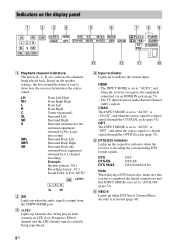
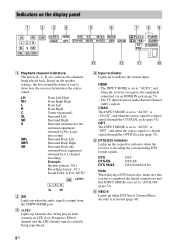
... by Pro Logic processing) Surround Back Left Surround Back Right Surround Back (the surround back equipment obtained by 6.1 channel decoding) Example: Speaker pattern: 3/0.1 Recording format: 3/2.1 Sound Field: A.F.D.
F NEO:6 Lights up when the disc being played back contains an LFE (Low Frequency Effect) channel and the LFE channel signal is set to "AUTO", and
when the receiver...
Operating Instructions - Page 12


...
Views information on .
Scans a station. S RETURN/EXIT O Returns to restore the sound.
When you want to "CTRL OFF" (page 56).
Press the button again to the previous menu. W AUTO VOL
Adjusts the volume automatically depending on or sets it to control Sony equipment. PRESET +/- To use the buttons printed in pink
Hold down...
Operating Instructions - Page 13


..., and "D. To control a Sony TV
Hold down TV (P), then press the button printed in the display panel.
Follow the operation guide to a quiz) while in AUDIO menu. • While the ... Y SLEEP Sets the receiver to activate the Auto Calibration function (page 31). Each time you press the input buttons (C).
**The 5/TV, AUDIO/ , N and TV CH +/
SOUND FIELD +/PROG +/c buttons have
tactile dots. ...
Operating Instructions - Page 17


...speaker system configuration
5.1 channel speaker system
To fully enjoy theater-like multi channel surround sound requires five speakers (two front speakers, a center speaker, and two surround speakers) and a subwoofer.
7.1 channel speaker system using surround back speakers
You can enjoy vertical sound effects by connecting additional two front high speakers in 6.1 channel or 7.1 channel format...
Operating Instructions - Page 20
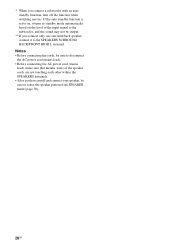
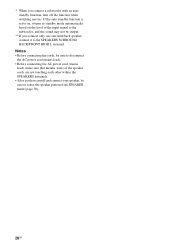
... sure that metalic wires of the input signal to the subwoofer, and the sound may not be sure to the SPEAKERS SURROUND BACK/FRONT HIGH L terminal.
If the auto standby function is set to on, it turns to standby mode automatically based ... you have install and connect your speaker, be output.
**If you connect a subwoofer with an auto standby function, turn off the function when watching movies.
Operating Instructions - Page 22


... on the status of the TV to select an audio signal using other audio jacks.
• Video signals input to the HDMI IN jack can only be output from the speakers connected to the receiver. * To enjoy the TV broadcast in multi channel surround sound from the speakers connected to the receiver, you can...
Operating Instructions - Page 31
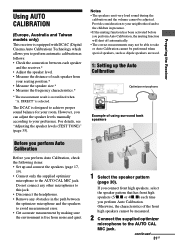
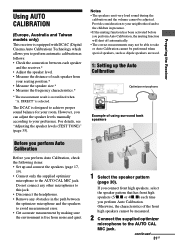
...quiet.
1 Select the speaker pattern
(page 30). The DCAC is designed to achieve proper sound balance for your seating position.* • Measure the speaker size.* • Measure the...is not utilized when "A. However, you perform Auto Calibration. Otherwise, the characteristics of using surround back speakers
Before you perform Auto Calibration
Before you to perform automatic calibration as ...
Operating Instructions - Page 33
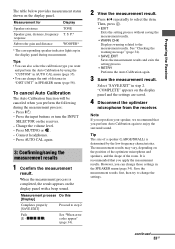
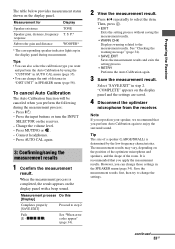
...Auto Calibration by the low frequency characteristics. Change the volume level. -
xxx xx]
See "When error codes appear" (page 34).
2 View the measurement result. "COMPLETE" appears on the receiver. - Tip
The size of the room.
Measurement process Do this [Display]
Completes properly [SAVE.EXIT]
Proceed to enjoy the surround sound... panel with a beep sound. The measurement results may...
Operating Instructions - Page 34


....
* xxx represent a speaker channel
F
Front
S
Surround
SB
Surround back
FH
Front high
Depending on the measurement result, the speaker channel may be detected. xxx* 33
• None of a subwoofer cannot... the subwoofer, the measurement results may not appears.
2 Perform Auto Calibration again. Set them apart and perform the measurement again. To return to use the ...
Operating Instructions - Page 37


to
enjoy the surround sound. to adjust the volume. You can select the character type as sound field. For details, see page 43. The ... the following. • Press the button again. • Increase the volume. • Turn off the receiver. • Perform Auto Calibration. You can enter a character.
5 Press V/v to select a character,
then press B/b to turn down the volume level. Alphabet...
Operating Instructions - Page 43


Enjoying Surround Sound
Selecting the sound field
This receiver can also press 2CH/A.DIRECT, A.F.D., MOVIE/HD-D.C.S. Press SOUND FIELD +/-
x A. DIRECT" when you want. AUTO (A.F.D.
DIRECT (Analog Direct) You can switch the audio of the receiver's preprogrammed sound fields. Note
You cannot select "A. x MULTI ST. (Multi Stereo) Outputs 2 channel left /right speakers only. ...
Operating Instructions - Page 44


... Audio Enhancer)
Reproduces a clear enhanced sound image from your home.
x PLIIX MS (Pro Logic IIx Music) Performs Dolby Pro Logic IIx Music mode decoding. Its vertical equipment gives a dimension of a 300-seat live house. x HD-D.C.S. (HD Digital Cinema Sound)
This mode is ideal for movies encoded in Dolby Surround.
This setting is Sony's new innovative...
Operating Instructions - Page 45
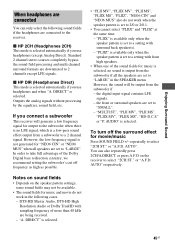
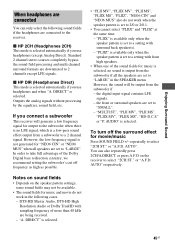
... more than 48 kHz are being received. - "MULTI ST.", "PLII MV", "PLII MS", "PLIIX MV", "PLIIX MS", "HD-D.C.S." AUDIO" is selected. AUTO" respectively.
45GB Standard 2 channel stereo sources completely bypass the sound field processing and multi channel surround formats are downmixed to select "2CH ST." If you use headphones and when "A. DTS-HD Master...
Operating Instructions - Page 49
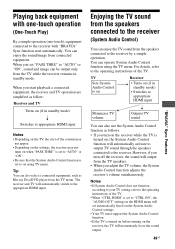
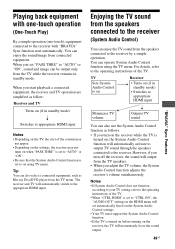
...mode)
• Switches to appropriate HDMI input
Minimizes TV volume
Outputs TV sound
You can also use the System Audio Control function as Blu-ray Disc/DVD player from the TV speakers. ... TV sound from the speakers connected to the receiver
(System Audio Control)
You can enjoy the TV sound from the speakers connected to "AUTO" or "ON", sound and image can operate System Audio Control ...
Operating Instructions - Page 57


...STD The dynamic range is compressed as intended by the recording engineer. • COMP.AUTO The dynamic range is selected. Tip
Dynamic range compressor lets you select the speaker ... This greatly compresses the dynamic range and lets you feel a lack of surround effects when using multi channel surround sound, select "SMALL" to activate the bass redirection circuitry and output the bass ...
Operating Instructions - Page 60


... HDMI connection. • AMP
The HDMI audio signals from other input source. For details, see "Using the sound/images from the playback equipment are detected. Notes
• This parameter is not ...jack. x AUDIO.OUT Lets you turn the Control for the image and sound to "AUTO" or "ON".
In this setting if you use a "BRAVIA" Sync compatible Sony TV. Notes
• The sound quality of...
Operating Instructions - Page 64


... sound from the subwoofer. • Some discs have no Dolby Digital Surround EX flag even though the packages have turned on your nearest Sony ...not outputting any sound.
• Make sure you have selected the sound field for the setup using the AUTO CAL menu* or..., make sure the digital audio output setting of the connected equipment is available.
• Set "AUDIO.OUT" to the receiver ...
Operating Instructions - Page 68


...Sony dealer. The receiver will automatically turn on the display panel. Clearing the memory
Reference sections
To clear All memorized settings Customized sound..., a message appears on the power again.
AV receiver (audio system): up to 1 equipment
The TV's remote control cannot...settings on the connected equipment and TV, you perform Auto Calibration, see "When error codes appear" (page 34...
Operating Instructions - Page 71
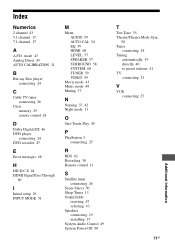
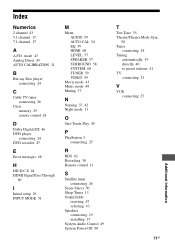
...Signal Pass Through
60
I
Initial setup 29 INPUT MODE 51
M
Menu AUDIO 59 AUTO CAL 54 EQ 59 HDMI 60 LEVEL 57 SPEAKER 57 SURROUND 58 SYSTEM 60 TUNER 59 VIDEO 59
Movie mode 43 Music mode 44...11
S
Satellite tuner connecting 26
Scene Select 50 Sleep Timer 13 Sound fields
resetting 47 selecting 43 Speakers connecting 19 installing 17 System Audio Control 49 System Power-Off 50
T
Test Tone 35 Theater/...
Similar Questions
High Frequency Sound.
Does This System Have An Equilizer Or Crossover? how Do U Set It
Does This System Have An Equilizer Or Crossover? how Do U Set It
(Posted by perryborel1960 2 years ago)
How To Hook Sony Str-dh520 Connection With Surround Sound
(Posted by inmei 9 years ago)
How To Set Speaker Surround Sound For Sony Str-k750p
(Posted by AJwtsl 9 years ago)
How Do I Get My Device To Play Surround Sound On Tv/movies And Turn Down With Tv
sony fm stereo surround sound mod. number str k660p
sony fm stereo surround sound mod. number str k660p
(Posted by bigtank1980 11 years ago)

