Sony STR-DG910 Support Question
Find answers below for this question about Sony STR-DG910 - 7.1 Channel Audio/video Receiver.Need a Sony STR-DG910 manual? We have 6 online manuals for this item!
Current Answers
There are currently no answers that have been posted for this question.
Be the first to post an answer! Remember that you can earn up to 1,100 points for every answer you submit. The better the quality of your answer, the better chance it has to be accepted.
Be the first to post an answer! Remember that you can earn up to 1,100 points for every answer you submit. The better the quality of your answer, the better chance it has to be accepted.
Related Sony STR-DG910 Manual Pages
HDMI Control Guide - Page 2
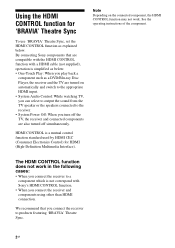
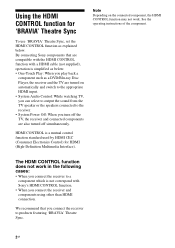
... Player, the receiver and the TV are also turned off simultaneously. See the operating instructions of the component. Note
Depending on automatically and switch to the appropriate HDMI input. • System Audio Control: While watching TV, you can select to output the sound from the TV speaker or the speakers connected to a component which is...
HDMI Control Guide - Page 3
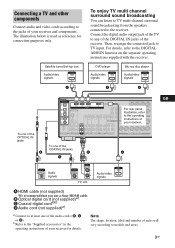
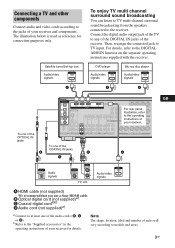
...
Audio/video signals
Audio/video signals
A
A
To one of the
COAXIAL IN jacks
D
A
C
GB
Audio signals
DIGITAL COAXIAL
TV, etc. Connect the digital audio output jack of the TV to TV input. The illustration below is used as reference for details. Then, reassign the connected jack to any of the DIGITAL IN jacks of the receiver. Connecting a TV and other components
Connect audio...
Instructions Manual - Page 4


Table of Contents
Getting Started
Description and location of parts 5 1: Installing speakers 15 2: Connecting speakers 16 3a: Connecting the audio components.........17 3b: Connecting the video components ........20 4: Connecting the antennas 31 5: Preparing the receiver and the remote .....32 6: Selecting the speaker system 33 7: Calibrating the appropriate settings
automatically (AUTO ...
Instructions Manual - Page 5


...
VIDEO
L AUDIO R
MULTI CHANNEL DECODING
DISPLAY
INPUT MODE
INPUT SELECTOR
MASTER VOLUME
MEMORY/ CATEGORY
ENTER
MODE
CATEGORY
2CH
A.F.D.
Function
Press to turn TONE +/- Press TONE MODE repeatedly to select the input mode when the same components are
DECODING lamp decoded (page 44).
J INPUT MODE
Press to select bass or treble level, then turn the receiver...
Instructions Manual - Page 17


... want to the SPEAKERS FRONT B terminals. d)When you connect a sub woofer with AUDIO OUT L/R
jacks, etc.
17US After connecting your audio components to this receiver. b)Model equipped only with an auto standby function, turn off the function when watching movies. Before you begin, refer to "Component to be connected
Component
Super Audio CD player/ CD player/ CD recorder
With Digital...
Instructions Manual - Page 19
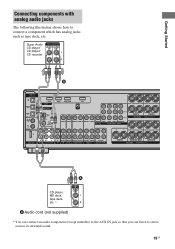
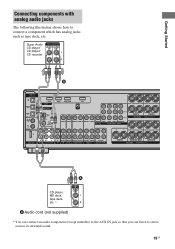
...
R
IN
OUT
R
IN
IN
AUX SA-CD/CD/CD-R
TV
R
R
R
AUDIO IN AUDIO IN AUDIO OUT AUDIO IN AUDIO OUT AUDIO IN
SAT DVD VIDEO 2/BD
VIDEO 1
AUDIO OUT
SUB WOOFER
CENTER
R SURROUND BACK
SPEAKERS
R SURROUND
A
CD player, MD deck, tape deck, etc. *
A Audio cord (not supplied)
* You can connect an audio component (except turntable) to the AUX IN jack so that you...
Instructions Manual - Page 21
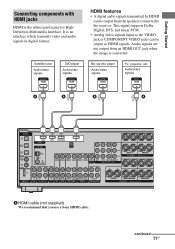
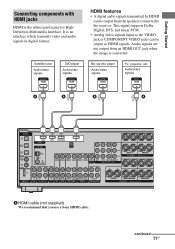
... for HighDefinition Multimedia Interface.
Getting Started
Connecting components with HDMI jacks
HDMI is an interface which transmits video and audio signals in digital format. This signal supports Dolby Digital, DTS, and linear PCM.
• Analog video signals input to the receiver. Satellite tuner
Audio/video signals
DVD player
Audio/video signals
HDMI features
• A digital...
Instructions Manual - Page 22
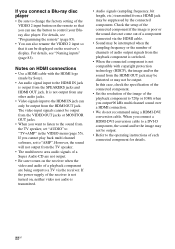
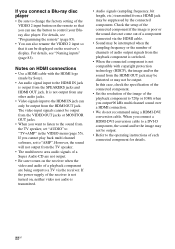
... the connected component is not turned on the receiver's display. Notes on the receiver when the video and audio of each connected component for details.
22US The video input signals cannot be output from the VIDEO OUT jacks or MONITOR OUT jacks.
• When you cannot play back multi channel software, set "AUDIO" to "AMP". Check the setup of the connected component if the...
Instructions Manual - Page 24


...'s volume.
24US turn on , neither video nor audio is not turned on the receiver when the video and audio of a playback component are being output to a TV via the receiver. If the power supply of the receiver is transmitted. connect the audio output jacks of the receiver. - Be sure to connect the HDMI OUT or MONITOR VIDEO OUT jack to the TV IN...
Instructions Manual - Page 29


... IN
SAT DVD VIDEO 2/BD
VIDEO 1
AUDIO OUT
SUB WOOFER
CENTER
R
B
SURROUN
SPEAKERS
A B C
OUTPUT jack INPUT jack
HDMI IN A
VIDEO IN B
COMPONENT VIDEO IN C
HDMI OUT f a a
COMPONENT VIDEO MONITOR OUT X X
f
MONITOR VIDEO OUT
X f
X
a : Video signals are not output. f : The same type of the input signal is equipped with a function for conversion of video signals
This receiver is output...
Instructions Manual - Page 32


...
AUTO CAL MIC PHONES
VIDEO 3 IN/PORTABLE AV IN
VIDEO
L AUDIO R
MULTI CHANNEL DECODING
DISPLAY
INPUT MODE
INPUT SELECTOR
MASTER VOLUME
MEMORY/ CATEGORY
ENTER
MODE
CATEGORY
2CH
A.F.D. Do not connect high-wattage electrical home appliances such as electric irons, fans, or TVs to their factory settings. • All settings in the LEVEL, EQ, SUR,
TUNER, AUDIO, VIDEO, SYSTEM...
Instructions Manual - Page 41
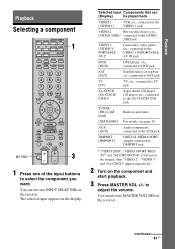
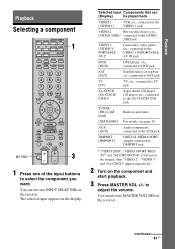
...
SAT
TV SA-CD/CD TUNER
1
AUX DMPORT
RECEIVER
2CH A.F.D.
Selected input Components that can
[Display]
be played back
VIDEO 1 [VIDEO 1]
VCR, etc., connected to the VIDEO 1 jack
VIDEO 2
Blu-ray disc player, etc.,
[VIDEO 2/BD]* connected to the VIDEO
2/BD jack
VIDEO 3 [VIDEO 3/ PORTABLE AV]*
Camcorder, video game, etc., connected to the VIDEO 3 IN/PORTABLE AV IN jack
DVD [DVD]
DVD...
Instructions Manual - Page 61
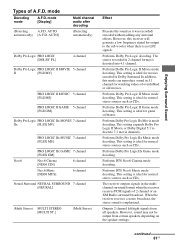
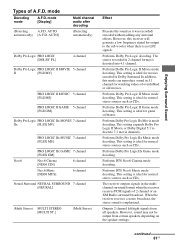
... mode can reproduce sound in the multi channel surround format when the receiver receives PCM signals of 2 channel or an XM Radio surround broadcast.
This setting expands Dolby Pro Logic II Movie or Dolby Digital 5.1 to the sub woofer when there is ideal for watching videos of A.F.D. Outputs 2 channel left/right signals from certain speakers depending...
Instructions Manual - Page 78


... input to the AUDIO IN (L/R) jacks. x ANALOG Specifies the analog audio signals input to the DIGITAL OPTICAL jack. Other Operations
Switching between digital and analog audio
(INPUT MODE)
You can also use the input buttons on the remote.
2 Press INPUT MODE repeatedly
on the receiver to "ANALOG" automatically and you connect components to both digital and...
Instructions Manual - Page 82
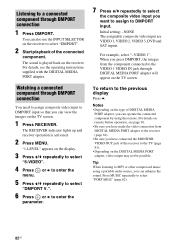
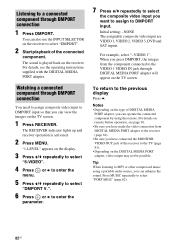
... using the remote. For details, see page 10.
• Be sure you have connected the MONITOR VIDEO OUT jack of DIGITAL MEDIA PORT adapter, you can operate the connected component by using a portable audio source, you can enhance the sound.
The RECEIVER indicator lights up and receiver operation is played back on the DIGITAL MEDIA PORT adapter...
Instructions Manual - Page 91


... frequency and bit rate of playback channels varies depending on a single digital connection.
The number of 96 kHz/24bit which matrixes surround back channel into surround left and surround right channels. x Sampling frequency To convert analog audio to audio/video components, such as music.
x Dolby Surround (Dolby Pro Logic)
Audio processing technology developed by DTS, Inc...
Instructions Manual - Page 94


...components are connected securely. • Check that the DIGITAL ASSIGN function is not used to reassign the audio input of HDMI AUDIO in VIDEO menu to "OSD OFF". • You cannot listen to the Super Audio CD by connecting HDMI. • Depending on the TV screen.
If both channels... R jacks of headphones to the PHONES jack to the receiver correctly.
There is no sound, or only a very ...
Instructions Manual - Page 95


... DTS format.
• When connecting the DVD player, etc., to multi channel sound.
• Check whether the digital audio output of more than 48 kHz.
Recording cannot be possible. The MULTI CHANNEL DECODING lamp does not light up the component. The source image input to the HDMI jack on the receiver is no picture or an...
Marketing Specifications - Page 1


... and allow the strength of how you integrate music in products with one wire connection. XM® Connect and Play™ Ready1 with 5.1 Neural Decoding A world of an A/V receiver. STR-DG910
7.1 Channel A/V Receiver
Key Features
7.1 Channel Audio/Video Receiver
110 Watts X 7 Amplifier Power (8 ohms, 1Khz, 1.0 % THD)
Video Up-conversion to HDMI™ only
On Screen Display (Composite and...
Marketing Specifications - Page 2


... Component Video Input(s): 3 (Rear) HD Component Video Output(s): 1 (Rear) HDMI™ Connection Input(s): 3 (Rear) HDMI™ Connection ... Channel A/V Receiver
Please visit the Dealer Network for compatibility. 6. STR-DG910
Features
Video
Up Conversion: Yes (HDMI)
Audio
Dolby... (A / B / A+B) Digital Cinema Auto Calibration: Yes (Mic- Music - 4; Requires HDTV with 1080/60p display capability....
Similar Questions
How To Connect To Laptop Sony Multi Channel Av Receiver Str-k7100
(Posted by Tiadrober 9 years ago)
Can I Use The Hdmi Input For Video And The Component Audio In On My Sony
str-dh520
str-dh520
(Posted by hiramrodr 10 years ago)
Cmt-v50ip Does Not Play Audio When Ipad Or Iphone Is Connected
Paudio plays fine when function FM, AM, CD is selected however when we connect the iPad or iPhone to...
Paudio plays fine when function FM, AM, CD is selected however when we connect the iPad or iPhone to...
(Posted by Jerryshi 11 years ago)
No Sound Video 2 Hdmi
No sound from AMP speakers with HDMI cable. Switched Audio to TV-AMP get sound from TV. Help
No sound from AMP speakers with HDMI cable. Switched Audio to TV-AMP get sound from TV. Help
(Posted by budlyte 12 years ago)

