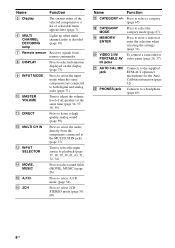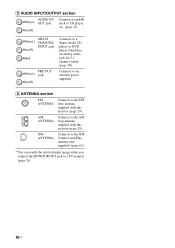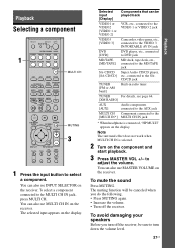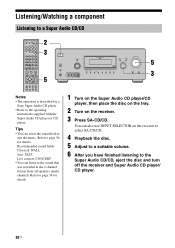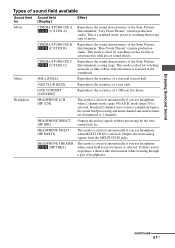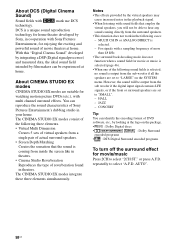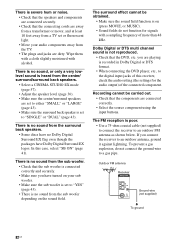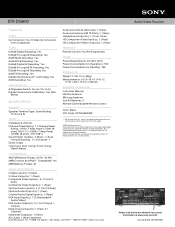Sony STR-DG600 Support Question
Find answers below for this question about Sony STR-DG600 - Multi Channel Av Receiver.Need a Sony STR-DG600 manual? We have 4 online manuals for this item!
Question posted by bivens on March 31st, 2011
No Sound Said Unlock Direct Tv Hd+dvr,tv Is A Sony Bravia Lcd
The person who posted this question about this Sony product did not include a detailed explanation. Please use the "Request More Information" button to the right if more details would help you to answer this question.
Current Answers
Related Sony STR-DG600 Manual Pages
Similar Questions
Problem With Receiver Sony Str-dg600
center chanel doesn't work, no sound at all. When i go to the menu it appears like light gray some t...
center chanel doesn't work, no sound at all. When i go to the menu it appears like light gray some t...
(Posted by gytojak 10 years ago)
No Video On Video 3. When I Turn It On It Says Unlock. How Do I Unlock It?
(Posted by sneisler 12 years ago)
Surround Sound Compatibility With New Soy Blu Ray Disc Players
i am thinking of buying a new sony BDP-S380 blu ray disc player but don't know if the old Sony STR-D...
i am thinking of buying a new sony BDP-S380 blu ray disc player but don't know if the old Sony STR-D...
(Posted by fergusonwr 12 years ago)
How Do I Unlock The Tv/sat Function
(Posted by robdowntown 13 years ago)