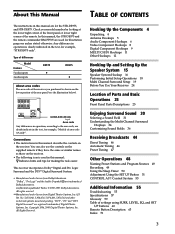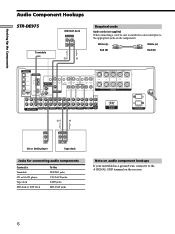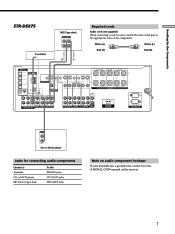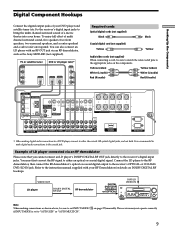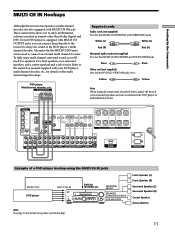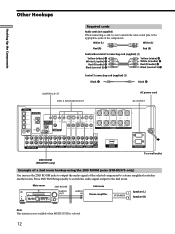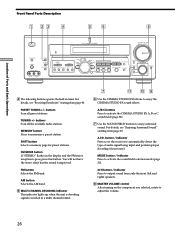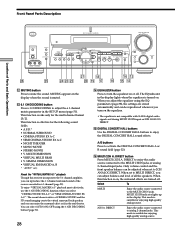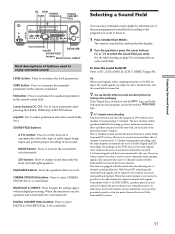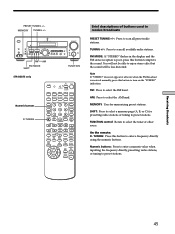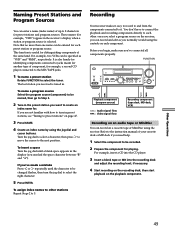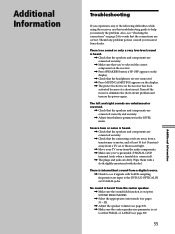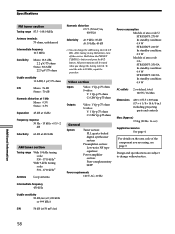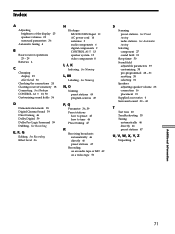Sony STR-DE875 Support Question
Find answers below for this question about Sony STR-DE875 - Fm Stereo/fm-am Receiver.Need a Sony STR-DE875 manual? We have 3 online manuals for this item!
Question posted by Hoopstaar620 on December 13th, 2011
Changing Function
I recently purchased this item from eBay, but the function knob is missing. Is there any way to change the function of the receiver without that knob?
Current Answers
Related Sony STR-DE875 Manual Pages
Similar Questions
How Can I Manually Tune In A Fm Station On My Str-k7100?
See above.
See above.
(Posted by amazocon88 2 years ago)
Sony Str-de875 Receiver Antenna
Was given a Sony STR-DE875 receiver but the fm antenna is missing. Any suggestions what I can use or...
Was given a Sony STR-DE875 receiver but the fm antenna is missing. Any suggestions what I can use or...
(Posted by sandystewart 10 years ago)
What Is The Code To Program The Remote Control For My Sony Str-k700-fm Receiver
(Posted by rickcharles246 10 years ago)
My Receiver Went Into Protection Mode. How Do I Get It Out That Mode
(Posted by free2flow84 11 years ago)
Why Is The Fm Reception On The Str Dh520 So Lousy I Cant Tune The Sations I Wan
The FM reception is Lousy and Weak! even with a good antenna* and the AM reception is just as bad ev...
The FM reception is Lousy and Weak! even with a good antenna* and the AM reception is just as bad ev...
(Posted by Larry7D 12 years ago)