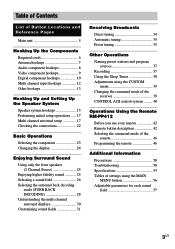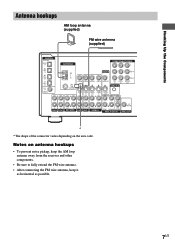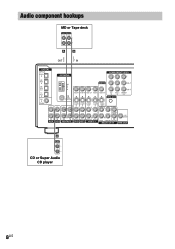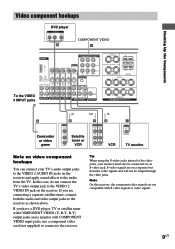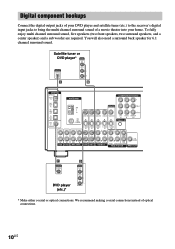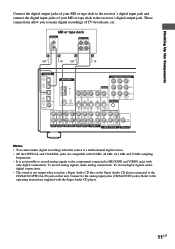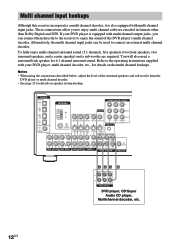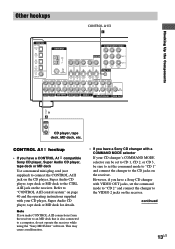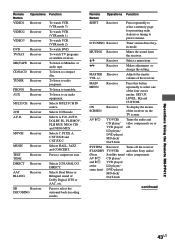Sony STR-DE695 Support Question
Find answers below for this question about Sony STR-DE695 - Fm Stereo/fm-am Receiver.Need a Sony STR-DE695 manual? We have 5 online manuals for this item!
Question posted by Anonymous-139861 on July 12th, 2014
Sony Digital Audio Video Control Center Str 695 How To Hook It To A Sony Tv
The person who posted this question about this Sony product did not include a detailed explanation. Please use the "Request More Information" button to the right if more details would help you to answer this question.
Current Answers
Related Sony STR-DE695 Manual Pages
Similar Questions
How To Setup A Wii On A Sony Digital Audio/video Control Center Str-dh520
(Posted by elbrcorona 9 years ago)
How Do I Connect Microphones To A Sony Digital Audio Control Center Str-k750p
(Posted by kzurlov 9 years ago)
Sony Receiver Digital A/v Control Center Str K840p 5.1 Surround Sound Speakers
rl and surround sound speakers wont work at the same time setup
rl and surround sound speakers wont work at the same time setup
(Posted by greesamu 10 years ago)
Where Is My Input Volume Adjuster On My Sony Digital Audio Video Control Center
str-k502,
str-k502,
(Posted by carenega 10 years ago)
Sub Woofer Is Not Equiped With A Male Female Set Up.
sub has 2 wires can i just splice a cut male end from a red,white,yellow cord that pluges into the b...
sub has 2 wires can i just splice a cut male end from a red,white,yellow cord that pluges into the b...
(Posted by kristen659 11 years ago)