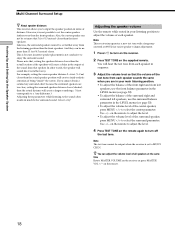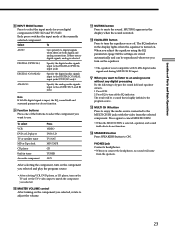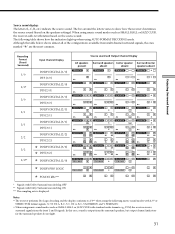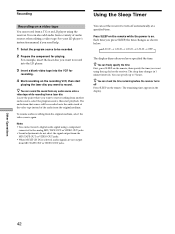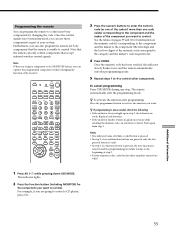Sony STR-K502 Support Question
Find answers below for this question about Sony STR-K502 - Fm Stereo/fm-am Receiver.Need a Sony STR-K502 manual? We have 2 online manuals for this item!
Question posted by carenega on March 8th, 2014
Where Is My Input Volume Adjuster On My Sony Digital Audio Video Control Center
str-k502,
Current Answers
Related Sony STR-K502 Manual Pages
Similar Questions
When Trying To Tune Your Sony Str-k502 Am/fm Reciever How Do You Get The Static
Static out of you sound if all wires are tight and not touching
Static out of you sound if all wires are tight and not touching
(Posted by brandiasouth7891 2 years ago)
How To Setup A Wii On A Sony Digital Audio/video Control Center Str-dh520
(Posted by elbrcorona 9 years ago)
Sony Digital Audio Video Control Center Str 695 How To Hook It To A Sony Tv
(Posted by Anonymous-139861 9 years ago)
Hooking Up A Different Brand Subwoofer
there is just the single plug equipped with this model and the sub that came with it. I want to hoo...
there is just the single plug equipped with this model and the sub that came with it. I want to hoo...
(Posted by oldirons 11 years ago)
Dispay Flashes Protection,and Unit Does Not Work Sony Str-k502
(Posted by thedawson25 12 years ago)