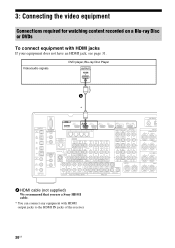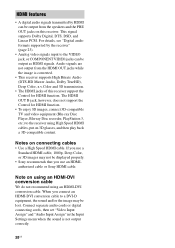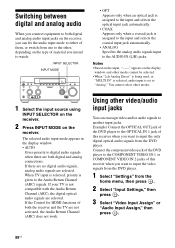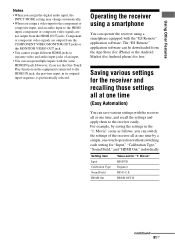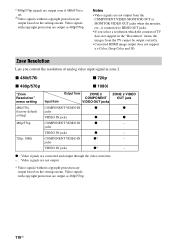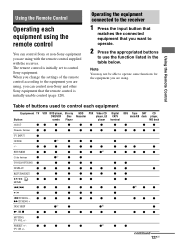Sony STR-DA5700ES Support Question
Find answers below for this question about Sony STR-DA5700ES.Need a Sony STR-DA5700ES manual? We have 5 online manuals for this item!
Question posted by billvanwinkle on June 22nd, 2014
Str-da5700es Audio-video Sync Issue.
We have a seriously out-of-sync issue when viewing HD programs from Dish. The signal runs from Dish via HDMI to the Sony 5700, then via HDMI from the Sony to our new Samsung UN75F6300. We are using the HDMI 2ARC port on the Samsung and are using a standard HDMI cable, not an HDMI ARC cable. We were watching "Wolverine" last night from HBO, and everytime he hit someone, there would be a thud sound, then followed by the video. I havent been able to locate any instructions on whether the Sony has a "sync" feature, or if it does, how to use it.
Current Answers
Related Sony STR-DA5700ES Manual Pages
Similar Questions
Does It Work With New Samsung Tv.
(Posted by josephajones33 9 years ago)
How Can I Play Music In Sony Whg-slk1i Using Only Aux Cable ?
(Posted by Raifsbkr 11 years ago)
How To Hook Up A Sony Mhc-gx450 3-disc Cd Shelf System With Game Sync To An Hd 3
(Posted by jviperred 11 years ago)
No Sound When On Hdmi 1 To Watch Tv
I accidentally hit a button on my universal remote and now I don't have sound when watching TV on HD...
I accidentally hit a button on my universal remote and now I don't have sound when watching TV on HD...
(Posted by flounder203 11 years ago)