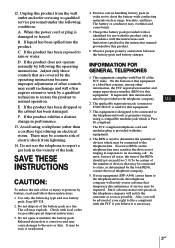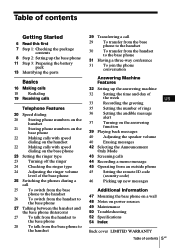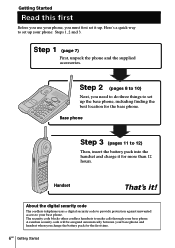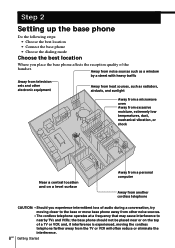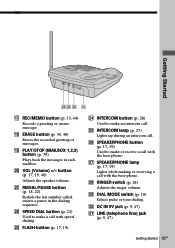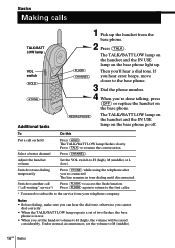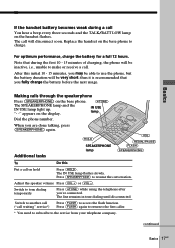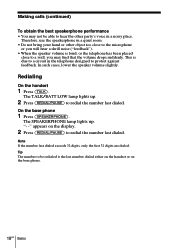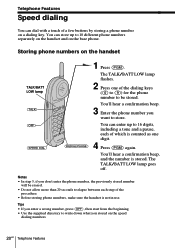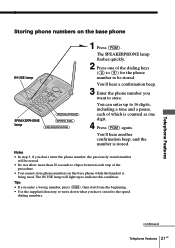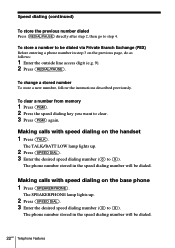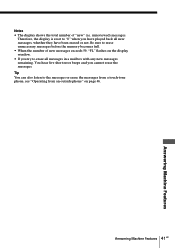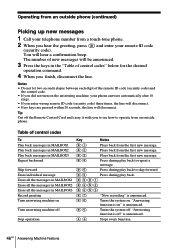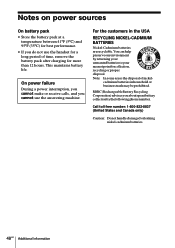Sony SPP A946 Support Question
Find answers below for this question about Sony SPP A946 - 900MHz Cordless Telephone.Need a Sony SPP A946 manual? We have 1 online manual for this item!
Question posted by dcgadm on November 19th, 2015
Transfer A Phone Call To Another Phone Number
The person who posted this question about this Sony product did not include a detailed explanation. Please use the "Request More Information" button to the right if more details would help you to answer this question.
Current Answers
Answer #1: Posted by waelsaidani1 on November 19th, 2015 10:32 AM
Hello go through page 29 to 31 on instructions on how to transfer calls: https://docs.sony.com/release/SPPA946.PDF
Related Sony SPP A946 Manual Pages
Similar Questions
I Have A Sony 900mhz Cordless Telephone With Answering Machine System Spp-a940.
I installed new battery pack and I get no dial tone. It is connected to my dsl and it worked before....
I installed new battery pack and I get no dial tone. It is connected to my dsl and it worked before....
(Posted by katibugg4 11 years ago)
Requesting Instructionmanual For Cordless Phone- Spp-a2780
Where can I obtain instruction manual for Sony SPP-A2780 Cordless Phone?
Where can I obtain instruction manual for Sony SPP-A2780 Cordless Phone?
(Posted by Taydensha 11 years ago)
Number Of Rings
How do I set the number of rings on my Sony SPP-A946 Cordless Phone
How do I set the number of rings on my Sony SPP-A946 Cordless Phone
(Posted by launderdon 12 years ago)