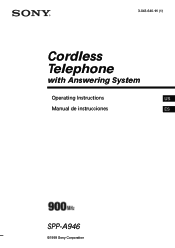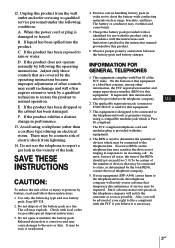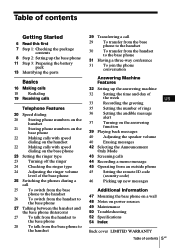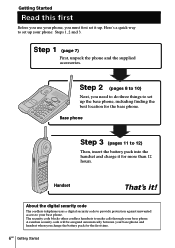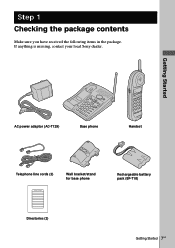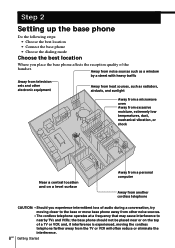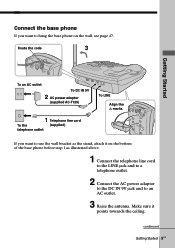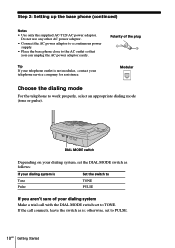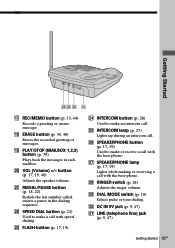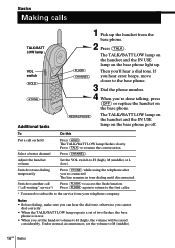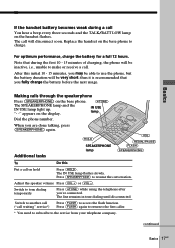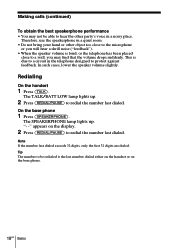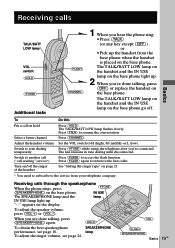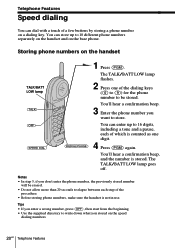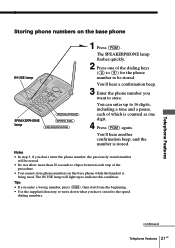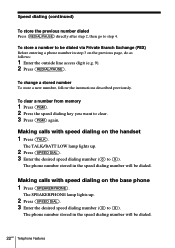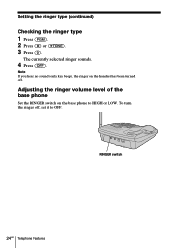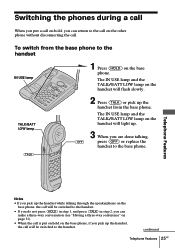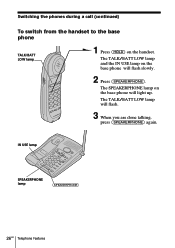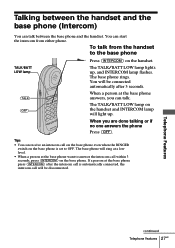Sony SPP A946 Support Question
Find answers below for this question about Sony SPP A946 - 900MHz Cordless Telephone.Need a Sony SPP A946 manual? We have 1 online manual for this item!
Question posted by pisleyy on July 21st, 2012
How Do I Setup The Voicemail Fuction
sony 900mhz cordless phone A646
Current Answers
Related Sony SPP A946 Manual Pages
Similar Questions
Transfer A Phone Call To Another Phone Number
(Posted by dcgadm 8 years ago)
I Have A Sony 900mhz Cordless Telephone With Answering Machine System Spp-a940.
I installed new battery pack and I get no dial tone. It is connected to my dsl and it worked before....
I installed new battery pack and I get no dial tone. It is connected to my dsl and it worked before....
(Posted by katibugg4 11 years ago)
Requesting Instructionmanual For Cordless Phone- Spp-a2780
Where can I obtain instruction manual for Sony SPP-A2780 Cordless Phone?
Where can I obtain instruction manual for Sony SPP-A2780 Cordless Phone?
(Posted by Taydensha 11 years ago)
Looking For Handset Only
Sony Spp-a946 900 Mhz Cordless Telephone
looking to buy handset onlySony SPP-A946 900 MHz Cordless Telephone
looking to buy handset onlySony SPP-A946 900 MHz Cordless Telephone
(Posted by dirtgallery 12 years ago)