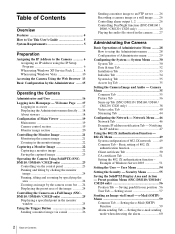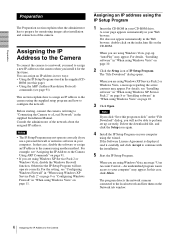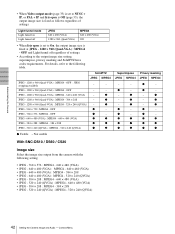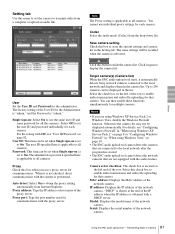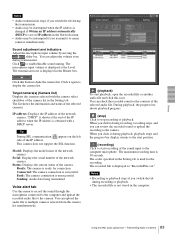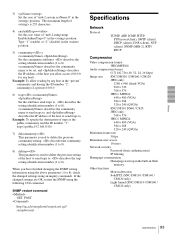Sony SNC-DS10 Support Question
Find answers below for this question about Sony SNC-DS10 - IPELA Network Camera.Need a Sony SNC-DS10 manual? We have 1 online manual for this item!
Question posted by rshirk001 on December 14th, 2020
Sony Snc-ds10
I recently got a couple snc-ds10 cameras, i would like to add to my home cctv camera system. but dont have any of the information on camera to setup ip. online manual says to log into camera but dont know if it is setup with static with different network settings. is there a way to factory reset other than to use software.
Current Answers
Answer #1: Posted by INIMITABLE on December 15th, 2020 12:04 AM
check how to set up the IP here; https://camlytics.com/camera/sony/4
I hope this is helpful? PLEASE "ACCEPT" and mark it "HELPFUL" to complement my little effort. Hope to bring you more detailed answers
-INIMITABLE
Related Sony SNC-DS10 Manual Pages
Similar Questions
How To Change Static Ip Address In Sony Snc-df70n.
Have reset the SONY/IPELA DF-70N camera to default settings. SNC Toolbox says the IP address is stat...
Have reset the SONY/IPELA DF-70N camera to default settings. SNC Toolbox says the IP address is stat...
(Posted by gardm 3 years ago)
Network Camera Model Snc-ch280
do this model requires internet connection to view the images? any specification needed?
do this model requires internet connection to view the images? any specification needed?
(Posted by suprimecctv 11 years ago)
Sony Snc-cs3n Setup Program
How and where do you download the setup program that came with the camera?
How and where do you download the setup program that came with the camera?
(Posted by dyerl 11 years ago)
I Need The Driver Network Camera Sony Snc-m3w Can Anybody Help Me?
(Posted by bagusparan 11 years ago)
Firmware
revert firmware down from 1.11 to 1.03. cameras dropping out are firmware 1.11 have 1.03 firmware on...
revert firmware down from 1.11 to 1.03. cameras dropping out are firmware 1.11 have 1.03 firmware on...
(Posted by ecunningham 13 years ago)