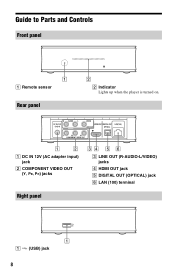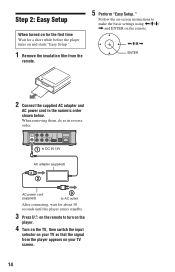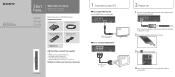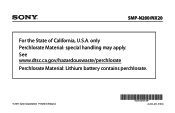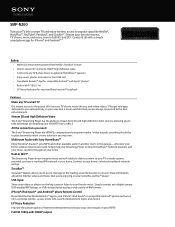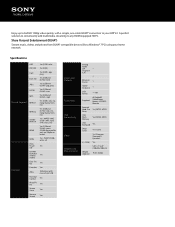Sony SMPN200 Support Question
Find answers below for this question about Sony SMPN200.Need a Sony SMPN200 manual? We have 5 online manuals for this item!
Question posted by dcardinale15 on August 27th, 2022
Turn On Without Remote?
The person who posted this question about this Sony product did not include a detailed explanation. Please use the "Request More Information" button to the right if more details would help you to answer this question.
Current Answers
Answer #1: Posted by SonuKumar on August 27th, 2022 9:33 PM
https://play.google.com/store/apps/details?id=com.sony.nar.app&hl=en_IN&gl=US
https://greencoin.life/how-to/turn/on-sony-smp-n200-without-remote/
Please respond to my effort to provide you with the best possible solution by using the "Acceptable Solution" and/or the "Helpful" buttons when the answer has proven to be helpful.
Regards,
Sonu
Your search handyman for all e-support needs!!
Related Sony SMPN200 Manual Pages
Similar Questions
How Do I Eject Tray On Home Theater System
How do I eject tray on my Sony dav-dz170. I have a replacement remote for it and it like the unit it...
How do I eject tray on my Sony dav-dz170. I have a replacement remote for it and it like the unit it...
(Posted by AJSwindling 2 years ago)
I Bought The Sony Smp-n200 Used Without A Remote
Hi I need to know what the Sony smp-n200 universel remote codes are please
Hi I need to know what the Sony smp-n200 universel remote codes are please
(Posted by mike75n 3 years ago)
Jailbreak In Smp N200
how do I Jailbreak my SMP N200? Is there away I can add the Kodi app to it?
how do I Jailbreak my SMP N200? Is there away I can add the Kodi app to it?
(Posted by cadetmajwilliam1 8 years ago)
How Can I Turn On The Sony Media Player Smp-n200 If I Lost The Remote?
(Posted by andsj0036 10 years ago)
Having Difficulty Getting Sound From Tv
To Home Theater System When Watching Tv
How do we get the sound when watching regular TV to go through the home theater system? When watchi...
How do we get the sound when watching regular TV to go through the home theater system? When watchi...
(Posted by rcpgrz 13 years ago)