Sony SMPN200 Support Question
Find answers below for this question about Sony SMPN200.Need a Sony SMPN200 manual? We have 5 online manuals for this item!
Question posted by paigksivan on September 23rd, 2014
Can You Hack The Sony Streaming Player Smp-n200
The person who posted this question about this Sony product did not include a detailed explanation. Please use the "Request More Information" button to the right if more details would help you to answer this question.
Current Answers
There are currently no answers that have been posted for this question.
Be the first to post an answer! Remember that you can earn up to 1,100 points for every answer you submit. The better the quality of your answer, the better chance it has to be accepted.
Be the first to post an answer! Remember that you can earn up to 1,100 points for every answer you submit. The better the quality of your answer, the better chance it has to be accepted.
Related Sony SMPN200 Manual Pages
Operating Instructions - Page 1


Network Media Player
Operating Instructions
4-295-323-12(1)
SMP-N200/NX20
Operating Instructions - Page 3


..., in vehicles, on ships, or on other medical device, consult your physician or the manufacturer of your Sony dealer regarding this player in a confined space, such as a bookshelf or similar unit.
• Do not place the player in a location near heat sources, or in a place subject to prevent the AC power cord being...
Operating Instructions - Page 4


.... If you should stop watching the 3D video images until the discomfort ends; If you believe necessary.
Sony recommends that this . If you experience any other device used with, or streaming contents played with this player, as other adapters may cause a malfunction.
• Do not disassemble or reverse-engineer. • Do not confine...
Operating Instructions - Page 9


... the home menu. N (play) Starts or re-starts playback. A [/1 (on/standby)
Turns on the remote is the last point you press the button during playback. SEN Accesses the SEN (Sony Entertainment...,continued 9 Remote
The available functions of the remote differ depending on the screen. HOME Enters the player's home menu. m/M (fast/slow/freeze frame) • Fast reverses/fast forwards when
pressed...
Operating Instructions - Page 13


... network settings with the wireless LAN router -
If not, check the following website: http://esupport.sony.com/ - LAN cable (not supplied)
Wireless LAN ADSL modem/ Internet
router
Cable modem
z ... cable) is Wi-Fi Protected Setup (WPS)compatible, you can easily set on the player. Before setting the network settings
When your wireless network, the security key (WEP key, WPA ...
Operating Instructions - Page 15


... it can be available in some regions/countries.
1 Prepare for Sony Entertainment
Network.
z • Some Internet content requires registration via a Network
Enjoying Sony Entertainment Network (SEN)
Serves as a gateway delivering the selected Internet content and a variety of on the home menu using Connect the player to a network (page 13).
2 Select (Video), (Music), or
(Photo...
Operating Instructions - Page 16


... icon.
USB device
2 Select (Video), (Music), or
(Photo) on the home menu using another product (Renderer) When you play files from a DLNA Server on the player (PARTY host) in other rooms simultaneously through Sony products (PARTY guest) which are compatible with the PARTY STREAMING function to the instruction manual supplied with the DLNA Controller...
Operating Instructions - Page 17


... noise around the picture outlines (mosquito noise). Play from beginning
Plays the item from a PARTY which the player is participating in . Plays a slideshow. Favorites List Displays the Favorites List. Leaves from the beginning. The PARTY STREAMING function ends for different lighting environments.
• FNR: Reduces the random noise appearing in the picture...
Operating Instructions - Page 20


Settings and Adjustments
Using the Settings Displays
Select (Setup) on the home menu
using The default settings are underlined.
1 Select (Setup) on the home menu when you need to change the settings of the player.
Operating Instructions - Page 23


...: Select this player. For the latest compatible devices, visit the following website and check the FAQ contents: http://esupport.sony.com/
Media ...player for wireless network connection. Resetting
Reset to Factory Default Settings You can run the network diagnostic to make the basic settings. Renderer Access Control Displays a list of a networked product compatible with the PARTY STREAMING...
Operating Instructions - Page 24


...are securely connected (page 11).
, Switch the input selector on your TV to display the signal from the player.
, Connect the player to your TV using the player, use this troubleshooting guide to the TV. Check the audio settings (page 21).
Refer also to the instruction... support the audio format of the connected TV (if you experience any problem persist, consult your nearest Sony dealer.
Operating Instructions - Page 25


...BRAVIA Sync).
, Check that "Control for HDMI" function. - Sony Entertainment Network (SEN)
The picture/sound is poor/certain programs ...version is correct.
,continued 25 appears on the screen when turning the player on Internet content providers.
, Picture/sound quality may be shortened.
...You cannot start the PARTY STREAMING function.
, Check that use the Wi-Fi Protected Setup ...
Operating Instructions - Page 27


...: - Supplied accessories
Audio/video cable (phono plug ×3) (1) HDMI cable (1) (SMP-NX20 only) AC power cord (1) AC adapter (1) Remote control (remote) (with this file format on a
DLNA server. *3 The player can only play standard definition
video on a digital video camera, etc. *5 The player does not play coded files such as flash memory or...
Operating Instructions - Page 30


...15, 16, 23
Dolby Digital 21 DTS 21
E "Easy Setup" 14, 23
H
HDMI 21
HOME 9, 20
Home menu 20
I
Internet Browser 18 Internet content 15 "IP Content Noise Reduction" 17
M
MAC address ...STREAMING 16 Playable files 27
Q
"Quick Start Mode" 22
R
Remote 9 "Resetting" 23 Resetting the player 23
Resume 9, 26
S
"Screen Settings" 20 SEN 9 "Setup" 20
Software update 20, 22
Sony Entertainment Network 15 "System ...
Operating Instructions - Page 32


The software of this player may be updated in Malaysia
4-295-323-12(1) For information about any available updates and the latest Operating Instructions, please visit the following website: http://esupport.sony.com/
© 2011 Sony Corporation Printed in the future.
Quick Setup Guide - Page 1
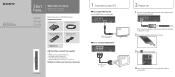
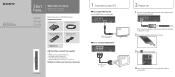
... turn on the player.
4 Turn on
1 Connect the AC adapter and AC power cord, and then insert the plug into the AC outlet. After connecting, the player will automatically enter standby in about 30 seconds.
2 Remove the insulation film from the remote.
3 Press to your purchase of the Sony Streaming Player.
Network Media Player
SMP-N200/NX20
Start...
Quick Setup Guide - Page 2


... box below. 3 Visit www.internet.sony.tv with the Sony Entertainment Network. If security is displayed on the home menu, select it.
5 Service registration
Register your player online to stream movies, TV shows and music.
1 Press HOME, and select "Activate Enhanced Features" from "Network" to enjoy a variety of your player (SMP‑N200 or SMP-NX20). For details on your...
Special handling note for the State of California - Page 1
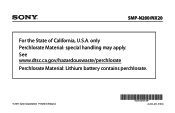
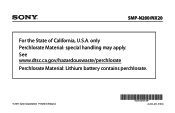
See www.dtsc.ca.gov/hazardouswaste/perchlorate Perchlorate Material: Lithium battery contains perchlorate.
© 2011 Sony Corporation Printed in Malaysia
4-411-211-11(1) only Perchlorate Material: special handling may apply. SMP-N200/NX20
For the State of California, U.S.A.
Marketing Specifications - Page 1
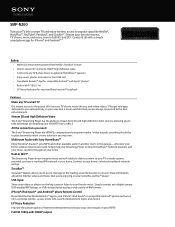
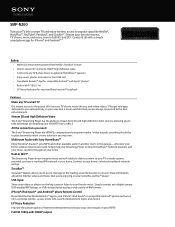
... Share your videos or photos on your Sony Blu-ray Disc™ player. wherever your home's wireless broadband network, and go. SMP-N200
Turn your TV into a versatile remote - Built-In Wi-Fi® The Streaming Player doesn't require messy network cables to deliver content to your TV or audio system, provided you are always connected to you...
Limited Warranty (U.S. Only) - Page 1
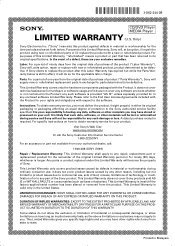
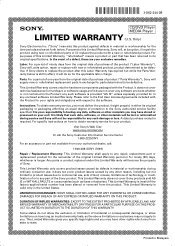
... and as fuses or batteries). A dated purchase receipt is your unit.
Only)
Sony Electronics Inc. ("Sony") warrants this Limited Warranty, "refurbished" means a product or part that such data...
Printed in material or workmanship during service and Sony will be defective. 3-062-244-31
CD/DVD Player
®
MEDIA Player
LIMITED WARRANTY (U.S.
This Limited Warranty covers only ...
Similar Questions
How Do I Eject Tray On Home Theater System
How do I eject tray on my Sony dav-dz170. I have a replacement remote for it and it like the unit it...
How do I eject tray on my Sony dav-dz170. I have a replacement remote for it and it like the unit it...
(Posted by AJSwindling 2 years ago)
Sony Streaming Player Smp-n200 Video Cannot Be Output From This Jack.
(Posted by swhhsmon 9 years ago)
How To Install Flash Player On Sony Home Theater System Bdv N790
(Posted by harcsi 9 years ago)

